Windows 10 Articles

10 Awesome Windows 10 Registry Hacks You Might Not Know
Bring back the old Windows 7 volume control and more!
Change from Public to Private Network in Windows 7, 8 and 10
Make some tweaks to ensure you are not sharing too much (or too little)
In Windows, when you connect to a wireless network, it will either register it as a Public network or a Private network. Private networks are basically home and work whereas […]
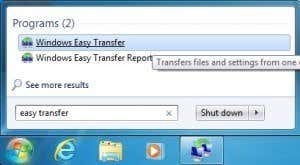
Transfer Files from Windows XP, Vista, 7 or 8 to Windows 10 using Windows Easy Transfer
User accounts, documents, videos, and music
Whether you plan to upgrade your Windows XP, Vista, 7 or 8 machine to Windows 10 or buy a new PC with Windows 10 pre-installed, you can use Windows Easy […]
How to Prevent Shutdown of a Windows Computer
Whatever the reason, it's a good option to have
If you’re looking for a way to prevent people from shutting down or logging off your Windows machine, you’ve come to the right place. Whatever your reason may be, there […]
Guide to Windows 10 Task Manager – Part III
In this part, we go over Startup and Users tabs
In Part I of this series, we went over the Processes, Details, and Services tabs of the Task Manager in Windows 10 and in Part II, we covered the Performance […]
Guide to Windows 10 Task Manager – Part II
In this part, we go over Performance and App History tabs
In Part I of this series, we talked about how to open the task manager and went over the Processes, Details and Services tab. In this second part, we’re going […]
Guide to Windows 10 Task Manager – Part I
How to find out what is hogging all your CPU power; we go over Processes, Details and Services tabs
Ever had a program freeze on you that refuses to close or disappear? One annoying problem is when a poorly written application crashes and refuses to be shut down. Or maybe […]
Unable to Delete Network Adapter in Windows 10?
This annoying little problem SOLVED for you
Recently, I uninstalled some VPN software off my system because I was no longer using it, but the virtual network adapter created by the software didn’t get removed automatically. When […]
How to Link Windows Product Key to Microsoft Account
Sleep easier at night knowing you always have it available
With the latest release of Windows, Windows 10, you can now worry less about keeping track of that pesky little product key that is always so important when activating Windows. […]
How to Add a Family Member to Your Microsoft Account
A great way to add parental controls
As my daughter gets older and starts using the computer more often, I thought it might be a good idea to create a new account for her so that I […]
How to Setup and Use Cortana in Windows 10
Basically Microsoft's version of Siri and Google Assistant
If you’ve been using Windows 10 and haven’t started using Cortana, you may be interested in giving it a try. It’s basically Microsoft’s version of Siri and Google Assistant, but […]
Should You Ever Disable a Windows Service?
If you need extra speed (only if you know what you are doing)
If you have ever searched for ways to make your Windows computer faster, you’ve probably run across several websites that suggest turning off or disabling certain Windows services. Other websites […]
How to Download Windows 10 Spotlight/Lock Screen Images
You can then feed to your desktop wallpaper
If you’re using Windows 10, you’ve probably noticed that the lock screen usually displays a really nice background image that is automatically chosen from Bing and automatically sized for your […]
How to Add a Wireless or Network Printer in Windows 10
It's a pretty easy process as long as your printer isn't ancient
Just got a new wireless or network printer for your home or office and need to install it on Windows 10? Compared to the old days, adding printers in Windows […]
Adjust Windows 10 Firewall Rules & Settings
Configure to block outbound connections, create public and private networks
In Windows 10, the Windows Firewall hasn’t changed very much since Vista. Overall, it’s pretty much the same. Inbound connections to programs are blocked unless they are on the allowed […]
Troubleshoot 100% Disk Usage in Windows 10
If you consistently see a very high disk usage something is not quite right
I recently wrote about troubleshooting Windows 10 freezing issues and in this post I’ll be talking about troubleshooting another fairly common issue, which is disk usage showing 100% all the […]
Troubleshoot Windows 10 Freezing or Locking Up Randomly
Hopefully one of these will fix the issue for you
Over the last year, I’ve been running Windows 10 on about 4 PCs and really haven’t run into much trouble until recently. A few days ago, I started having a […]
The Easiest Way to Clean Install Windows 10
Thankfully there is now a way without worrying about the technical details
Up till now, if you wanted to start fresh with your Windows 10 PC, you had one of two options: reset your PC or download the Windows 10 ISO and […]









