Windows 10 Articles

Sync Bookmarks and Reading List in Microsoft Edge
This hasn't existed as a built-in feature until now
Top 10 Keyboard Shortcuts for Windows 10
There are hundreds, but these are the only ones you will use
Access BIOS & Change Boot Order for Any Version of Windows
Need to boot from a USB or DVD? We can help
41 Essential Skills for Windows Users
Bookmark this page for quick reference
Recently upgraded to Windows 10? Or still using the all-time favorite Windows 7 on your PC? Whichever version of Windows you are using, there are certain tasks every Windows user […]
The Best Utilities to Customize Windows 10
Give it an entirely new look that will make others drool with envy
By itself, Windows 10 doesn’t look so bad. It’s got a modern interface where everything is mostly flat and colorful. The Start Menu is a mix of Windows 7 and […]

[Guide] How to Secure Windows 10
Internal settings you can tweak to get maximum protection
If you’ve recently bought a Windows 10 machine or upgraded your PC to Windows 10, you might be wondering how secure the operating system is. Luckily, by default, Windows 10 […]

Capture Screenshots at Defined Time Intervals Automatically in Windows
This can come in handy for troubleshooting or security
Screenshots are a great way to capture whatever is on your screen and store it for later use. Sometimes you need to capture a screenshot to remember a password or […]
Set Default Folder When Opening Explorer in Windows 10
How to change from Quick Access to This PC
After upgrading to Windows 10 recently, I noticed that whenever I opened Explorer, it would always show me Quick Access. I like the new Quick Access feature, but I preferred […]
Edit the Windows Hosts File to Block or Redirect Websites
Also, protocols that are used by programs and applications
The Windows Hosts file is a file that Windows uses to control and map IP addresses. By editing the Hosts file, Windows can be customized to block or redirect specific […]
How to View Saved WiFi Passwords on Windows 7, 8, & 10
Because you really don't want to untangle and flip over the router
Are you still using the WiFi password that is written on the back of the router your ISP gave you? If so, it’s probably some really long combination of letters, […]
How to View Mac Files on a Windows PC
There is only one program that can truly help you
Even though OS X can read Windows formatted hard drives just fine, the opposite is still not true, even with Windows 10. Granted, OS X can’t write to a Windows […]
How to Configure AutoPlay in Windows 7 & 10
Turns out there's a difference between AutoRun and AutoPlay
AutoPlay is a feature in Windows that will automatically scan a device when it is connected to your computer and based on your settings, will either perform a specified action […]
Prevent a Mouse or USB Device from Waking Windows from Sleep Mode
Shhh...can't you see it's resting?
One of the best power management features in Windows is sleep mode, a convenient way to save power and reduce the wear and tear on your PC hardware while it isn’t […]
Troubleshoot Windows 10 Does Not Go to Sleep
If only you could just read it a bedtime story
Windows can have trouble going to sleep because of hardware, drivers, or something not configured properly with the operating system. In this article, I’m going to go through all the different solutions […]

External Hard Drive Not Showing Up in Windows or OS X?
Sometimes the fix is easy, other times not so much
Mac or Windows computer not recognizing your external hard drive or flash drive? This is a common problem, especially when connecting hard drives between Mac OS X, Windows and Linux. It […]

How to Enable the God Mode Control Panel in Windows
If only you could do this IRL
Windows has a vast amount of settings that can be configured to adjust how Windows operates. However, adjusting these settings is not the easiest thing to do. The majority of […]
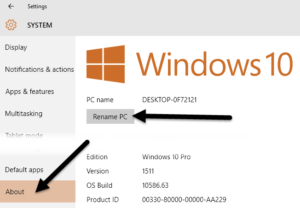
Change Computer & User Name, Picture and Password in Windows 7, 8, 10
It's the little things that make life worth living
Unless you setup a computer yourself, the default names for your computer and user account are usually not what you’re going to want to keep long-term. You also get the […]
Delete or Clear Jump List Recent Items in Windows 7, 8 & 10
Created for convenience, it could also be a source of embarrassment
Back in the days, I wrote an article on how to clear the recent items list in Windows. If you added the Recent Items option to the Start Menu, you or anyone else could […]
How to Replace Notepad in Windows with Alternatives
There's the hard way and then there is this way
I’ve previously written about some of the best alternatives to Notepad for Windows, but I didn’t mention anything about replacing Notepad altogether. Personally, I find Notepad to be really useful […]
Lost or Forgot Administrator Password in Windows?
The solution involves a lot of typing and praying
It’s happened to all of us at some point or another: you go to log onto your computer and you type in the password and you get a Password Incorrect […]









