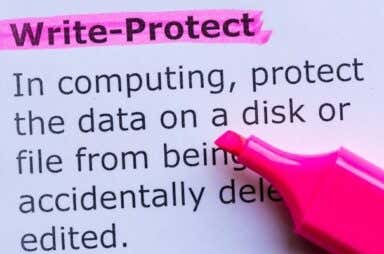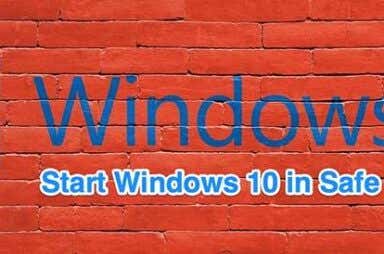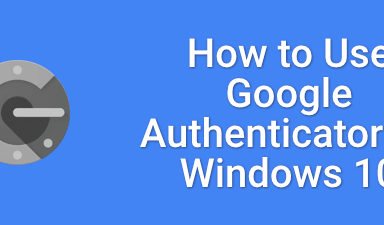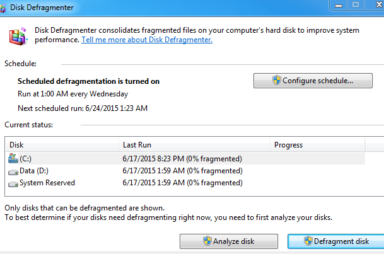Windows 10 Articles
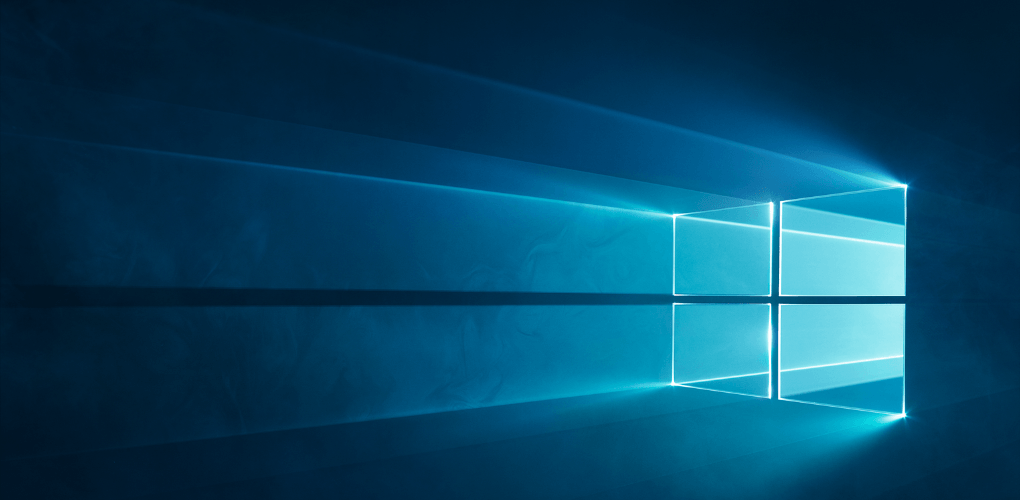
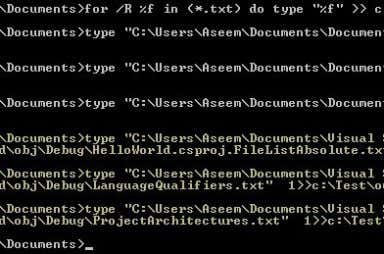
How to Combine or Merge Multiple Text Files
Useful if you have network log files, server log files, or backup logs you want to mine or analyze

How to Disable Adobe Flash in Microsoft Edge on Windows 10
On by default, this can prevent security vulnerabilities

Change or Spoof a MAC Address in Windows or OS X
This can help you bypass certain network restrictions
Every NIC (Network Interface Card) has a unique MAC address (Media Access Control). This applies to all types of network cards, including Ethernet cards and WiFi cards. The MAC Address is […]

How to Uninstall and Reinstall Windows Updates
Hint: Don't delete the SoftwareDistribution folder
Even though installing updates in Windows is an easy process, the mechanism in the background that manages it all is fairly complicated. There is also a lot of misinformation on […]

How to Avoid Problems Activating Windows After a Clean Install
If you haven't made any changes to hardware you can use this freeware program
If you are planning on doing a clean install of Windows on your PC, you will more than likely have to reactivate Windows, either online or over the phone. Normally, […]
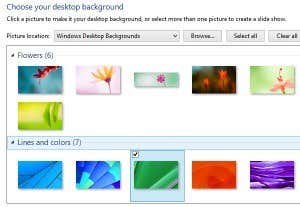
Remove Desktop Background Wallpapers in Windows
For those of us who like to customize PCs to the max
Looking for a way to delete desktop wallpapers from your Windows PC? If you have ever changed the wallpaper in Windows, you’ve probably noticed the ridiculous number of useless wallpapers that […]

Ultimate Guide to Backing Up and Restoring the Windows Registry
Detailed instructions for Windows 7, 8, and 10
Windows stores just about everything that makes it work in a hierarchal file-based database called the Windows Registry. The registry contains all the configuration settings for the operating system, programs, services, […]
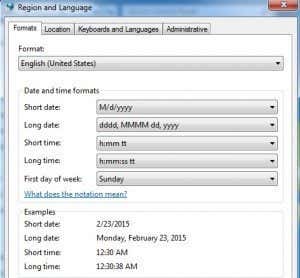
Change Clock To and From Military Time in Windows
You think it would be super easy, but it's not
Most people probably don’t care, but the default time display in Windows is 12 hour format, not military time. However, for all of the people who routinely tell time using […]

How to Fix USB Device Not Recognized in Windows
The fix that worked for us, plus a few others you can try
Does your Windows PC display a “USB device not recognized” error when you plug in a USB device or accessory? Your USB ports are functional (they charge/power any device), but […]
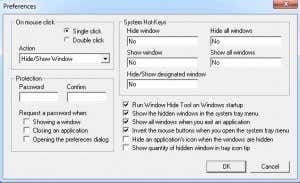
Best Ways to Quickly Hide Windows Applications
Sometimes you don't want people to see what you are doing
You’ve probably run into the situation at home or at the office where you were doing something confidential on the computer and someone else came by right at that time. […]

How to Burn Windows Movie Maker WMV Video to DVD
It depends on what version of Windows you are running
By default, Windows ME, Windows XP and Windows Vista included Windows Movie Maker (WMM) for creating and editing home videos. With Windows 7, it became a separate product part of the […]
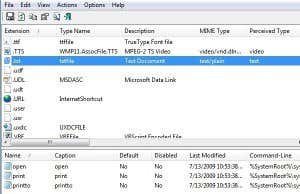
How to Change the File Type Icon in Windows
Because generic icons are so darn ugly
If you have a file on your computer with a non-recognizable extension, then Windows will simply assign that file a generic file icon. If you work in a corporate environment, […]
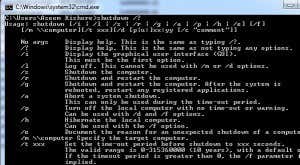
How to Remotely Shutdown or Restart a Windows Computer
3 different ways to flip the switch
This article will show you how to use the remote shutdown command tool in Windows to remotely shutdown or restart a local or networked computer. This can be very useful […]

Disable Restart Now Message After Windows Automatic Update Message
If you are disciplined, it's ok to do this
One of the most important and occasionally most annoying features of Windows is Windows Update. On the second Tuesday of each month Microsoft releases their software updates and patches for Windows, which […]

Change Windows Startup and Shutdown Sounds
It will give you a new lease on life
I never was a huge fan of the Windows startup or shutdown sounds, which is why I was so happy they were removed in Windows 8. However, if you want […]

How to Manually Edit the Right Click Menu in Windows
Third-party applications can make it ridiculously long
The last time I right-clicked on a file, I was annoyed by the fact that it took a full two seconds to load the context menu. Why? Well because I […]
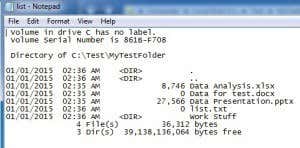
How to Print a List of Files in a Windows Directory
If you need it in a fancy spreadsheet, check out these freeware utilities
Recently, I had to send a friend a list of all the files and folders in a particular directory on my computer and it took me some time to figure […]
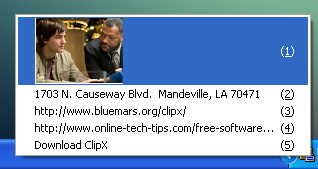
Best Free Clipboard Managers for Windows
All sorts of nifty tricks like copy multiple items or join two clips together
Probably one of the most used features of Windows is the Windows clipboard: the feature that allows you to copy and paste text, images, and files between different programs and […]
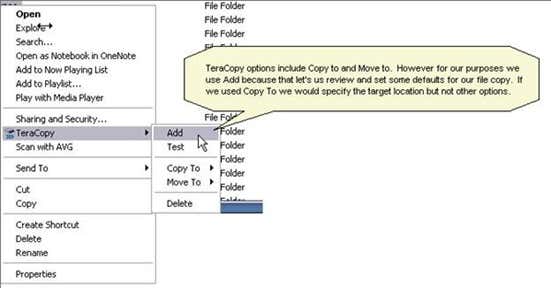
Copy Large Files Over the Network Faster with TeraCopy
Way better than Windows, can let you pause and resume
With large iTunes libraries, huge photo collections, and massive video files taking up more and more space on our cheaper and cheaper disk drives, we can all use some better […]