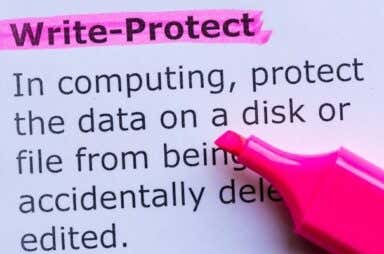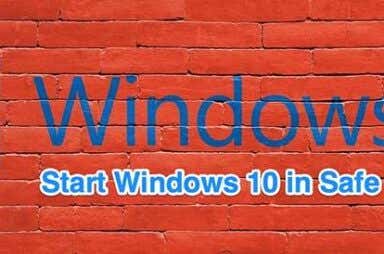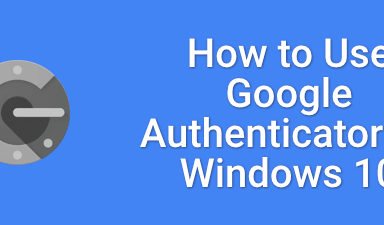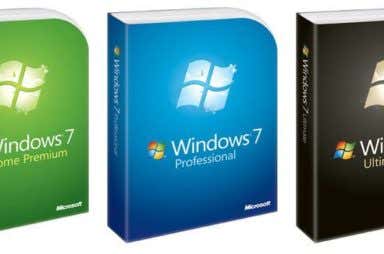Windows 10 Articles
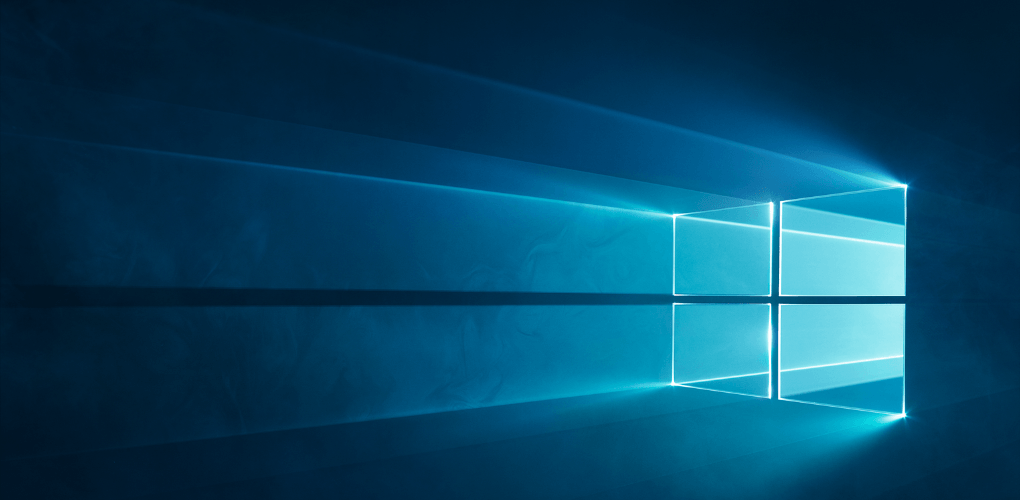
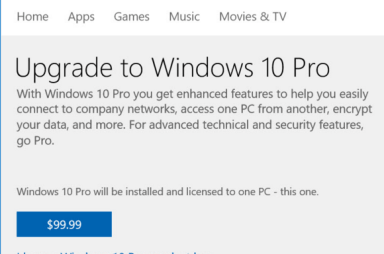
How to Upgrade to a Higher Edition of Windows
More features, no need to download or install anything
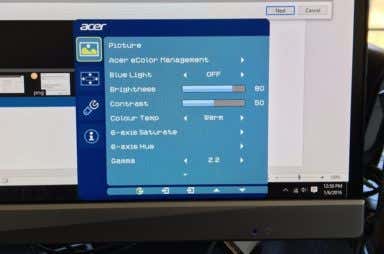
How to Calibrate Your Monitor in Windows and OS X
It will look much better and be easier on your eyes

How to Create and Mount a Virtual Hard Disk in Windows
You can easily access and restore backups without wiping your machine
In Windows 7, Microsoft introduced a new way to backup your computer called Backup and Restore. Basically, it let you backup all your data to another location and gave you […]
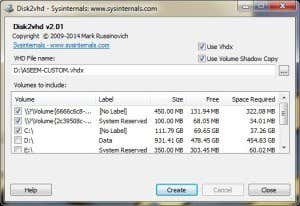
Convert a Windows PC into a Virtual Machine using Hyper-V
Avoid malware or viruses by running Windows within Windows
A great way to save yourself from viruses, malware and spyware is to use a virtual machine to browse the Internet instead of your regular Windows PC. So what is […]
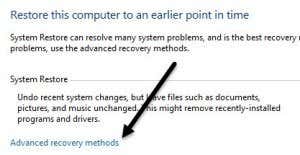
How to Restore Windows to Factory Settings
We explain the difference between clean install, system restore, and repair install
Oddly enough, I’ve been asked by many people recently how they can restore their computers to “factory settings”. Depending on how you look at it and version of Windows you […]
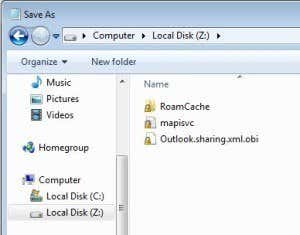
Map a Folder to a Drive Letter in Windows
The problem with the SUBST command (and its solution)
Ever create a substituted drive in Windows before? If not, the SUBST command in Windows allows you to map a long file path to a drive letter. For example, you […]

Legally Download Windows 10, 8, 7 and Install from USB Flash Drive
It’s a big change for Microsoft and great for consumers
If you have a valid Windows product key, you can download full legal copies of Windows 7, Windows 8.1 or Windows 10 from Microsoft and use them to reformat your […]
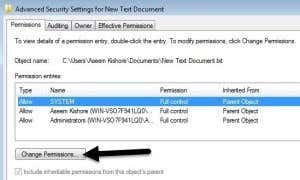
How to Set File and Folder Permissions in Windows
Comes in handy when sharing a computer with family or coworkers
Normally, you don’t have to worry about permissions in Windows because that’s already taken care of by the operating system. Each user has their own profile and their own set […]

How to Decrypt Encrypted Windows Files
The only way to access encrypted data
Are you trying to open some files on your computer that are encrypted? Windows will usually designate encrypted file or folder names with the color green instead of the normal […]

How to Sync Two Folders in Real Time in Windows
This cool freeware will do the job for you automatically
Ever wanted to keep two folders in two different locations synchronized in real-time? Maybe you have one folder on your desktop or laptop and you want to sync it with […]

Has Your Windows Taskbar Disappeared?
Four main reasons and the solutions to fix it
Go to click on a program on your Windows taskbar and realize it’s missing? Sometimes, the taskbar will vanish and you won’t see anything at the bottom of the screen […]
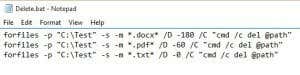
How to Automatically Delete Files in Windows
Create a batch file and then schedule it to run
Earlier I wrote about a program called DropIt that automatically moves or copies files for you when new files appear inside a folder. This can be useful, for example, if you have […]

How to Rip DVDs to Your Hard Drive in Windows and OS X
Just don't tell the MPAA about it
If you have a lot of older DVDs sitting around in your house, you might be wondering if there was a way to rip them to your computer for free? […]

How to Change the Keyboard Language in Windows
Modify a few settings in the Windows Control Panel
Are you looking for a way to change the keyboard language in Windows? There are occasions where you might need to do this such as when you buy a used computer and […]

How to Set or Mark a Partition as Active in Windows
A fairly advanced task that if you do wrong could brick your computer
Do you have multiple partitions on your computer with different operating systems installed? If so, you can change the active partition in Windows so that when the computer starts up, […]
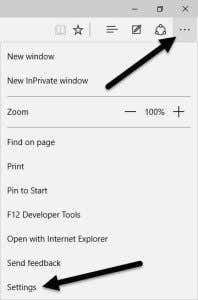
Change Default Search Provider in Microsoft Edge to Google
They make it purposely confusing
Windows 10 comes with an entirely new web browser from Microsoft called Edge. It’s actually surprisingly fast and works with all the websites I normally use. That being said, it […]

Split or Divide Your Desktop Screen into Multiple Parts
Stop wasting your high resolution screen real estate
If you have a high resolution LCD or LED screen at home and you are not using any kind of screen splitting application, then you are wasting your screen real estate […]
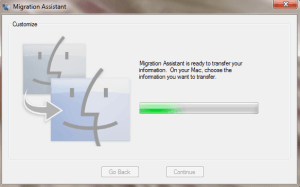
How to Transfer or Migrate Files from Windows PC to Mac
Apple wants to help you and offers several methods
If you recently bought a new Mac computer and want to transfer your data and settings from your PC to the Mac, there are a couple of ways to accomplish […]
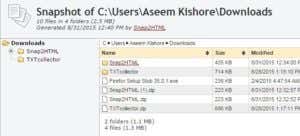
Convert Windows Directory to HTML Listing
This does come in handy every once in a while
Ever need to create an HTML file that lists all the files and folders in a particular Windows directory? Probably not something you’ll need to do very often, but it […]