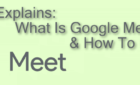But then you will have no excuses
As a famous movie villain once said: “Who has time? Who has time? But then if we do not ever take time, how can we ever have time?” While the Merovingian from the Matrix films may be an ethically dubious source for wisdom, it is true that time is the one resource that you can’t have more of.
Whether you’re rich or poor, you only have so many days on this earth. Therefore you need to manage that time to get to all the important stuff.

Time management is a tough skill to learn, but these 21 time management tools all have their own contribution to make when it comes to doling out your precious time to the demands of modern life.
1. Trello
Trello is one of our absolute favorite time and project management tools. It’s what we use! You can easily break any project into phases, with columns and cards representing specific tasks. Alternatively, use the column and card system any way you want!
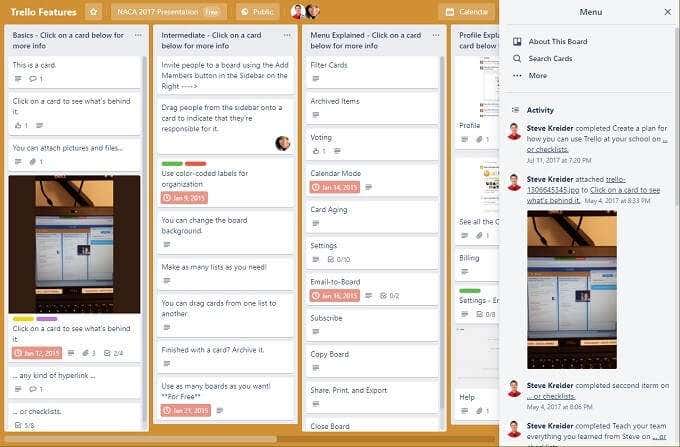
Key Features:
- Create columns and cards to suit your project and team.
- Pack all related info for a card directly into it.
- Assign due dates and specific team members responsible for each card on the board.
Pricing: Free with various paid options starting at $12.50 per user, per month.
Website: https://trello.com/
2. Rescue Time
An automatic time management tool that gives you insight into how you’re using your time and where you can win some of it back. Ideal for those who never seem to have enough time to get it all done, but don’t know where the time went!

Key Features:
- Automatic time-tracking, with no need for manual data entry.
- Automatic prompts to add offline time.
- Highly-detailed reporting and insights.
Pricing: 14-day trial with prices starting at $6.50 per user, per month.
Website: https://www.rescuetime.com/
3. Todoist
An amazing to-do list application that seems to have thought of everything. It can help you make sure you have enough time to get to everything, in the right order, without the anxiety.
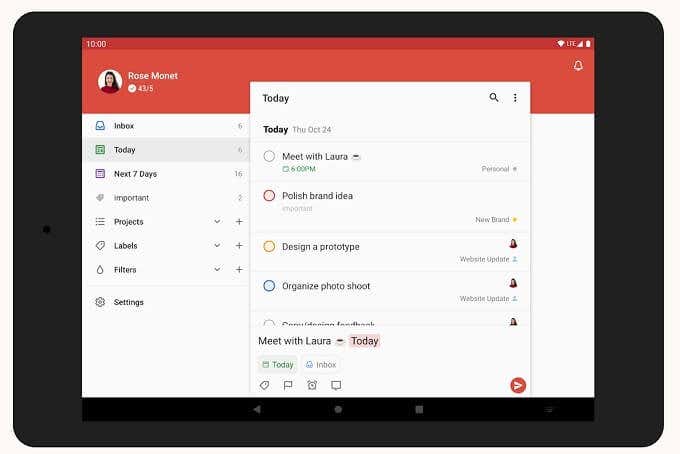
Key Features:
- Fast task-adding system, with recurring date options.
- Easy delegation of tasks to other users.
- Useful template library for various project types.
Pricing: Free, with premium options starting at $4 per month, per user.
Website: https://todoist.com/
4. Toggl Track
Toggle Track is one of the three Toggle tools that specializes in time tracking. WIth a particularly attractive and intuitive design.
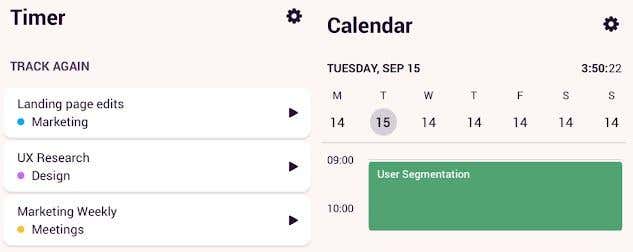
Key Features:
- Fast one-click timers.
- Auto-tracking of apps and websites in the background.
- Auto-tracking of time even if you forget to activate a timer.
Pricing: Free with plans starting at $10 per user, per month.
Website: https://toggl.com/
5. TickTick
TickTick is a todo list and task manager application that’s available across a staggering number of devices, platforms and operating systems. Including the Apple Watch!
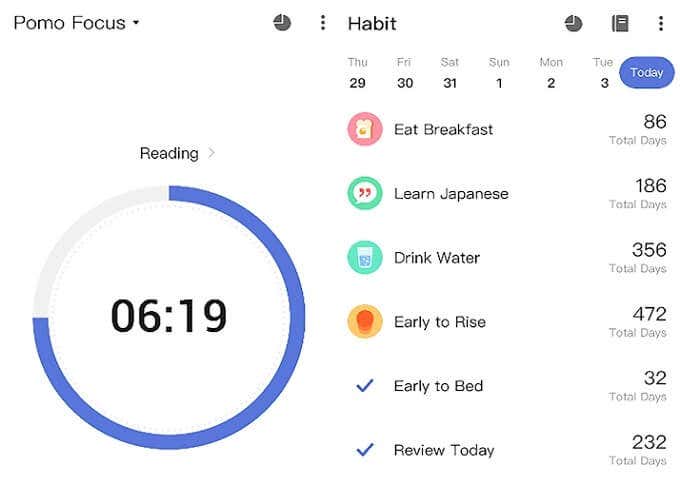
Key Features:
- Supports voice input for tasks.
- Location-based reminders.
- Multi-priority task system.
Pricing: Free to start, with $27.99 per user annually.
Website: https://ticktick.com/
6. Tyme
Tyme is exclusive to iOS, watchOS and macOS. Offering slick and intuitive time-tracking that’s perfect for anyone totally hooked into the Apple ecosystem. Those who work across platforms should look elsewhere.

Key Features:
- Peerless integration with Apple software such as Calendar and Siri.
- Tyme reminders straight to your notification center.
- Clock in and out based on location.
Pricing: $3.99 per month, per user.
Website: https://tyme-app.com/en/
7. Timely
Accurate, AI-powered time-tracking that virtually eliminates manual entry for your time usage during the day. Great if you don’t even have the time to track the time that you do have.
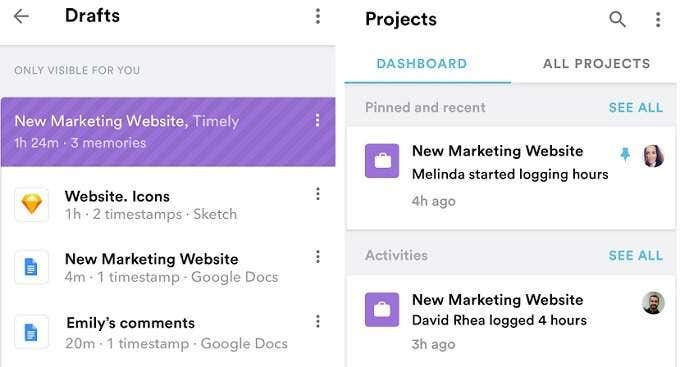
Key Features:
- All your time spent in various work apps are automatically drafted into a daily timeline.
- Real time team dashboards.
- Location tracking support for location-based time tracking.
Pricing: Starts at $96 per year, per user.
Website: https://memory.ai/timely
8. Pocket
Pocket is a time management tool that lets you avoid the distraction of interesting content, by letting you easily save it all for later when your work is done. Also great for organizing planned reading for work or study.

Key Features:
- Save content from anywhere and virtually any type.
- Offline reading support.
- Save on your desktop browser, and view your pocket from any device.
Pricing: Free with ads, $4.99 per month for premium.
Website: https://getpocket.com/
9. Remember The Milk
Remember The Milk is a smart and simple to use task manager designed specifically to keep busy people on track and avoid forgetting that one crucial task. A great choice for anyone with a high density of tasks who tends to let some slip through.
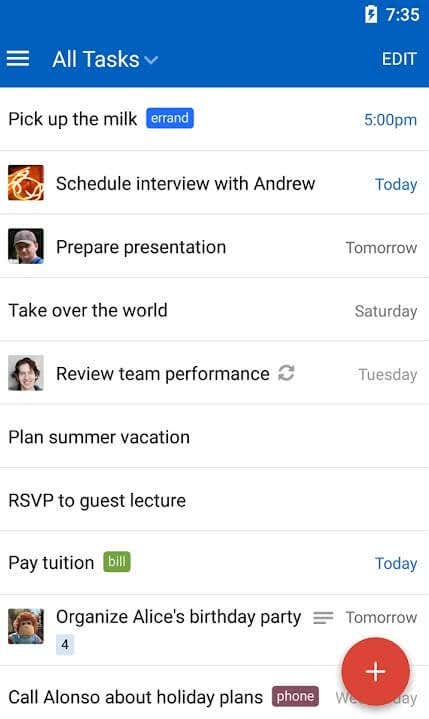
Key Features:
- Smart Add allows detailed task creation in a single line of text.
- Reminders can be sent to multiple services such as Gmail or Skype.
- Supports subtasks and file attachments to tasks.
Pricing: Free with $39.99 per year for Pro users.
Website: https://www.rememberthemilk.com/
10. Harvest
Harvest is a time management and expense tracking app with a focus on team management and insight via an intuitive dashboard.

Key Features:
- Time tracking via timers or manual entry.
- Integration with apps like Chrome and Trello.
- Direct creation of invoices based on billable hours.
Pricing: Free trial available. $12 per user, per month.
Website: https://www.getharvest.com/
11. Avaza
[Avaza]
All-in-one business management software that includes integrated time and expense tracking. A good choice for teams that have complex roles and tasks.

Key Features:
- One-click timers for data insights and billable hour tracking.
- Bulk timesheet importing.
- Finely-grained tuning of billing rates and non-billable hours.
Pricing: Free, starting at $9,95 per month for paid plans.
Website: https://www.avaza.com/
12.Clockify
A popular, simple and free time tracker that works for teams as well as individuals.
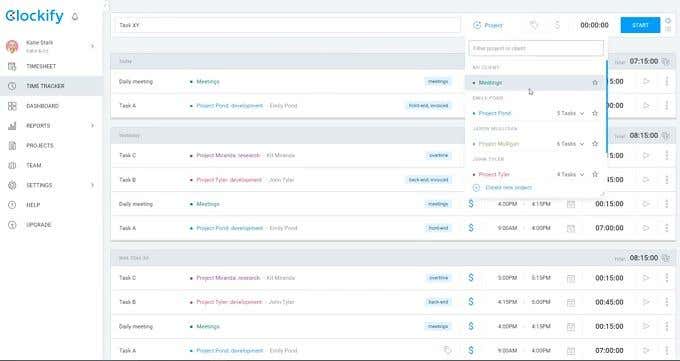
Key Features:
- Offers timer-based tracking and manual entry.
- Billable and unpaid hours are separated easily.
- Offers a clean and insightful project dashboard.
Pricing: Free!
Website: https://clockify.me/
13. Forest
A unique app that helps you prevent smartphone distraction by rewarding you with the planting of real trees, limited to five real trees per user.
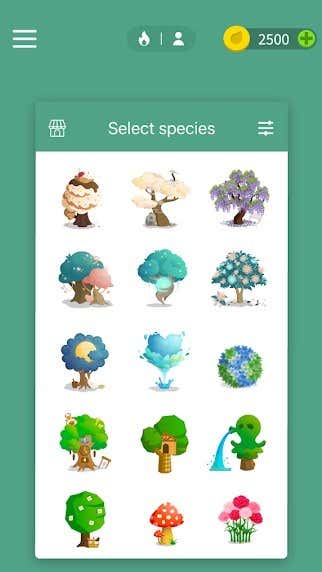
Key Features:
- Start a task by planting a virtual tree.
- If you leave the app before 30 minutes have elapsed, the tree withers and dies.
- Virtual coins earned growing virtual trees can be spent on real tree planting charities.
Pricing: $1.99 with optional in-app purchases.
Website: https://www.forestapp.cc
14. Epic Win
A cool gamified time management tool that turns your real-life tasks into a roleplaying game. Perfect for MMORPG addicts!

Key Features:
- Earn experience points by completing your tasks.
- Level up your character.
- Progress on the quest map by completing tasks.
Pricing: $1.99
Website: http://www.rexbox.co.uk/epicwin/
15. Loop
Loop uses innovative tracking and feedback to help you cultivate good daily habits and time efficiency, based on a unique understanding of how habits are formed and sustained.

Key Features:
- Proprietary habit score algorithm.
- Open source, works offline and completely private.
- Reminders, complex schedule support and attractive widgets.
Pricing: Free and open source
Website: https://loophabits.org/
16. MyLifeOrganized
Flexible, fully-featured time management app with optional paid cloud-syncing feature.

Key Features:
- Simple, elegant drag-and-drop to-do list creation.
- Support for intuitive hierarchical to-do lists.
- Generates smart lists from complex hierarchical task outlines.
Pricing: Free on mobile with $29.99 PRO version. $49.95 Windows Standard Edition. $59.95 Windows Pro Edition..
Website: https://www.mylifeorganized.net/
17. Google Tasks
Barebones time management tool from Google, brilliantly integrated with the Google suite. Simplicity is its strength, but it might be too sparse for some.
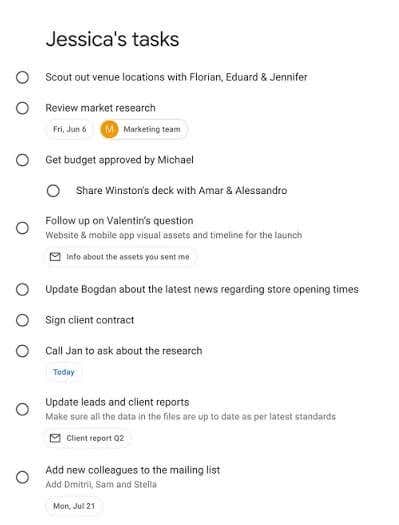
Key Features:
- Stripped-down and core functionality only.
- Supports sub-tasks.
- Create tasks directly from Gmail.
Pricing: Free!
Website: Find it on the Play Store or Apple App Store
18. Clear Todos
An incredibly minimalist yet powerful touch-centric to-do list tool for iPad and iOS.

Key Features:
- Simple Today View to see your immediate tasks at a glance.
- Free of all clutter.
- Designed for touch-interfaces from the ground up.
Pricing: $4.99
Website: Find it on the iOS App Store
19. Microsoft To Do
Powerful and integrated to-do tool from Microsoft, which replaces the popular and well-regarded Wunderlist. Perfect for those already embedded in the Microsoft ecosystem at work.

Key Features:
- Offers a web-app, so you can access it from anywhere.
- The smart daily planner offers personalized suggestions to ensure an accurate and useful task list.
- Tasks can be broken down into simple sub-steps.
Pricing: Free!
Website: https://to-do.microsoft.com/tasks/
20. Tomato/Pomodoro Timers
Available as a web-based timer or an app, Tomato Timers offers a simple and elegant way to implement the “Pomodoro” technique. Each pomodoro is 25 minutes long. Users work on the task till the timer runs out. Check off a pomodoro and then take a five minute break. After every four pomodoros, take a long break. The method is meant to improve efficiency.

Key Features:
- Simple interface that helps users understand and use the pomodoro technique.
- Great, simple web app.
- App has only enough tools to stick to your pomodoro practice.
Pricing: Free with ad support and in-app purchases.
Website: http://www.tomatotimers.com/
21.Nirvana For GTD
Nirvana is a cloud-based task management and to-do application that’s built around the Getting Things Done time management method invented by David Allen. This method is based around knowing which action you can and should take next, making sure that you only focus on the next step or goal until you get everything done.
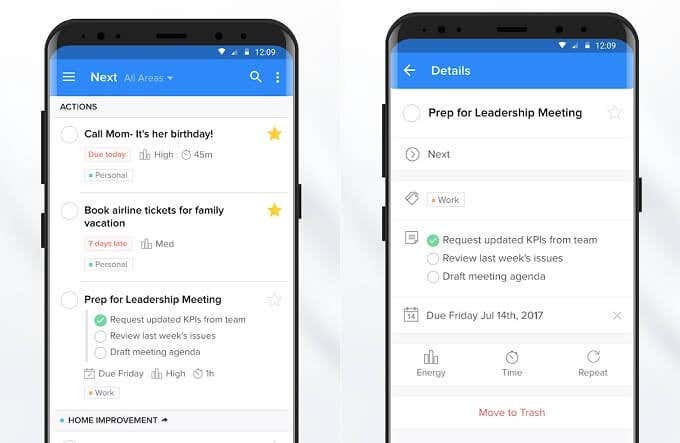
Key Features:
- Items can be filtered by properties such as time, energy and labels.
- Choose where to focus by using the Areas feature.
- Can sync across the web, Android and iOS phones and tablets.
Pricing: Free with Pro starting at $5 a month.
Website: https://nirvanahq.com/
Oh My Fur And Whiskers! I’m Late, I’m Late!
That is a long, long list of time management tools. Which, ironically, must have taken you quite a bit of time to work through! However, think of it as an investment of time now, to have more of it later.
Just remember that it’s not only the work aspect of life that deserves to have some time set aside!
Sydney Butler is a social scientist and technology fanatic who tries to understand how people and technology coexist. He has two decades of experience as a freelance computer technician and more than a decade as a technologies researcher and instructor. Sydney has been a professional technology writer for more than five years and covers topics such as VR, Gaming, Cyber security and Transhumanism. Read Sydney's Full Bio