More than just a blue checkmark
Getting verified on social networks can be a great deal for someone hoping to grow their following and use social media in their professional life. All of the major networks now have their own verification signs. This is a white checkmark on a blue background on Facebook and Twitter, a custom emoji on Snapchat, and a crown icon on TikTok. On instagram, the verification badge looks like a blue checkmark displayed next to your username.
However, getting verified on Instagram is no easy process. In fact, the option to get verified isn’t available to everyone. If you’re determined to get that blue checkmark, learn what you can do to increase your chances of getting verified on Instagram.

Why Get Verified on Instagram
Many people see getting that blue tick next to your Instagram name as a sign of status. As if it’s something that will tell other users that you’ve “made it”. However, the original purpose of verification on any social network was to prevent other users from stealing your identity.
If a certain account is verified, it means that Instagram took the time to make sure that the person behind the account is who they say they are. Verification also helps other users to find the account they’re looking for instead of a fan or fake Instagram account.

Once your account is verified, a blue checkmark will appear next to your name on your profile, in DMs, in search, and in the comments section. If you’re not sure whether undergoing the process of verification on Instagram is worth it, here are a few additional benefits that you get by receiving the verification badge.
Be the First to Try New Instagram Features
Once you pass the verification process, you might get a bit of special treatment from Instagram. Verified users are often the first ones to try and test new features before they’re rolled out to the rest of Instagram users.
Rank Higher in Search
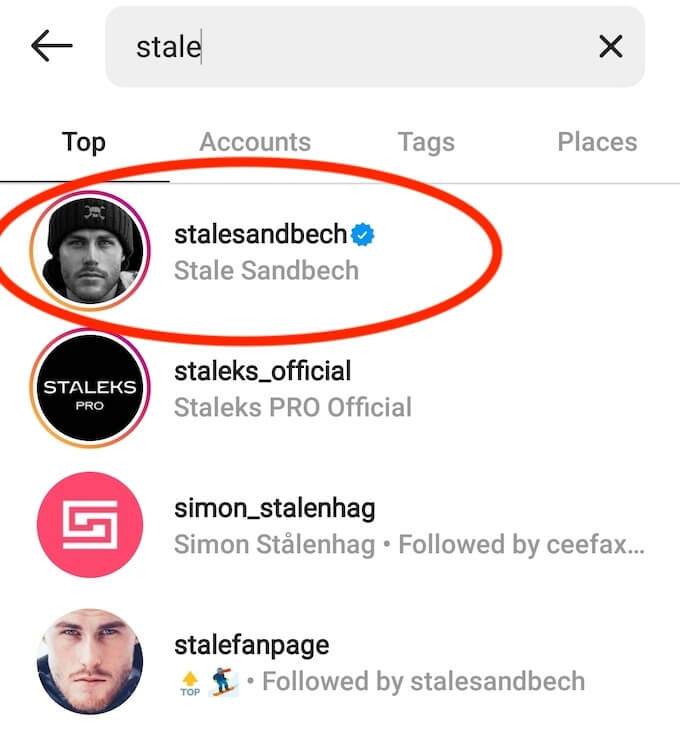
Instagram always shows verified accounts first in search results. So when somebody’s searching on Instagram and your account matches the search criteria, it’ll appear at the very top, leaving other accounts lower on the list.
Verified accounts also have better chances of appearing on the Suggestions For You lists, and on the Explore page.
Become a Thought Leader
When users see you have a verified account, they automatically trust that the content you post is authentic. Even if there are hundreds of other similar Instagram accounts, yours will be the first they go to. On top of that, you’re bound to see an increase of followers and engagement on Instagram once you get the verified badge.
Get Sponsorship Offers
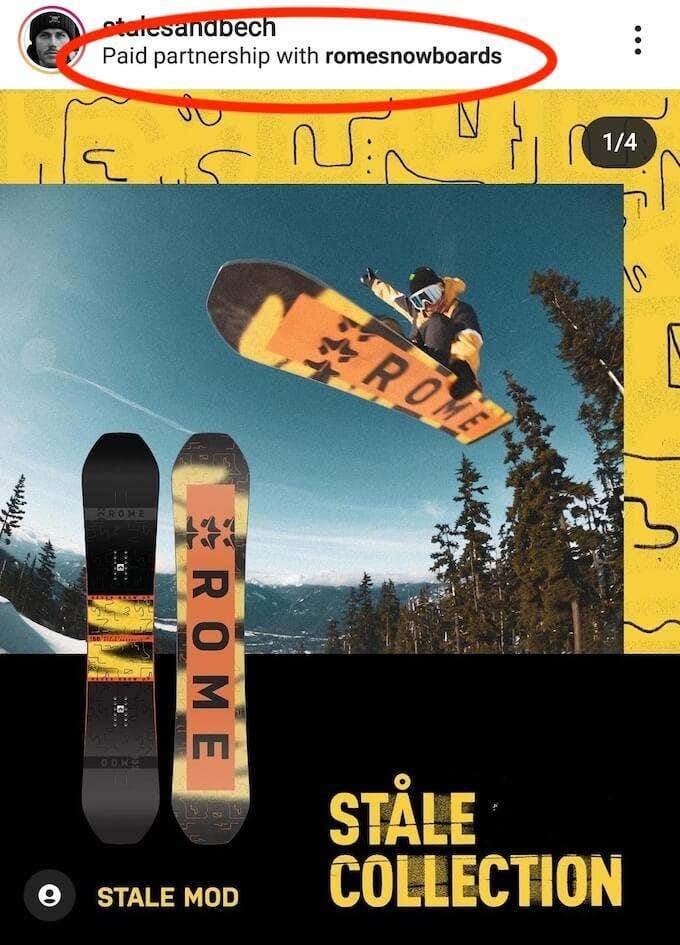
Many brands use Instagram as their main marketing channel. As a verified user, you’re likely to get better sponsorship offers from big brands that are looking to partner up with Instagram influencers.
Who Can Get Verified on Instagram?
Instagram won’t verify just any user. They only give verification badges to the accounts that represent a public figure, celebrity, or brand that appears in news and media and is highly searched on Instagram. On top of that, there are a number of requirements that you need to meet to be eligible for Instagram verification.
- You need to follow Instagram’s Terms of Use and Community Guidelines.
- Your account needs to be the unique and an authentic presence of the person or business it represents.
- The account must be public and have a complete bio, profile photo, and at least one post on Instagram.
Instagram doesn’t verify any general interest accounts, like those that feature popular memes or funny dog pictures.
How to Get Verified on Instagram
If you decide that you want to apply for an Instagram verification badge, follow the steps below.
- Log into Instagram from your smartphone. You can’t apply for verification from Instagram web.
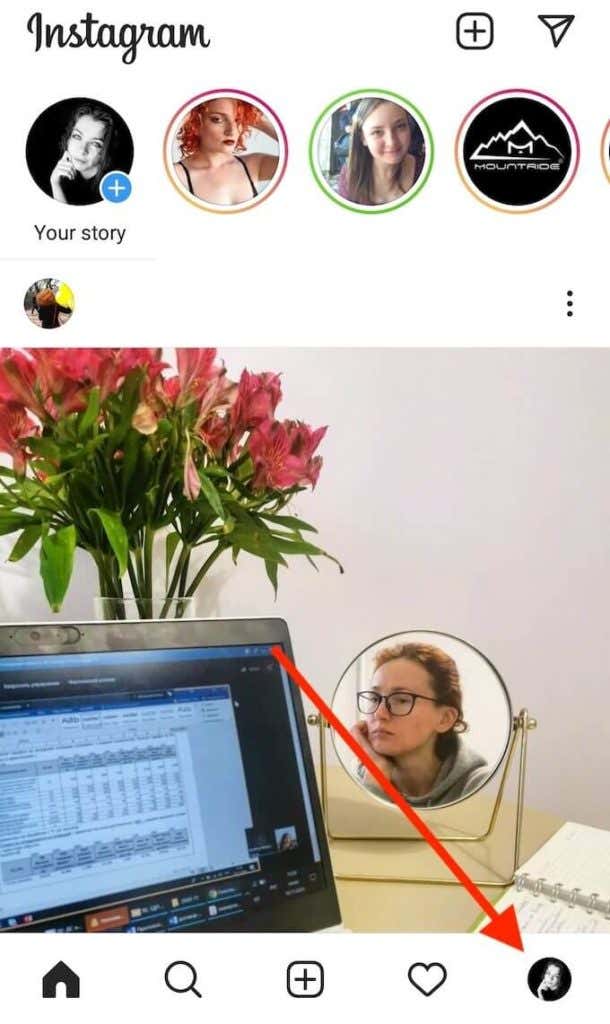
- Go to your profile page.
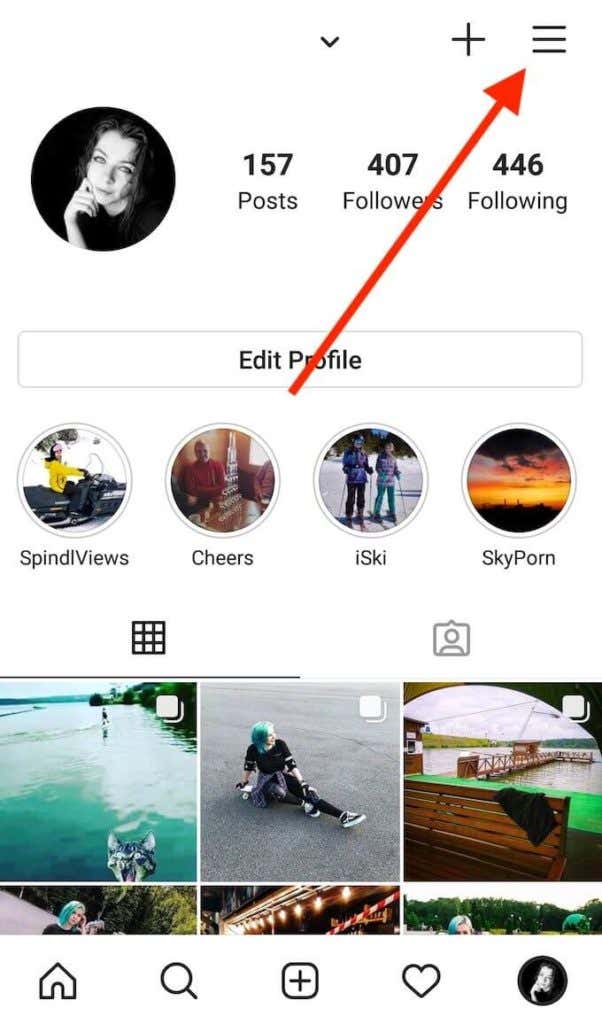
- Select Menu to open settings.
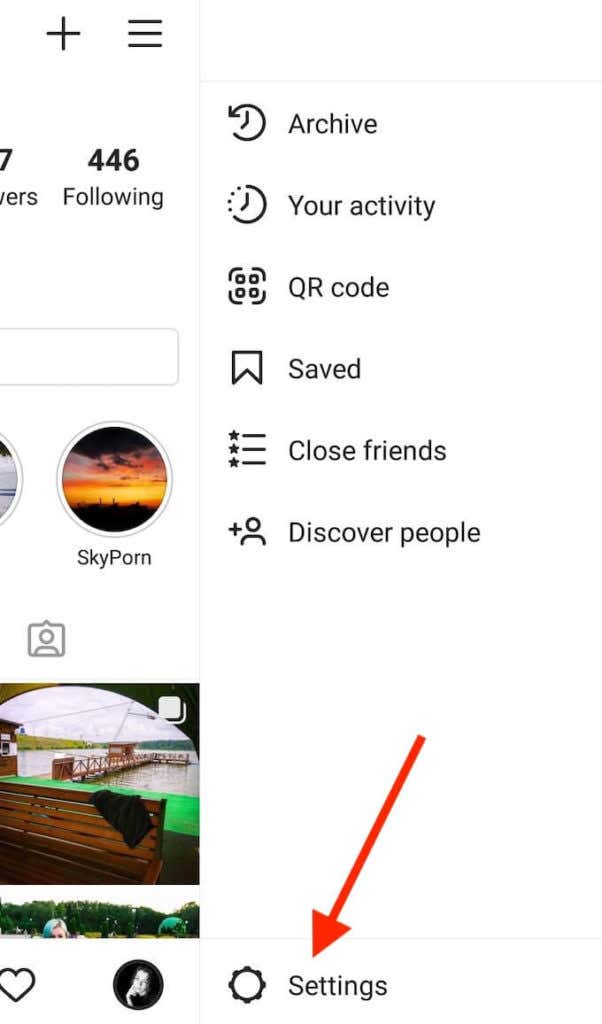
- Select Settings.
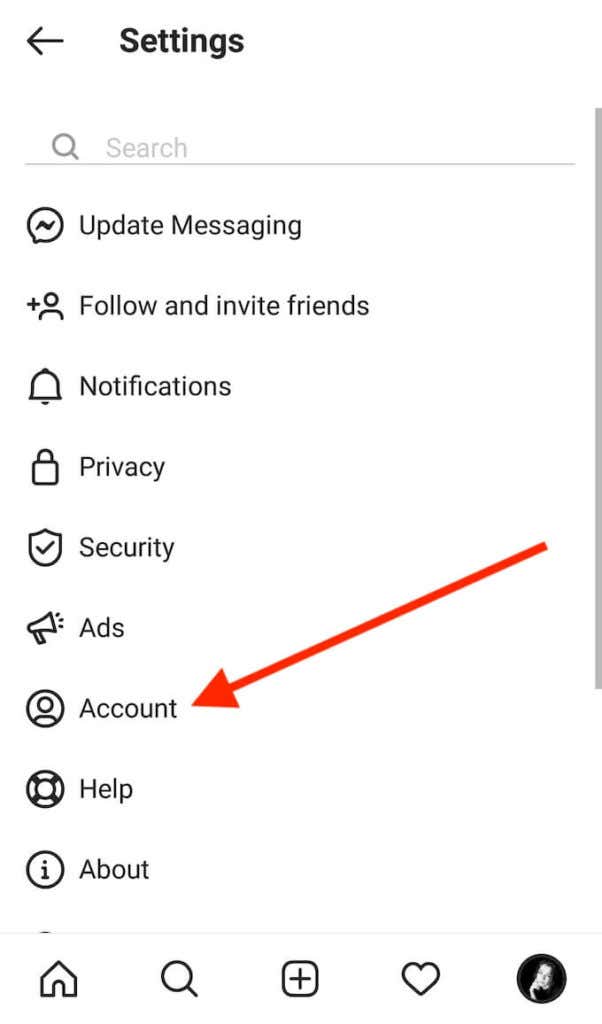
- From the Settings menu select Account.
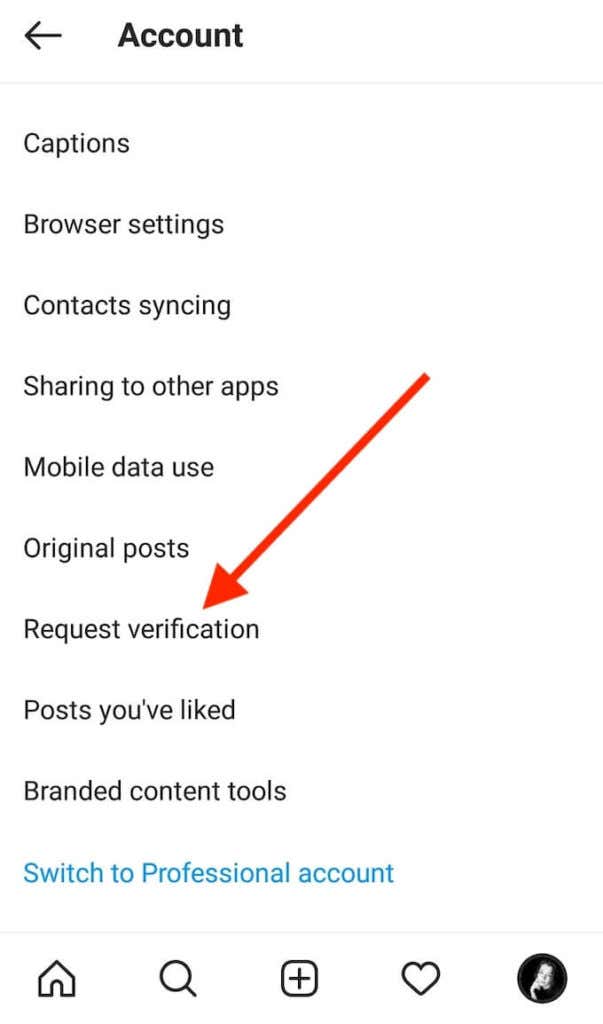
- Scroll down and select Request Verification.
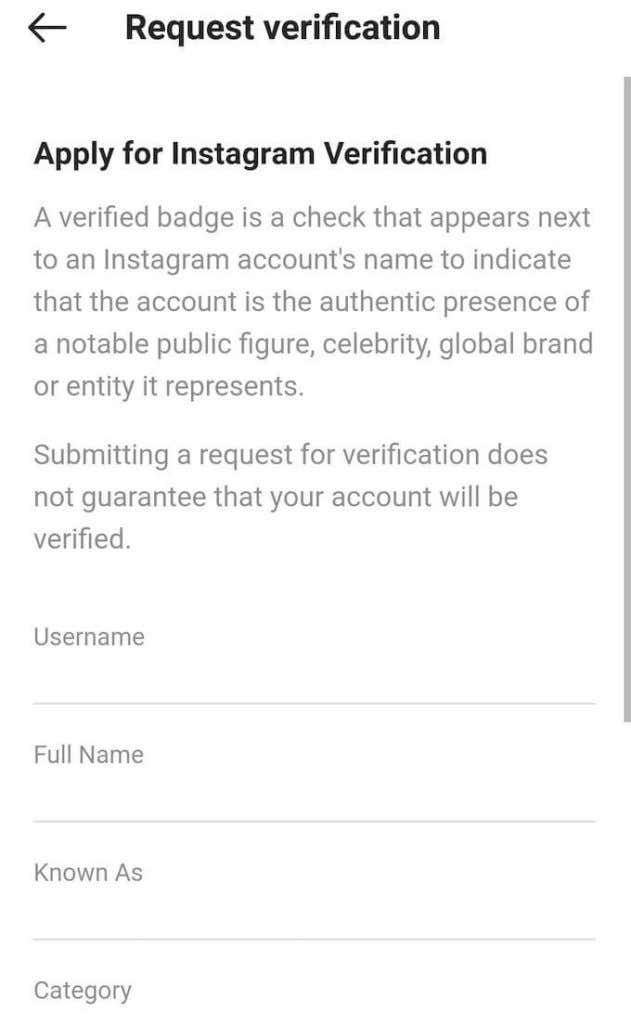
- Fill in the application, attach a photo of your ID, and select Send.
There’s no exact time frame for when you should expect to hear back from Instagram. However, if your application’s declined, you can then reapply for verification in 30 days.
Tips & Tricks for Getting Verified on Instagram
While there’s no one strategy for getting a verification badge on Instagram, there are still a few tips and tricks that can help improve your chances of getting verified.
Personalize Your Posts

Adding more personality to your account will help you distinguish your content from what other similar accounts post. It will also help personalize your brand and make it more relatable for other users.
Grow Your Followers and Engagement
You don’t have to be famous to get verified on Instagram, but you must have a sizable following on the network. A high-profile account with a large number of followers appears on search results more often. This will tell Instagram that yours is an account that people are frequently searching for.

One sure way to increase engagement on Instagram is to use popular hashtags. You can take it one step further and create a hashtag for your personal brand. The more you get other people to use it in relation to your brand, the more visibility you’ll get on Instagram.
Build Up a Presence Outside Instagram
You’re more likely to get verified on Instagram if you already have an established presence and/or a big following on another platform, whether it’s your blog or other social media site.

Extra points if you already have a verified account on another social media platform. One of the main eligibility requirements for Instagram verification is being mentioned in media and news. Instagram will definitely be checking the web for any content related to your brand.
Get Approved for an Instagram Verification Checkmark
Getting the verification badge takes time and effort, but it’s worth it if you want to keep developing your brand on Instagram. When getting verified, you should also be wary of imposters and hackers who typically target growing brands and influencers who depend on Instagram for income.
Have you tried getting verified on Instagram? If you did, what was the response that you received? Share your experience with the Instagram verification process in the comments section below.




