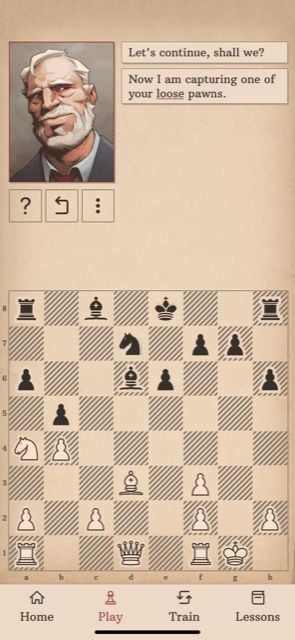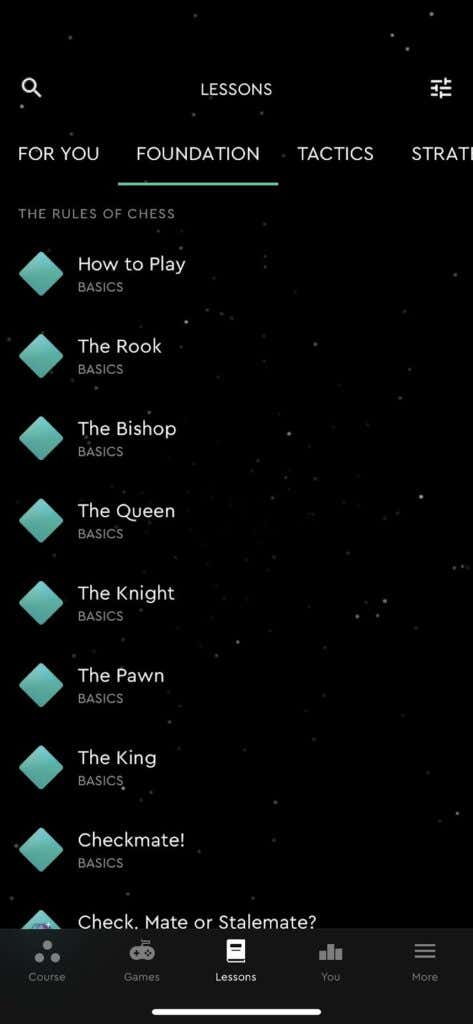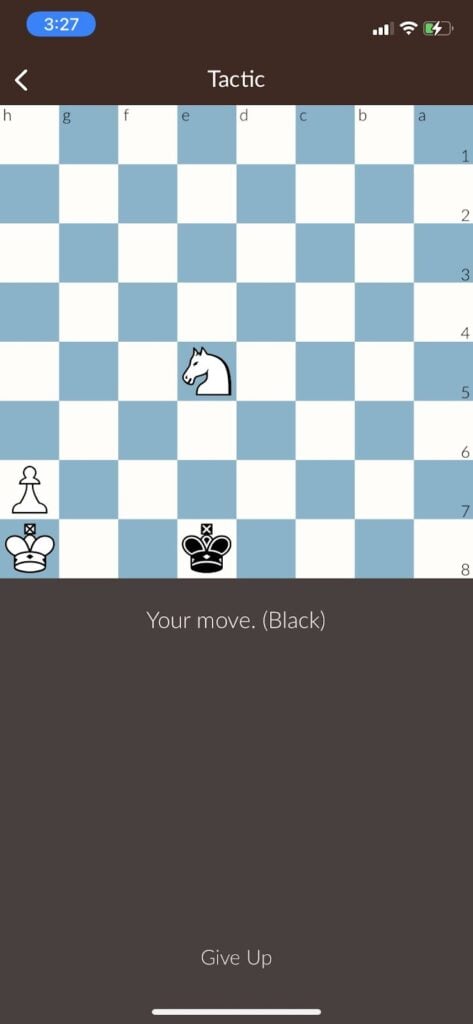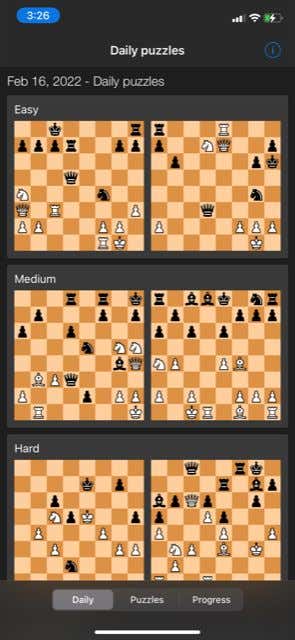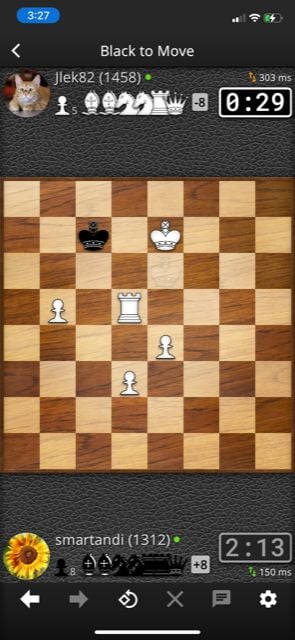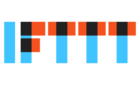Become a grand master in no time
Chess is one of the oldest games of all time. It has a learning curve, with lots of rules and strategies. If you want to learn how to play chess but don’t have anyone to teach you, a great way to introduce yourself to chess is by using a smartphone app.
Many apps can teach you to play, match you up with other players for online chess games to test your skills, and show you techniques to win more games. This article presents the best chess apps for iPhone and Android to help chess beginners learn to play the game.
Learn Chess With Dr. Wolf
This app provides easy-to-digest lessons, teaching you during games and independent lessons divided into beginner, intermediate, and advanced levels. You can learn fundamentals, chess openings, and strategies by playing against Dr. Wolf’s AI chess coach character. After a few games, you can review your mistakes and learn better strategies.
Besides the in-depth lessons, the app is well-designed and friendly, encouraging you to keep playing and learning. The app is free and straightforward, which is helpful when you’re learning a complex game.
Download for iOS
Download for Android
Chess – Play & Learn
If you’re looking to test your skills against real-life chess players, this app, based on the website chess.com, is best for matching you up to play live games. To start a basic online game, all you need to do is tap New Game, and you can set the amount of time for the game and your skill level and get matched.
There are other features of the chess.com app that can be helpful for new players. For example, you can play a game with a computer opponent, complete puzzles to test your knowledge and play chess tournaments. For chess beginners and advanced players alike, this free app is a must-have to play chess online.
Download for iOS
Download for Android
Magnus Trainer – Train Chess
This app provides numerous lessons and games to help you along the way. It is the chess grandmaster Magnus Carlsen’s official app, a five-time winner of the World Chess Championships. There’s another good chess app under his brand called Play Magnus, but Magnus Trainer is best for learning chess.
One feature that sets it apart from others is that it tracks your knowledge of several chess skills and plots them in a diagram to help track your progress and identify areas of improvement. Many of the app’s features are free, but you can unlock all lessons for $7.99 monthly, $74.99 annually, or a lifetime subscription for $299.99.
Download for iOS
Download for Android
Chess Tactics and Lessons
For detailed lessons, this app guides you through multiple aspects of the game and gives you puzzles to solve to help you learn. The app offers lessons like Introduction to Tactics, Attacks, Endgame, Openings, Defense, etc.
The app puzzles and some lessons are free, but you can pay $3.99 monthly or $29.99 annually to access the entire app. It’s a useful app to hone more intermediate skills as a chess player.
Download for iOS
Chess Tiger
If you like learning by doing, Chess Tiger is a great place to play chess on your own while learning strategies and moves. With this app, you can see suggestions for the best moves to make, what threats your pieces have, and you can move the game backward or forward to analyze it better.
You can also switch the board around in-game to see your opponent’s perspective. Unfortunately, this app doesn’t have any written lessons, but it’s a free app that can show you the best moves to make as you play.
Download for iOS
Chess Tactics Pro
Chess Tactics Pro has the most helpful puzzles of any app, spanning from easy to complex skill levels. You can also pay for puzzle packs, including hundreds of puzzles catering to learning a skill. Each puzzle pack is $1.99, or you can buy them all for $9.99.
You can also play in progress mode, starting with easy puzzles and progressively difficult ones as you complete them. Overall this is an excellent app for chess puzzles if you find those helpful.
Download for iOS
Download for Android
Real Chess 3D
Tired of playing chess in 2D? This app lets you play offline chess in 3D against a computer or pass-and-play mode with a friend. This app can be beneficial because you can see the chessboard from any perspective, as in real life.
The best part is that this app is entirely free to play. Some basic lessons are available if you’re starting as a complete beginner.
Download for iOS
Download for Android
Chess: Learn and play chess
This is another app where you can learn about chess strategy while you play. You can play without hints during each game or take back pieces to have your game rated. The game shows up in your tracked stats and contributes to your rank in the app.
This app allows you to see the best available moves, game statistics over time, multiple game modes to improve skills. There’s also a training mode that shows you suggested moves and threats from your opponent. While most of the app is free, you can buy the full version for $14.99.
Download for iOS
Social Chess
If you learn best by playing with others, Social Chess enables you to play with real-life opponents. You can play with others through a random match-up, or you can watch other games played currently. You can also view players by skill level, see past opponents, or search for certain players to start games with.
This is a great free chess app for playing real games between your learning sessions.
Download for iOS
Download for Android
Improve Your Chess Skills With These Apps
No matter your skill level, you can benefit from learning more. If you’re a complete beginner, it can be confusing at first to figure out how to play and the best strategies. These apps make learning fun and can help at any difficulty level. Soon you’ll be able to feel confident playing this popular strategy game.
Since she was a child, Kayla has had a fascination with technology, video games, and filmmaking. Growing up she wrote on multiple personal blogs about these topics, enjoying the process of breaking down technical concepts. Most recently her focus has shifted to writing, and Kayla now reviews and writes technology, video editing, and gaming related articles. Read Kayla's Full Bio