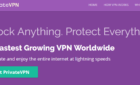Keep your smartphone up to date
Another year has drawn to a close, so what better time to look back and round up some of the best Android apps you should be using?
We’ve picked out the Android apps that exceeded expectations in a number of categories. From best mobile game to best productivity app, this list shows you the very best of what Android has to offer, as of January 2020.
The Best Android Apps – Overview
- Best Mobile Game – Call of Duty Mobile
- Best Photos and Gallery App – 1Gallery
- Best Video Streaming App – Netflix
- Best News App – Flipboard
- Best Note Taking App – Google Keep
- Best Productivity App – Any.do
- Best VPN App – Private Internet Access
- Best Cloud Storage App – Google Drive
- Best Shopping App – Microsoft Edge (With Honey)
- Best Team Chat App – Slack
- Best Fitness App – Google Fit

Best Overall Mobile Game – Call of Duty Mobile
Call of Duty: Mobile broke records by hitting 100 million downloads in its first week. It’s no surprise when you break it down. Call of Duty: Mobile is the first true smartphone remake of Call of Duty, the world’s most popular first person shooter game.
There have been plenty of mobile Call of Duty games before this, but nothing comes this close to replicating what the console versions do. Expect classic maps, traditional game modes like team deathmatch and search and destroy, and other hits like zombies and battle royale.

Piggybacking off what made PUBG mobile so popular worldwide, Call of Duty: Mobile has impressive 3D graphics and touch controls that are intuitive for anybody to play. It’s easy to get to grips with the game and jump into the action.
But the variety of game modes and progression system will keep players coming back, perhaps even more so than PUBG Mobile.
Best Photos & Gallery App – 1Gallery
1Gallery is a great new gallery app released for Android in 2019 that you can use to edit photos, videos, view your past memories, and also keep your media safe. The highlight feature of 1Gallery is that you can hide photos and folders and lock them behind a PIN, password, or fingerprint ID.

All hidden content in 1Gallery is encrypted so your files should be safe from being seen by others as long as you don’t turn on any cloud backup services.
1Gallery has some basic photo editing tools to let you crop, rotate, or add filters to your photos. You can also trim videos to cut out content. There’s plenty more available in 1Gallery, such as a light and dark theme, and file support for RAW, SVG and much more.
Best Video Streaming App – Netflix
The TV and movie streaming space has some big names in it, but Netflix, the forerunner of the niche, is still in the lead. Netflix has reinvested its huge earnings to push out title after title of exclusive content.
Of course, both Amazon Prime, HBO and even Disney+ are doing the same, but Netflix has been doing it for longer and they’ve built an excellent selection of shows.
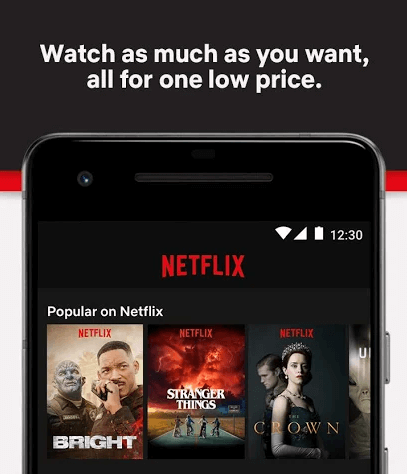
Netflix is also investing into regional content, so whether you’re from the US, UK, South Korea, or anywhere else, you can expect to find content for you, both from third party sources and from Netflix exclusive content.
The Netflix app is also excellently designed and it’s easy to search, favorite, and even download your favorite content.
Best News App – Flipboard
When Flipboard first grew to success, it was a groundbreaking app. Flipboard may now be showing its age, after launching 10 years ago, but it still has one of the best systems for curating your own news experience.
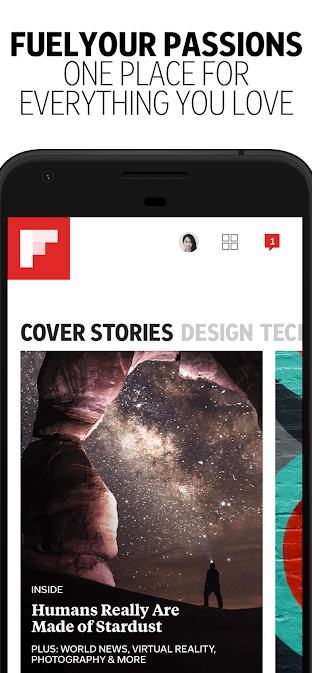
With Flipboard you can choose your areas of interest and the app will deliver you a mix of curated content from editors and automatically suggested content through Flipboard’s algorithms.
As you use Flipboard more, you can really invest more time into turning the app into your own personal news space. You can create personal magazines to include your favorite sources for particular themes. For example, it’s possible to create a magazine for esports, and another for, say, golf.
Best Note Taking App – Google Keep
There are many powerful note taking apps on Android, but Google Keep stands out for its convenience. Note taking is all about being able to scribble down thoughts and plans as quickly as possible, but note taking apps should elevate that by making sure your notes are actually legible in the future and easily findable through search.
That’s why Google Keep gets the spot here in our 2019 roundup of Android apps. Simply just open the app, tap the plus button and your new note is created. From here you have controls to quickly add images, text, photos, voice recordings, or tick boxes.
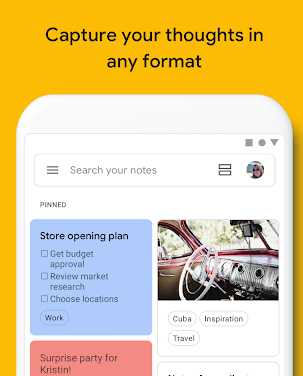
With Google Keep having the power of Google behind it, these simple features are amplified. For example, your voice recordings are transcribed and you’ll get a full text version to go alongside it. This makes searching for specific voice notes easy.
You can organize notes into different categories, share with others, and even transcribe text from photos. And, with it being tied to your Google account, all notes sync up with any device you access Google Keep on.
Best Productivity App – Any.do
For when you need more than just a note taking app, Any.do will do perfectly. It starts with creating a small note for something you need to do. For example, buying a birthday gift. From there, you can start to slot in more tasks, set deadlines and sync all tasks with your calendar.
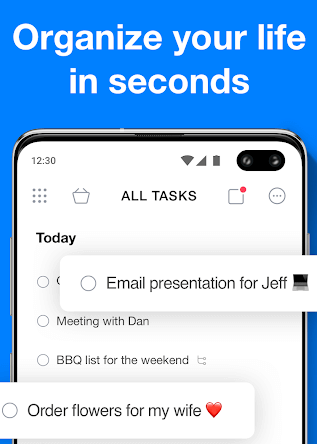
Any.do has great integration with other apps too. You can use Alexa or Google Assistant to schedule tasks hands-free. You can also create tasks and set reminders in WhatsApp.
You can sign into your Google profile and sync everything up with all devices you use, too, making it easier to stay organized and productive all day, every day.
Best VPN App – Private Internet Access
There are many free VPNs, but we have opted to choose a VPN with a paid subscription. More specifically, a VPN app we can trust. When you connect to a VPN, you are sending all of your data through a third party server, which means you have to trust that third party.
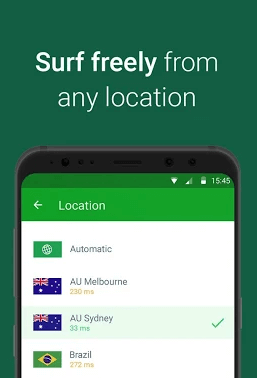
Many free VPN apps, and even some paid ones, will keep logs of your data, and often state in their terms that they “may” send that data to third party vendors. This is more of a threat to your privacy than not using a VPN at all.
Private Internet Access keeps no logs about you and using the VPN for new Netflix content works wonders unlike many others. With PIA, you can switch locations to up to 33 countries, and set exclusions or inclusions for the VPN on a per-app basis. Private Internet Access also has unlimited bandwidth for users at a reasonable price – $9.99 per month, or $74.99/year.
Best Cloud Storage App – Google Drive
With an Android phone, you’ll find it hard not to use your Google account, especially as far as syncing is concerned. So, it’s no surprise that we’d suggest Google Drive as the best cloud storage option on Android.
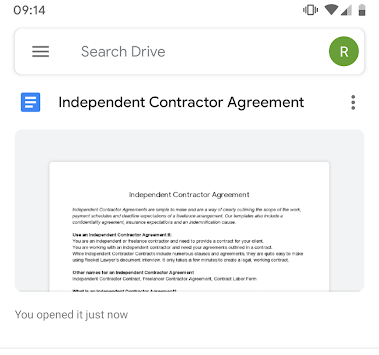
All accounts get 15GB storage for free, you get built-in Google Docs, Sheets, and Slides. You can store anything in Google Drive, from important documents to movies and memorable photos. Although, we’d recommend downloading Google Photos for the latter to take advantage of their unlimited photo storage.
Google’s powerful search features come in handy in Google Drive for finding specific files too. In terms of backup, everything is synced through your Google account, so you can set up automatic backup for files and photos.
Best Shopping App – Microsoft Edge (With Honey)
We’ve picked Microsoft Edge as the best shopping app in 2019 because it now comes with a built-in Honey integration. Honey is an app that can automatically apply coupon codes at checkout to hundreds of different websites. This way, you can shop for what you like online and hopefully find a better deal.
Honey doesn’t yet have a standalone Android app, but we kind of like it that way. The standalone Apple app is a bit of a mess. It forces you to go through the app to purchase items, and you have to deal with Honey directly when it comes to making orders.
In contrast, the Honey integration in Microsoft Edge mirrors the Honey desktop extension. To switch it on, go to settings in Microsoft Edge, tap coupons and select to activate Honey.
Best Team Chat App – Slack
Microsoft Teams is a close runner up, but to us Slack is still the best choice for collaborating with others, managing chats between large groups of users, and keeping track of everything important.
One of the main problems with chat apps is that not everybody will be online to see every message, so a chat app needs to have a powerful search feature so that users can catch up when they’re next online.
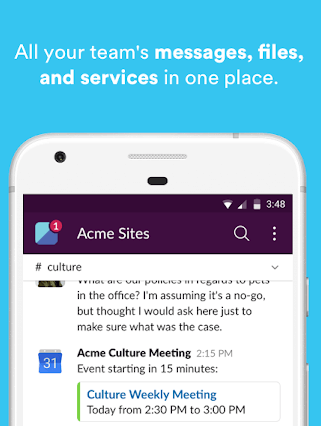
Slack’s search engine is very powerful. You can search by time constraints, for example, messages between very specific time periods or dates. You can search for messages containing certain words, search within certain channels for certain phrases, or well, learn more about Slack’s search tools here.
Slack also has great support for app integrations, making it easier to manage tasks through third party platforms like Trello, Google Drive, and Zendesk. You can direct message or call members in your Slack team or send messages that notify them in the chat with @commands too.
Best Fitness App – Google Fit
One of the reasons Google’s apps get so highly rated is because Google isn’t trying to sell extra features with their apps – they just want to improve the user experience on their stock Android operating system. This means Google Fit, like many other apps from Google, is filled with features for absolutely free.
Google Fit has all of the typical things you’d expect, including a step counter, a workout tracker for running and cycling, and further exercise tracking when using an Android smartwatch.
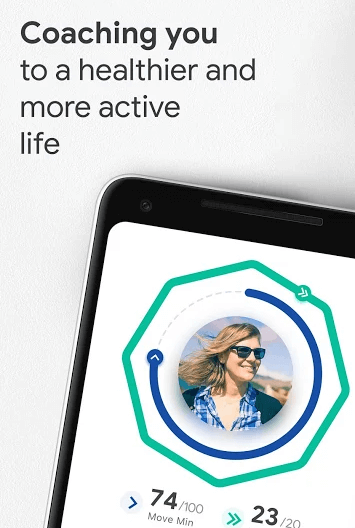
But Google Fit also has a new redesigned focus on just staying mobile. You are given a record of move minutes, which tracks whenever you do simple things like walking down stairs or getting up from your office to get a coffee.
You also get heart points that track each time you do a minute of moderate activity. With these features, you can focus on being more active when you can’t fit in a workout, as well as gaining motivation to go exercise when you have more free time.
Summary
That brings us to the end of our roundup of the best Android apps. This list serves to showcase the best that Android has to offer in a number of distinct categories, but if you feel we’re missing something, feel free to reach out to us.
Ollie stumbled upon writing online whilst participating in a mobile network forum back in 2011. Since then, he has developed an incredible passion for writing about all sorts of tech from smartphones, PC hardware, software, and everything in between. Read Ollie's Full Bio