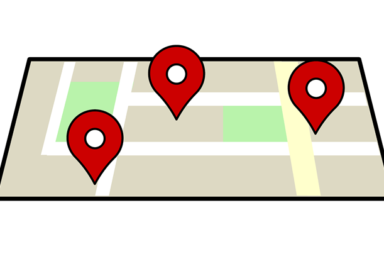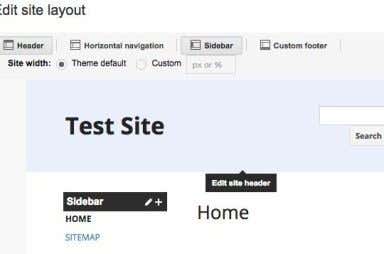How To Use Google Chrome’s “Reading List” Feature
So it can follow you everywhere
If you keep coming across interesting articles that you’d like to read later, you can use Google Chrome’s built-in Reading List feature instead of a separate read-later service. We’ll show […]

What Version of Google Chrome Do I Have?
Make sure it's up to date
Google ships minor updates to the “Stable” version of Chrome every 2-3 weeks, while major updates happen every 4-6 weeks. The minor updates or point releases typically offer security updates […]

How to Change Language on Google Chrome
Sorry, Pig Latin is not an option
With the Google Chrome browser, you can use the language of your choice. Plus, you can add more languages and set Chrome to translate them or ask you if you […]

How to Print on an Envelope Using Google Docs
Make your letter to grandma look pro
Even as the world becomes more digital every year, physical mail remains an important way to communicate with others — especially for businesses. The Google Apps suite has a great […]

How to Use Google Cursive on Your Chromebook
Plus we tell you if it rivals OneNote
Google Cursive is one of the note apps pre-installed on many touchscreen-enabled Chromebooks. It is a relatively new handwritten note-taking app from Google that’s exclusive to Chromebook. It’s a progressive […]

Android Phone Won’t Make Calls? 10 Ways to Fix
We'll start with the most basic
If your Android phone won’t make calls, there are two things to check immediately. First, try moving to a new spot – you may just have a bad connection. If […]

How to Fix “err_tunnel_connection_failed” in Google Chrome
Luckily not too difficult to resolve
Google Chrome’s “err_tunnel_connection_failed” error message appears when the browser fails to make a connection with your websites. You’ll have to check your connection settings and make necessary changes to get […]

6+ Ways to Customize Google Chrome
Give your browser the personal touch
One way to enjoy your browsing experience is by customizing your web browser. If you use Google Chrome, you have several ways to make your favorite browser fit your style, […]

What Is the Latest Version of Android?
Plus what's next for the OS
Android is the world’s most widespread mobile device operating system. There’s always a new version of Android around the corner, so there’s a good chance you’re not running the latest […]

63 Best Google Docs Keyboard Shortcuts
Improve your workflow, impress your coworkers
Improve your workflow by using keyboard shortcuts for everything. You can even create custom shortcuts that work best for you. Shortcuts work on every app and system, from your Word […]

How to Set Up Multiple User Profiles on Android
One for each of your personalities
Do you have multiple family members needing to use one phone? Some Android devices provide multi-user support so that each person can have their own user space. This means you […]

How Much RAM Does Your Android Actually Need?
Is there such a thing as too much?
Your Android smartphone is essentially a general-purpose computer, which means that just like a laptop or desktop PC, it uses RAM (Random Access Memory) to make your phone capable of […]

How to Blur the Background in Google Meet
Great for people with messy offices
Depending on the device you use to join a Google Meet virtual call, you may be able to change or blur your background before or after the meeting starts. In […]

14 Best Google Chrome Themes You Should Try
Which one of these is your favorite?
The Google Chrome browser is the most popular web browser in the world, but it doesn’t have the most inspiring personalization options. Luckily, Google has made it easy for those […]

How to Use Tab Groups in Google Chrome
Get your tab habit under control
You may need to access several websites for work, school, or research. Before you know it, you have so many open tabs that you can’t find the one you want […]

How to Use Focus Mode on Android
Take control of your smartphone and life
Is your Android phone a constant source of distraction? That’s where Focus Mode can help you out. Here’s how to set up and use Focus Mode on Android. Focus Mode […]

What Are Google Maps Plus Codes and How to Use Them
An interesting technology with good intent
Maybe you’ve heard about Google Maps plus codes but haven’t had time to learn more. Or perhaps you’ve seen plus codes for locations when using Google Maps and wondered what […]