It's never been easier to start
Game streaming has hit the mainstream, but there aren’t many competitors to the two biggest names in the industry: YouTube and Twitch. Twitch is built with streaming entirely in mind, while YouTube has a rich history with millions of amateur videos, with streaming an ever-increasing focus for the platform.
YouTube and Twitch are great options for streaming, whether it’s streaming your own content or viewing somebody else’s. But there are plenty of differences to consider. If you’re wondering which is best in the battle between Twitch vs YouTube, this guide should help you decide.
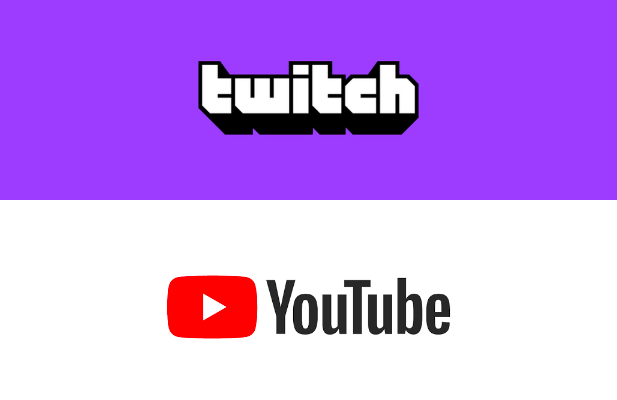
User Interface and Stream Quality
Twitch and YouTube are built with ease-of-use in mind, with a user interface that gamers can quickly use and understand on their desktop PCs, mobile devices, and big-screen interfaces such as games consoles.
On Twitch, the interface is easy to navigate, with recommendations front-and-center on the front page. If you’re subscribed to any Twitch channels, you can quickly access them via the icons on the right. When you’re viewing a stream, you’ll see basic controls along the bottom of the video, with a collapsible chat on the right.
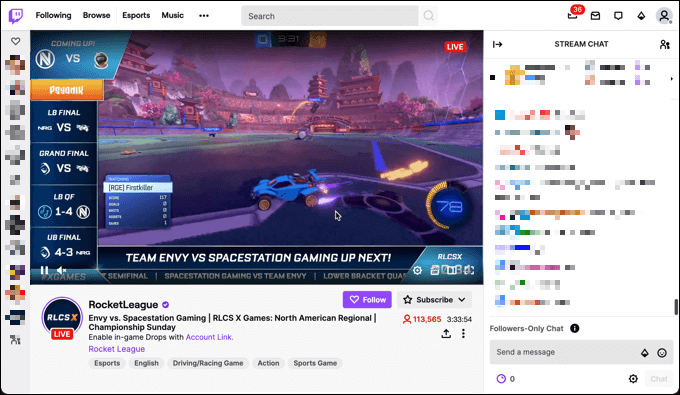
For streamers, Twitch’s interface isn’t too different, either. Most of the settings you’ll need are available through the Creator Dashboard (accessible from the Twitch menu), where you can begin streams, set quality settings, run ads, check moderation, link your Twitch streaming software, and more.
Unfortunately, some of YouTube’s best-known features (such as rewinding a live video) aren’t available for live Twitch stream viewers. YouTube does allow this for live streams, so if you’re on a poor connection, or just need to stop for a moment, you can pause or rewind the stream to catch up.
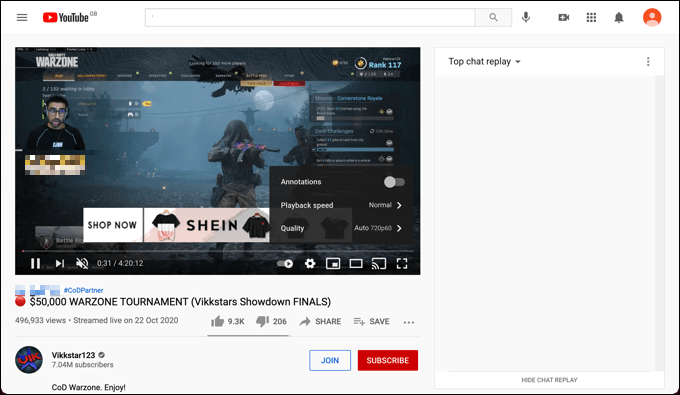
YouTube’s biggest advantage in this area is familiarity, however. YouTube’s interface is even simpler to use than Twitch’s, with channel subscriptions and trending streams and videos accessible on the left. In the main interface, you can view recommended videos, search for new videos, streams or channels, and more.
YouTube also has another advantage over Twitch: stream quality. Twitch streams are capped at 1080p HD streams at 60fps (frames per second), while YouTube streamers can stream up to 4K (2160p) at 60fps, putting it ahead of Twitch, although you may need to choose a good bitrate to maximize this.
Audience Discovery and Viewing Figures
In a way, YouTube and Twitch are like apples and oranges—they’re both fruit, but they’re ultimately very different tastes. Twitch and Youtube are similar, largely because of the way the audiences on both platforms are formed.
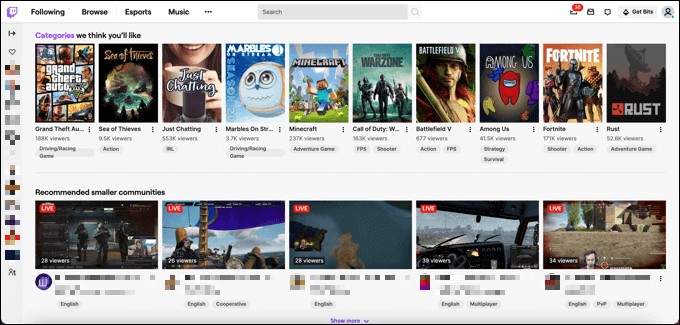
On Twitch, viewers will find new streamers based on the game they’re streaming. If you’re a streamer who plays Sea of Thieves, you’ll be categorized in the Sea of Thieves category when you’re streaming. Twitch’s algorithm will likely recommend new viewers, too, based on the length of time they’ve watched that game previously.
You can still be recommended as a stream to viewers on YouTube, but it’s increasingly likely that newer streamers are priced out by bigger names. Most YouTube channels focus on video creation as a result, building up videos they can publish at their leisure to build their audience, rather than streaming consistently.
This has created a bit of a contrast between the two platforms, where streaming on YouTube centers around big game releases and on major YouTube personalities. Big YouTuber streamers playing Call of Duty: Warzone are a recent example of the success of this strategy.
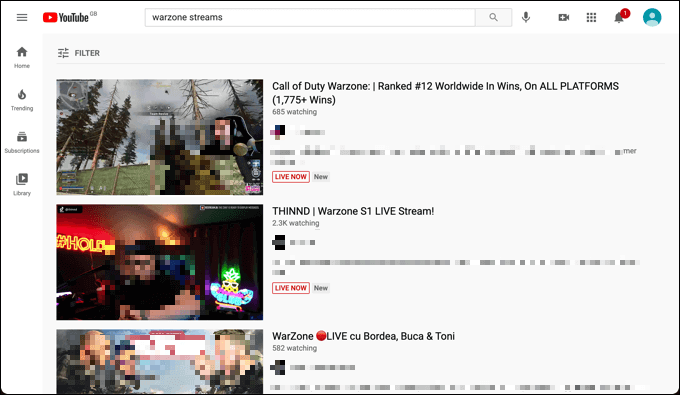
Twitch, however, makes it much easier for smaller games and smaller streams to survive. Even if you’re only streaming to 10 people, you’re more likely to be recommended to new viewers on Twitch than on YouTube, especially if you’re playing less popular games.
In terms of absolute numbers, you’re more likely to see a greater number of streams with a large number of viewers on YouTube. Unless you have a huge channel to begin with. However, you’ll be able to find it easier to build an audience with Twitch.
Monetization Opportunities
Regardless of the difficulties in building up an audience, the monetization opportunities for streamers on Twitch and YouTube are huge—if you’re consistent.
Twitch may throw some crumbs your way through recommendations, especially if you’re playing less popular games, but you’re unlikely to build up a community who cares about your stream without a regular schedule, where more viewers (and more subscribers) means a higher revenue per stream.
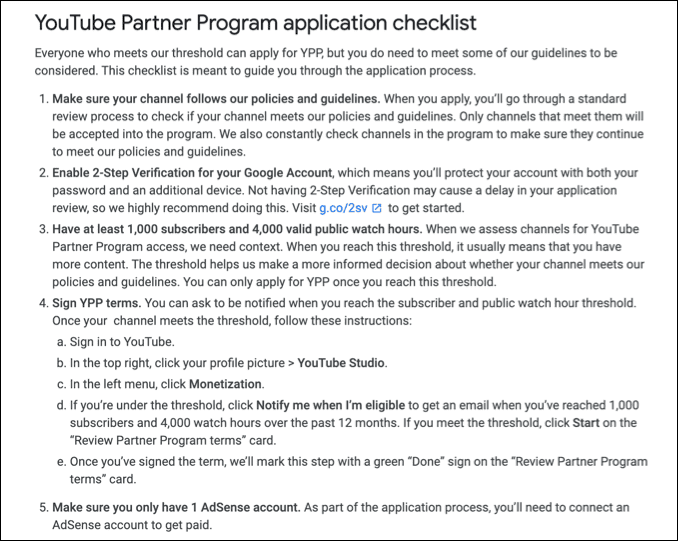
YouTube has even more difficulties, requiring you to reach 4000 watch hours over 12 months and over 1000 subscribers to become a YouTube Partner. Only YouTube Partners can monetize their videos, which prices out most channels. New YouTube channels will need a regular schedule of streams and videos to aim for this.
YouTube Partners mostly receive revenue through ads, but if you’re streaming, you can also receive direct donations from your audience, with a 70/30 split between yourself and YouTube for each donation. Again, this is only possible for YouTube Partners, limiting the monetization efforts to bigger channels.
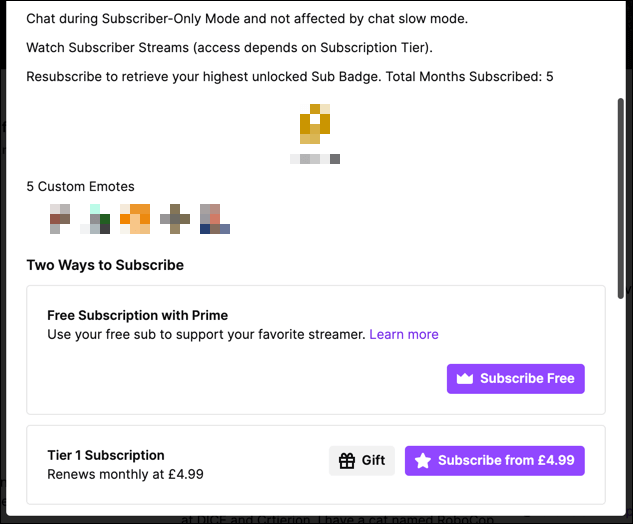
Twitch, too, has similar restrictions, but at much reduced levels. From the beginning, you can set up a donation link on Twitch to help gain outside income. The big money, however, is in Twitch Prime (now Prime Gaming) subscriptions, pre-stream and mid-stream video ads, as well as “bits” donations, all directly through Twitch itself.
To do this, however, you need to become a Twitch Partner or Affiliate. Affiliates require at least 500 minutes of streaming over 7 days in the last 30 days, as well as a minimum of 50 followers and 3 concurrent viewers on average. Partners require 25 hours over 12 days in the last 30 days, with an average of 75 viewers.
As long as the route to become a YouTube Partner is lengthy and out-of-reach for most streamers, Twitch offers the best opportunities for monetization. If you have a YouTube channel, however, and want to build revenue from past streams and videos, you may want to play the long game and stay with Google’s platform instead.
Twitch vs YouTube: Choosing a Streaming Platform
Whether you’re keen to start streaming on Twitch or thinking about giving YouTube a go, it’s never been easier to start. Once you’re streaming regularly, you’ll want to invest in a good camera, microphone, and capture card to increase the quality of your streams, gain a bigger audience, and become eligible for monetization.
Twitch, in particular, has a number of features to help you build a bigger platform and network with other streamers. If you start raiding on Twitch, you can help other streamers and gain followers back yourself. You can also think about making Twitch emotes to help insert some of your own personality into your streams.




