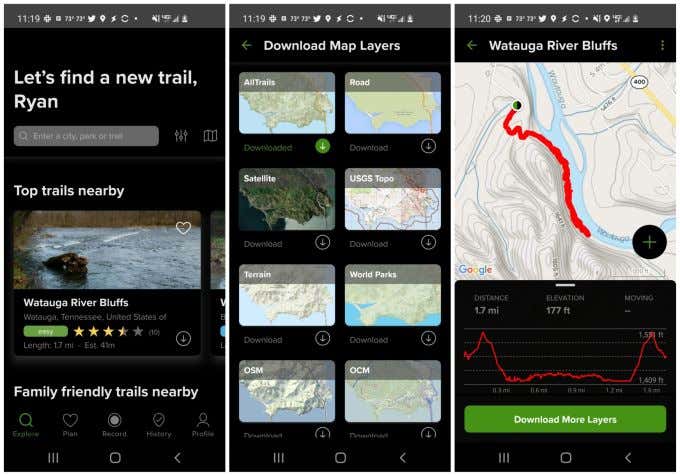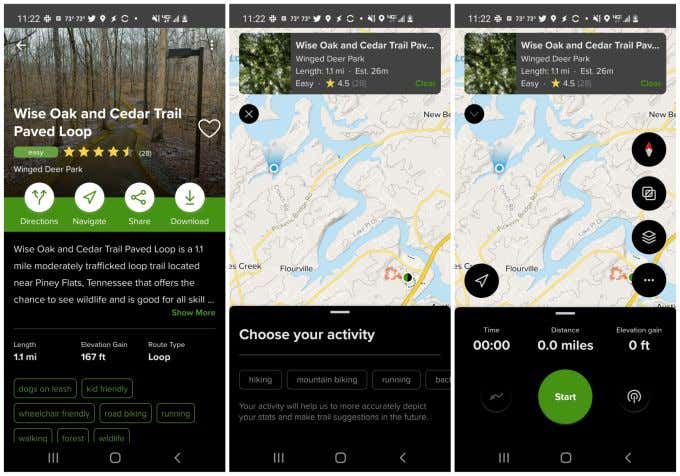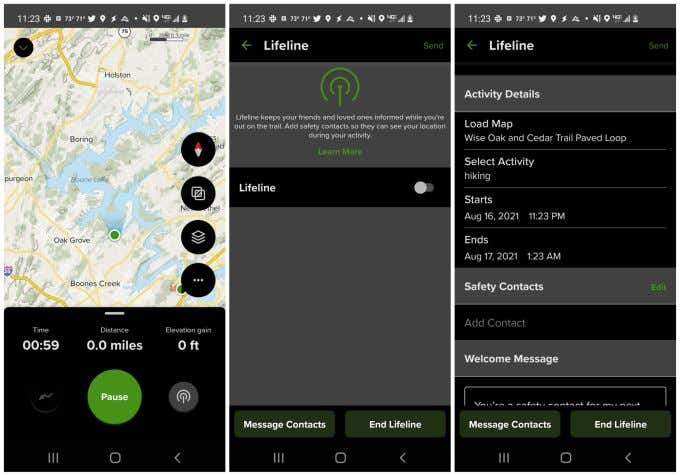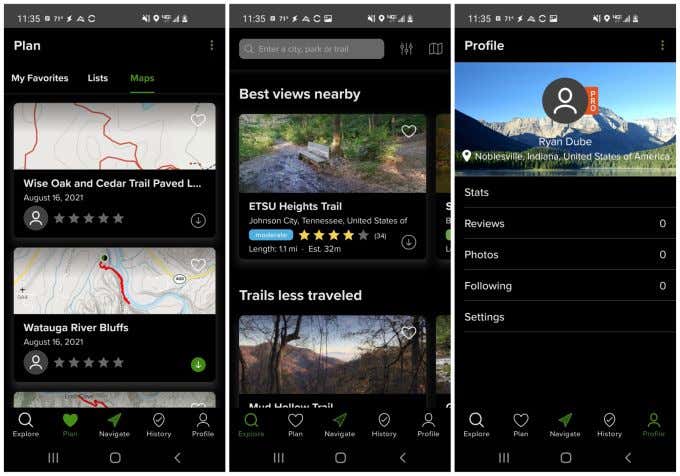Even better if you opt for the lifetime pass
Anyone who has been hiking long enough knows just how popular the hiking app AllTrails is among the hiking community. There are many reasons for this.
AllTrails helps you find the best trails nearby, see reviews of those trails, and keep track of your location while you’re hiking. As useful as the free version is, there are many benefits to purchasing the app’s Pro version.
In this article, you’ll learn about everything you get when you pay for AllTrails Pro so you can decide whether or not it’s worth it for you.
Note: Upgrading to AllTrails Pro costs $29.99/yr, or you can pay $99.99 for a lifetime subscription.
1. Download Offline Maps
One of the main reasons most outdoor adventurers purchase the AllTrails Pro is to download offline maps.
What this means is that you can explore trails that are far outside any cellular network. All you have to do is select the small down arrow icon next to the map’s name to download the trail map to your phone.
This will open a Map Layers window where you can select the style of map you want to download. Then, when you open AllTrails, it will access your local copy of the map and show your location as a blue dot.
So long as your phone battery doesn’t die, you’ll never get lost again!
2. Access to AllTrails Navigator
When you have AllTrails Pro, you’ll notice a small arrow icon with the word Navigate under the trail title on the trail card.
A handy feature called Navigator lets you track your activity while you’re on the trail.
When you select the Navigator app, it’ll open a map that looks a lot like Google Maps. You’ll have the opportunity to enter the type of activity you plan to do on the trail, like hiking, mountain biking, running, and more.
Then you’ll see a green Start button appear under the map. Select this to start your activity, and AllTrails will track the time, distance, elevation gain, and more depending on which action you chose.
You can save these activities to your account and view them later.
3. Use Lifeline to Keep Yourself Safe
Heading out into the wilderness is usually pretty safe, but you never know what can go wrong in the wild. A best practice among avid hikers is to always keep your family or closest friends aware whenever you’re headed out into the wilderness. This is especially true if you’re headed way off the grid.
To launch Lifeline, select the small grey icon to the right of the Start button in Navigator.
This will open the Lifeline form with all your locations and plans (like when you started and plan to finish the hike) preloaded.
Use the Edit links to add your Safety Contacts (email addresses of family and friends). Then, further down the form, you can fill in a message you want to send to your safety contacts, so they know why your AllTrails app is sending them your outdoor adventure details.
Important features of Lifeline include:
- Send status updates with just a tap of the button so your contacts can follow your Progress.
- Navigator will immediately notify you if you start heading off-trail accidentally.
- Lifeline will automatically alert your safety contacts if you don’t finish your activity by when it was supposed to end. It even sends them your last known location.
If you ever get lost, even if your phone loses battery power, knowing your last known location will significantly improve the odds that search and rescue teams will be able to find you.
4. See Real-Time Details About Trail Conditions
There are many reasons you may decide not to embark on a planned hike. If there’s an incoming storm front, the AllTrails Weather overlay will let you see this before it arrives. If it’s a very muggy day and local air quality or pollution levels are bad, AllTrails offers an Air Quality or Light Pollution overlay so you can see whether the air is clean enough for a healthy hike.
There’s even a Pollen overlay so you can see whether conditions on the trail might aggravate your allergies too much.
Overlays are simply map layers that will appear on top of your trail map. To enable any of these overlays in AllTrails Pro, just tap the two overlapping boxes icon on the right side of your trail map.
Select any of the overlays (Pro or non-Pro) that you want to see on your map. Then, when you select the back arrow at the top of the screen, you’ll see those map layers appear on your trail map.
You can remove any overlays by tapping the same icon and then tapping the chosen overlay and unhighlighting.
5. Print Paper Versions of Your Maps
You can select the Print/PDF link under the trail name to print a paper copy of the trail on any trail.
Before you print, you can set the scale, orientation, gridlines, print layout, and what type of map you’d like to print.
You can also access the AllTrails Pro print feature when you view the trail map itself. Just select the tiny printer icon at the upper right corner of the map.
You can either send the printout to your printer for a paper copy or save it as a PDF. If you save a PDF, you could transfer the file to your phone for a backup copy of the trail if the AllTrails app crashes. Or you could send the PDF to a friend so you can both carry a copy of the map while you’re on the trail.
6. No More Ads
Ads on the free version of AllTrails can get pretty annoying. So you’ll be happy to know that once you upgrade to AllTrails Pro, all ads disappear.
You don’t have to worry about ads popping up while you’re trying to find a new trail to hike or while you’re viewing your map.
An ad-free experience while using the app is a nice experience. It lets you focus on what you care about, without distractions.
Best of all, 1% of every subscription gets donated to nonProfit organizations dedicated to protecting the planet.
Should You Upgrade to AllTrails Pro?
Whether you upgrade to AllTrails Pro is a personal decision. However, if you spend a lot of time traveling in remote places with poor cellular signals, the Pro version of AllTrails will pay for itself. You can travel wherever you like, without having to worry about whether or not you’ll be able to access your maps or trail details.
Plus, with Navigator to track your activities and Lifeline to ensure your safety while you’re far from home, there are more than enough reasons to upgrade.
If you only hike or spend time outdoors occasionally, the Pro version may not be worth it. But if you’re an avid adventurer, you can’t go wrong with such a small investment.