You might discover something interesting
The Internet Time Machine, often referred to as the Wayback Machine, is one of the internet’s most important resources. Without it, years and petabytes worth of invaluable information would be wiped from the web without a trace.
The Internet Time Machine was founded on May 12, 1996, in San Francisco, California by Brewster Kahle and Bruce Gilliat. Kahle and Gilliat also founded Alexa Internet, now owned by Amazon, which operates today as a web traffic analysis company.

The Internet Time Machine is found at archive.org, a non-profit website dedicated to creating a digital archive of all publicly accessible pages on the internet. It currently indexes more than 396 billion web pages, making it the most popular archiving service.
In this article, let’s talk about how you can use the Internet Time Machine and three different ways that it’s useful.
How To Use The Internet Time Machine
Using the Internet Time Machine is very simple, and it functions similarly to a search engine.
- To begin checking out the Internet Time Machine’s archived pages, navigate to archive.org in your web browser.
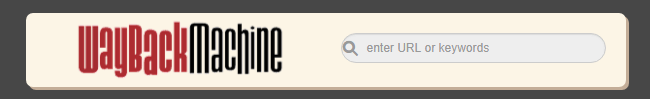
- At the top of this page, you should see a search field to the right of the Wayback Machine logo. In this field, you can input either a direct URL or search through a list of relevant domains by typing in a keyword.
- Searching by keyword will show a list of results by domain name, as well as the number of captures, or snapshots, for each.
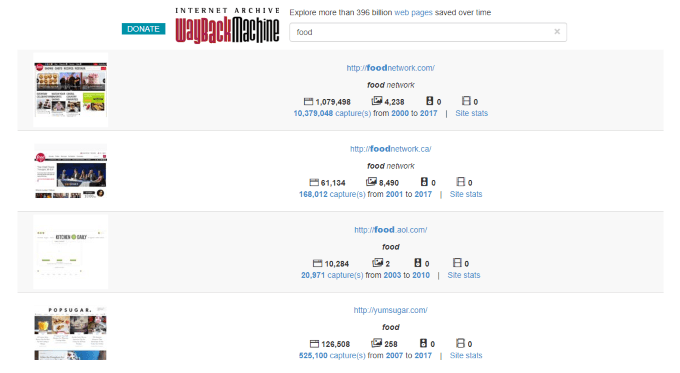
- You can then click on a result to go directly to its list of captured pages. If you search by URL, you’ll be taken immediately to its list of captures (if any exist).
- On this page, you’ll see a visual timeline that shows all of the selected URL’s captures.
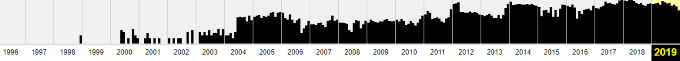
- Clicking on any of the years in this timeline will bring you to a page with a bubble chart calendar to help visualize all of the page’s saved data for that year.
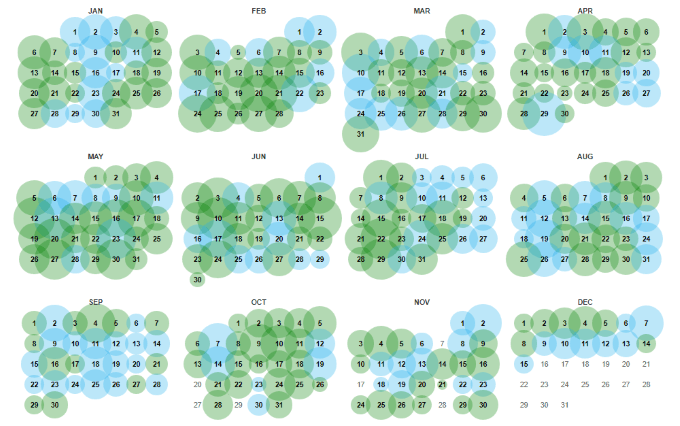
- For days with more captures, the bubble will be larger. Green bubbles indicate that a date’s captures are mostly 301 redirects, while blue bubbles indicate standard captures. You’ll occasionally see orange bubbles, which indicate that the page was not able to be accessed during a capture attempt.
Pages do not have to be updated for the Internet Time Machine to recapture them, so keep that in mind.
Creative Ways To Use The Internet Time Machine
Now that you know how to use the Internet Time Machine, what can you use it for? There are many uses, both practical and creative, so let’s go over a few.
Relive Online Memories
It’s surreal to look back on what some of the web’s billion-dollar companies looked like around two decades ago. Some great examples are Yahoo! in October 1997 and Amazon in October 2003.
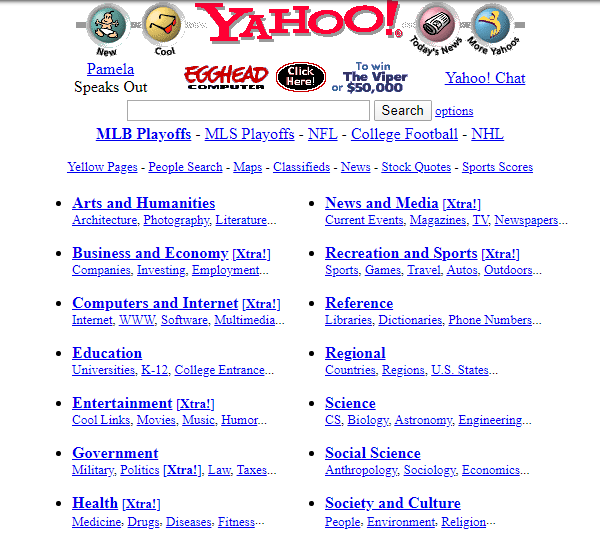
If you were someone who browsed the internet in the late 1990s and early 2000s, you can probably spend hours reliving the internet from those days and getting buzzed off of that sweet nostalgia.
If you remember any of the popular websites from your childhood or early days on the internet, check if you can find them using the Internet Time Machine. It may even end up being the spark that reconnects you with some long-lost internet pals!
Hold People Accountable
Shifting from fun to serious, the Internet Time Machine is one of the best resources you can use when you want to hold a person or company to their word.
You may have heard some form of the adage “when you post something online, it lives forever.” The Internet Time Machine strives to make sure this holds true. Whether you want to prove a web page leaking your personal information, someone on Twitter posting something defaming, or anything of this nature, archive.org has your back—so long as a snapshot exists.
In September 2018, US appeals court judges ruled that the Internet Time Machine is an acceptable form of legal evidence. If a journalist reports something false or someone incriminates themselves through a web page, the Internet Time Machine doesn’t forget.
Analyze Business Competition
Depending on your side of the situation, the internet’s way of enabling quick and easy “learning” from online business competitors can either be either a very good or very bad thing. If you’re a new business owner trying to get your foot in the door, studying and following other successful websites is a safe path to growth.
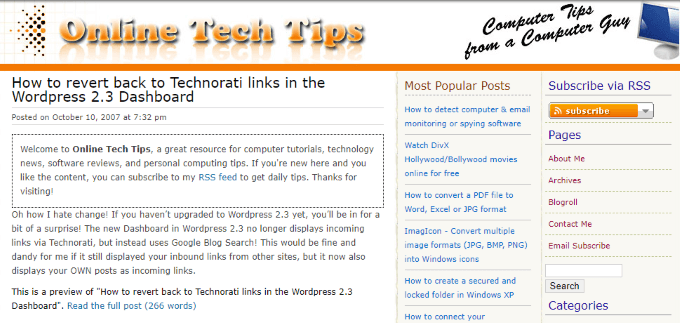
If you’re privy of a website that gradually gained popularity in a way that you’d like to emulate, the Internet Time Machine is your one-stop solution to seeing how it evolved over the years. This can help you better gauge how you should shape your own website’s content, SEO, and more.
Online Tech Tips is a great example. Back in 2007, it looked much different and was much less popular. The website has gone through some pretty significant changes, albeit nothing groundbreaking, but please… don’t copy us!
The Internet Time Machine is much more than just a way to check out how popular websites looked in the past—but, if that’s what you’re into, it works perfectly.
The three examples here are just the tip of the iceberg, and there are many other ways that this service is useful, such as getting past a paywall. It’s completely free and always available, so be sure to add the Internet Time Machine to your arsenal of web tools.




