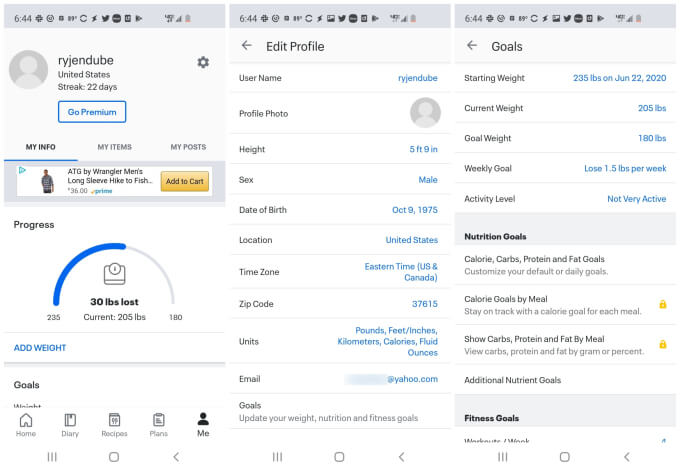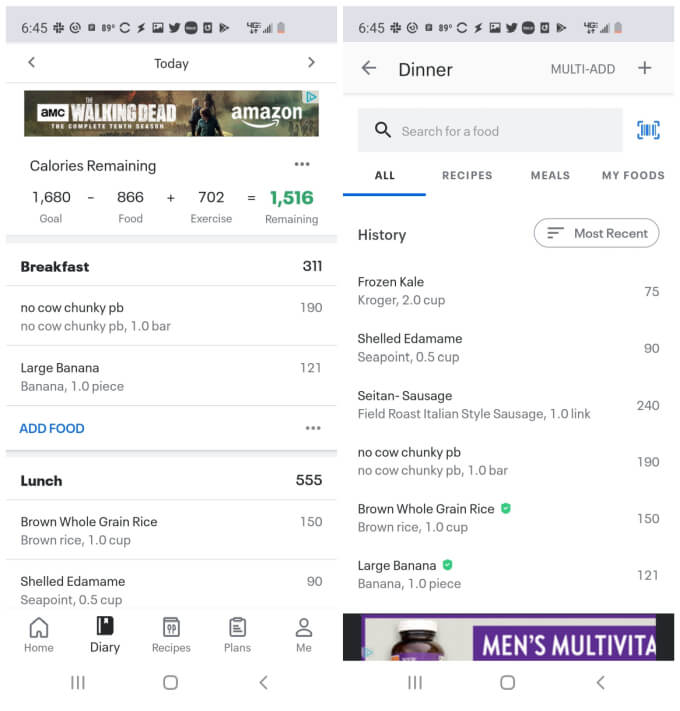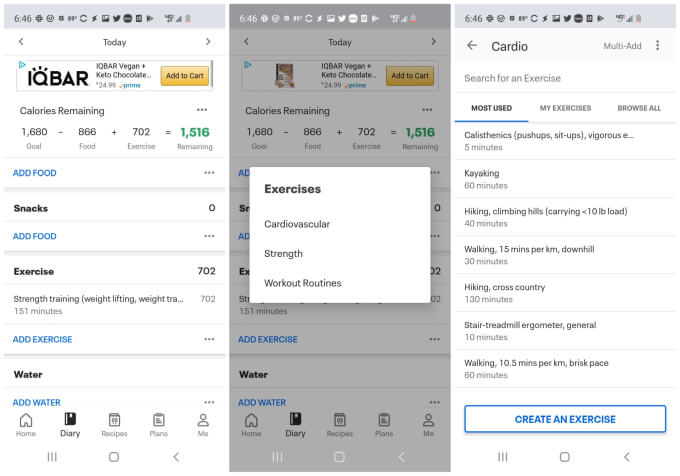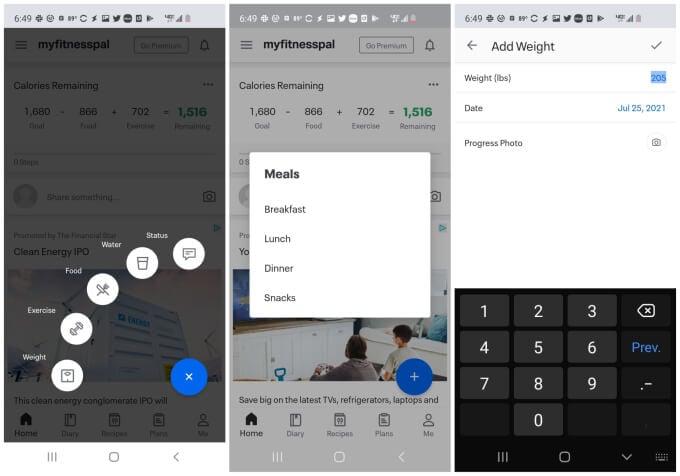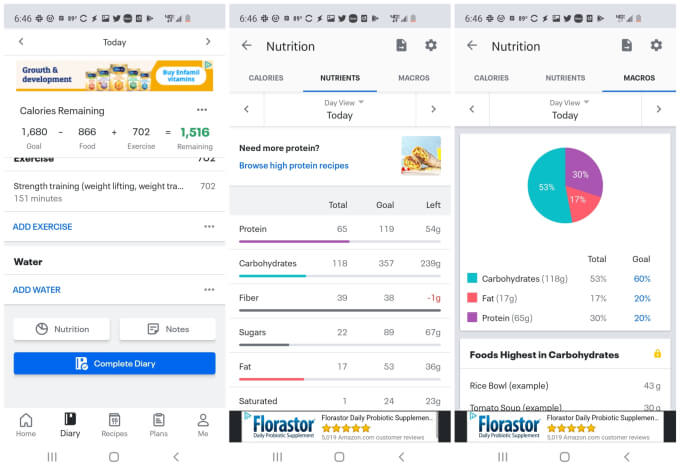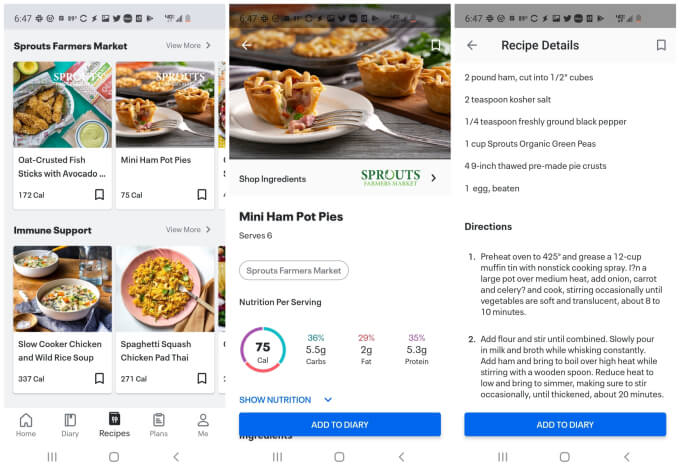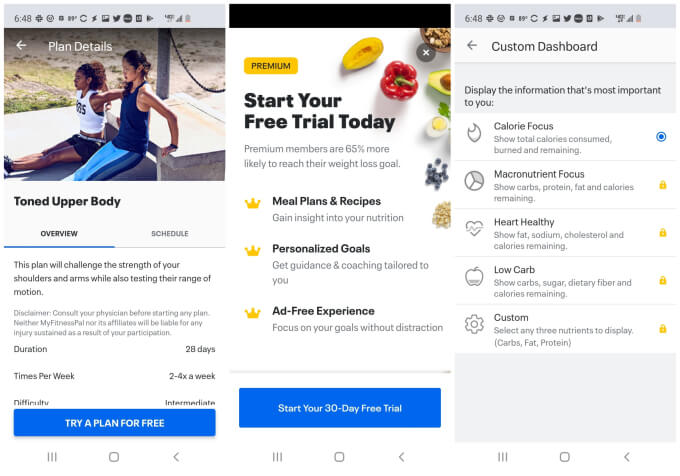Free version more than enough to get you going
There are many fitness apps on the market that can help you lose weight and get healthy. But there is one that most fitness and health enthusiasts worldwide use more than any other, and that app is MyFitnessPal.
MyFitnessPal offers free and premium options, but the free version is more than functional enough to help you lose weight and achieve your fitness goals.
Setting Up MyFitnessPal
You can install MyFitnessPal for Android from Google Play or for iOS from the Apple Store.
When you first launch the app, you’ll want to properly set up your account so that the app can track your progress accurately over time.
From the main page, select the gear icon at the upper right to enter your profile settings.
In this case, the most important settings are Date of Birth (for your age), Sex, Height, Current Weight, Goal Weight, Weekly Goal, and Activity Level.
All of this information helps MyFitnessPal accurately calculate how many calories you need to target daily to achieve your weight loss goals.
Once you’re done, get started.
Using MyFitnessPal
The place where you’ll live in MyFitnessPal is the Diary. Logging your eating is critical to losing weight with MyFitnessPal. Many foods have high calories and MyFitnessPal will alert you to those.
To access this, just tap Diary in the bottom menu. You’ll see options here to add food for Breakfast, Lunch, Supper, and Snacks. This is also where you’ll add Exercise, and if you would like to, Water consumption as well.
To add food, just select Add Food, and you’ll see a search field where you can search the MyFitnessPal library for any food. This page will also keep a history of everything you’ve previously entered so you can quickly select these without having to search for them again.
The food library also includes essential information about the nutrition of those food choices. This helps you identify when something you’re planning to eat is very high in calories or how nutritious it is for you overall.
You’ll also see an Add Exercise link to add any kind of workout or activity you’ve done. When you tap this link, you’ll see a pop-up where you can select one of three types of workouts – Cardiovascular, Strength, or Workout Routines.
You’ll see another search screen, like the food search one, where you can search for the exercise or activity.
When you choose an activity and enter the time you performed it, MyFitnessPal will use your gender, age, height, and current weight to calculate the calories you’ve burned.
The fastest way to log anything to your diary is to tap the blue plus icon on the main profile page. This will open quick-add icons that you can tap to add your latest weight, an exercise activity, log food intake, log water consumption, or update your profile status.
This feature makes it quick and easy to just open the app, enter what you need to enter, and then get on with your day.
How MyFitnessPal Helps You Lose Weight
This is where the power of MyFitnessPal kicks in. Usually, when people try to lose weight, they’ll set a weight goal and a calorie target. Then, they’ll stick with that calorie target during the entire time they’re losing weight.
The problem with this is that as you lose weight, your calorie needs also change (they drop). The only way to avoid the common issue with hitting a “plateau” is by adjusting your calorie intake down as your total weight drops.
MyFitnessPal does this for you automatically by lowering your calorie target accurately as your overall weight drops.
It also helps by showing you your daily nutritional nutrients and macros. You can access this by scrolling to the bottom of your Diary page and selecting Nutrition.
The Nutrients and Macros tabs on this page show you the total macros you’ve eaten each day. This includes protein, carbs, fiber, sugar, fat, sodium, vitamins, and more.
Note: The Premium version also features an Analyze My Foods tool that’ll analyze your eating habits and tell you which ones were highest in calories, carbs, fat, or protein.
If you tap the Recipes button in the bottom menu bar, you’ll also have access to MyFitnessPal’s library of healthy recipes.
These include nutritional information, ingredients, and detailed instructions. There are also links where you can quickly add this to your diary of foods you’ve eaten that day.
MyFitnessPal Premium Features
If you do decide to go with the premium version of MyFitnessPal, you’ll pay $9.99 a month or $49.99 per year.
For this, you’ll get the extra features mentioned above, plus access to many more of the premium features throughout the app. One of the primary features is fitness plans where you can commit to challenges that’ll push you and help you achieve all of your fitness goals.
You’ll also have the option to view your dashboard by a focus other than calories. These include macronutrients, heart-healthy choices, carbs, or the ability to customize.
Can MyFitnessPal Help You Lose Weight?
An app alone won’t make you start losing weight. This will require dedication, persistence, and plenty of time.
The key to weight loss is making sure you’re monitoring your calories in and calories out. By including the calories you burn during exercise and other fitness activities, MyFitnessPal helps ensure that you’re also eating enough to fuel your workouts without overeating.
By doing this, you’ll achieve better muscle growth, which will boost your metabolism and help you burn more fat more quickly.