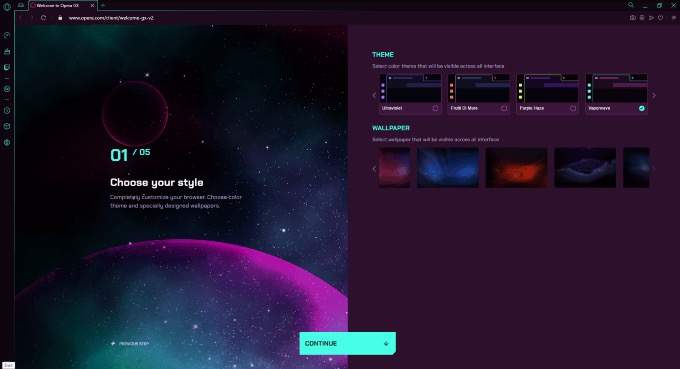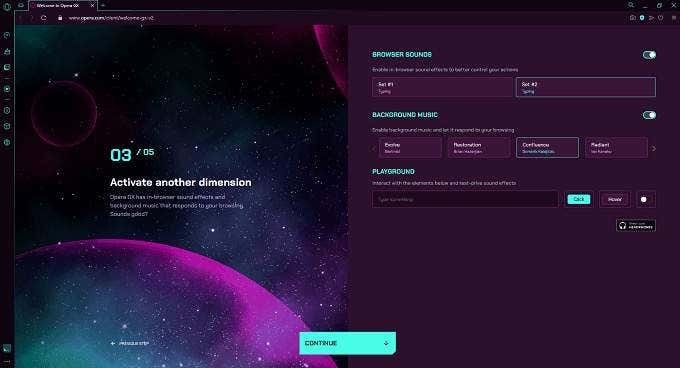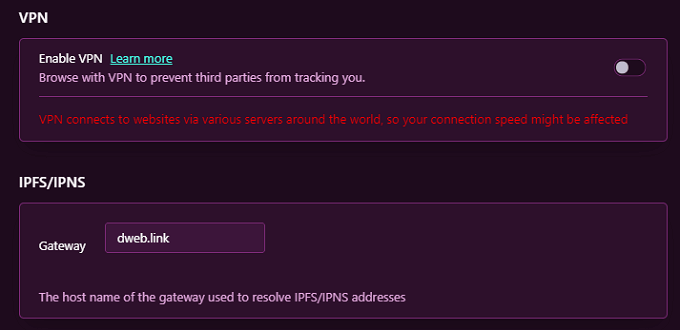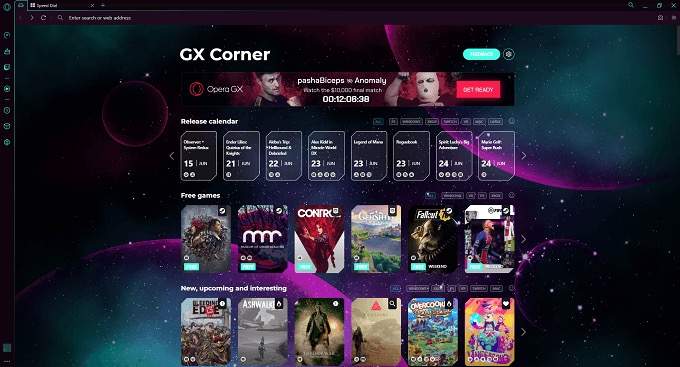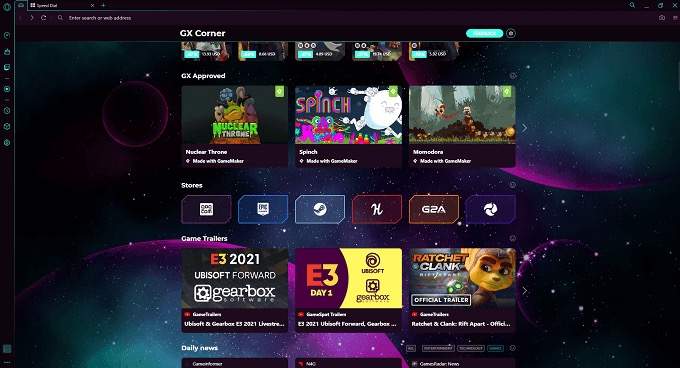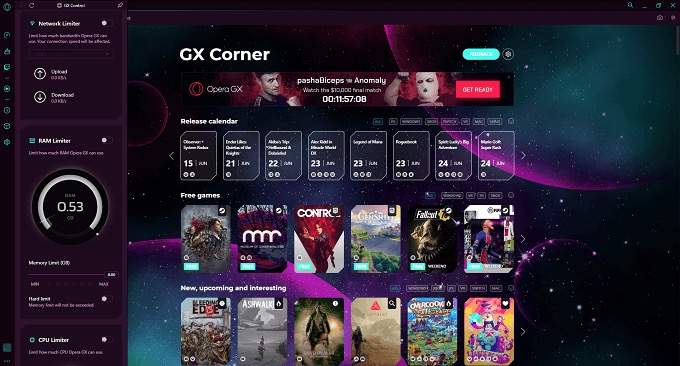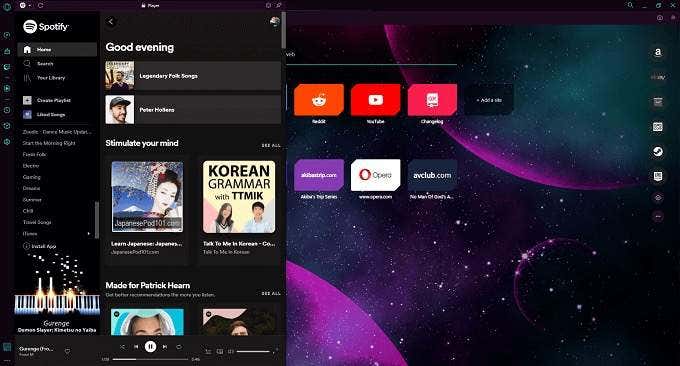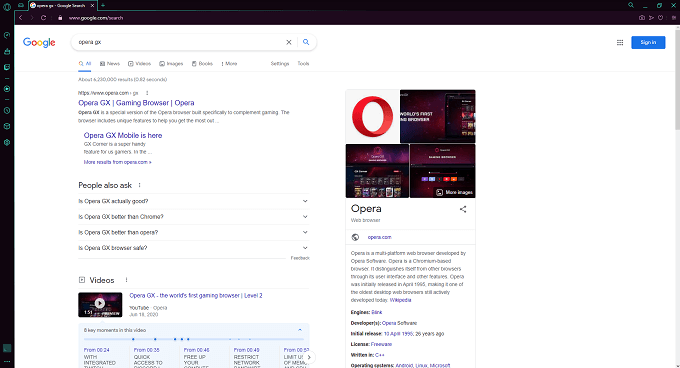In a nutshell, yes and here's why
The Opera GX Gaming Browser might seem a bit strange at first glance. After all, do gamers need a dedicated browser? After spending some time with it, the answer is a resounding yes.
The Opera GX Gaming Browser uses far fewer resources than other browsers and allows the games to take center focus, not the browser.
The Opera GX Gaming Browser is filled to the brim with features. It allows total customization of its resource usage and its appearance, personalization, and much more. While it definitely has the “gaming” aesthetic, it makes up for questionable style choices in its utility.
Easy, User-Focused Setup
When you launch Opera GX for the first time, it will take you through a series of five steps to set up the browser. From the start, the bright colors draw the eye. Depending on your tastes, this may be a plus or a minus. After all, not everyone loves the gamer aesthetic.
You can choose from 12 different themes for the browser as well as dozens of wallpapers. Opera GX provides you with a huge selection of different wallpapers initially, but you can also upload and add your own after the initial setup stage. There are even tile animation options to choose from. After this first step, the setup process is a simple matter of switching toggles and selecting other options.
An interesting feature of Opera is that you can choose sound effects to accompany your typing. It provides users with two options for typing sounds. It also includes five choices for background music that plays while the browser is in use. But the key feature is that this background music shifts according to your browsing.
You can also choose to include Twitch in the sidebar of your browser. This way, you stay connected at all times. You’ll know who is online, what streams are currently airing, and stay on top of your notifications.
You can keep all your favorite chat programs at your fingertips. Opera GX provides Facebook Messenger, WhatsApp, Instagram, Twitter, and several others by default — just choose those programs during setup.
The final stage of the setup process involves choosing whether or not to enable GX Control, which limits the amount of RAM, CPU resources, and even network bandwidth the browser can use. You can also choose to use GX Cleaner, which removes unnecessary files to improve browser performance.
Most impressive is the built-in ad blocker and VPN. The adblocker can be enabled during the setup process, but the VPN is hidden within the settings menu. You can choose whether to use the VPN at all times or bypass it when on default search engines. Opera GX does warn you that it might impact your performance, however.
Features, Features, And More Features
For all of Opera GX’s initial strengths, what stood out most about the browser is just how many features it includes. After the initial setup, the home page called Speed Dial appears whenever you create a new tab.
By default, the Speed Dial page includes links to Twitch, Discord, Reddit, YouTube, and Changelog. You can easily add a site to this list, too. There are also quick links on the sidebar to Amazon, eBay, AliExpress, GOG, Steam, and Epic Games.
Opera GX displays the local weather conditions in your area in the top-left corner. However, there is another icon that looks like a controller. Selecting this icon opens what might be the single best feature of the entire browser: GX Corner.
GX Corner is what truly makes this a “gaming” browser. It focuses all gaming-related information into a single place. At the top of the screen is a banner advertising major upcoming gaming events.
A release calendar makes it easy to see upcoming games at a glance, while the heading below shows any titles currently available for free on various stores. Click any of these games to open their website to learn more about them. You can narrow down these results based on whether you want to see titles available only in the Windows, VR, PlayStation, or Xbox stores.
The “New, upcoming and interesting” header is similar in that it shows the cover art of upcoming games, along with small icons that depict the platform they release on. Scrolling down farther shows a deals aggregator that displays the current best savings on games, as well as a section for new game trailers.
Finally, there’s a section that shows daily news stories. You can sort these stories by Entertainment, Technology, or Games. Fittingly enough, Opera GX defaults to Games as the filter of choice.
The left sidebar gives easy access to powerful tools like GX Control, GX Cleaner, Twitch, a list of media players, as well as your history, extensions, and settings. GX Control is the feature that allows you to limit the resource usage of the browser.
You can choose to limit network bandwidth, the amount of RAM usage, and CPU usage. Don’t worry — if you select a too low setting, a warning lets you know the impact on the browser.
On the other hand, if you’re playing a game that demands nearly every ounce of juice your system has (especially poorly-optimized games like Microsoft Flight Simulator or Age of Empires III), these tools are useful and can help eke out just a few more percentage points of performance.
Think of GX Cleaner a bit like CCleaner for your browser. It can be used to clear your cache, cookies, downloads, browsing history, and more. It’s an easy way to stay on top of digital clutter. Twitch is self-explanatory; if you enabled it during setup, you could check in on your favorite streamers and channels with just a click.
The final feature that jumps out is the list of players. You can set up Spotify, Apple Music, and YouTube Music. If you like to listen to music while you browse, there’s no need to open yet another application on your system. You can access all your favorite tunes straight from Opera GX.
Is Opera GX Worth Checking Out?
Opera GX is one of the best browsers to hit the market in recent years. It quickly became my default browser, replacing a decade-long allegiance to Chrome. The sheer customization that Opera GX offers is mind-boggling, with features that go beyond the many mentioned in this review.
The easy access to gaming news and information makes it a gaming browser, so it isn’t the best pick for average users. However, the resource limiters, built-in adblock and VPN, and other privacy features make it worthwhile for anyone that spends any amount of time on the internet, not just gamers.
If Firefox, Chrome, and Safari aren’t cutting it anymore, check out Opera GX. It’s available for download from Opera’s website, and looks poised to make a dramatic difference in the browser wars. Oh, and there’s also a mobile version available, too.