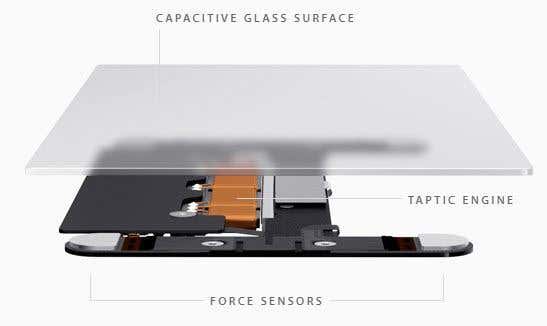Take a side in our ultimate guide
Can’t decide if you should buy a Mac or PC? It’s a tough decision because both platforms have different advantages and disadvantages. It really also depends a lot on external factors like what other devices you own and what kind of software you use.
For example, if you own an Xbox One, a Windows Phone, a Surface tablet and all the other computers in your home are Windows PCs, then it might be more convenient to stick with a PC. On the other hand, if you own an iPhone, an iPad, an Apple TV, and an AirPrint enabled printer, then a Mac would fit in really well with those other devices.
Additionally, even if you end up with a mixed environment with Windows and Mac devices, it’s pretty easy to share data across devices. It’s also fairly easy to access Mac files from a Windows PC and vice versa. You can even connect a Mac-formatted drive to a Windows PC and view the files directly. If you’re new to Mac, you’ll be happy to know that OS X has an equivalent for pretty much every feature in Windows.
So, without further ado, let’s go into the pros and cons for each platform, which includes the hardware and software. Obviously, this is a very biased and opinionated article, so feel free to share your thoughts if they are different.
Mac Pros and Windows Cons
- Macs have a built-in program called BootCamp, which allows you to install Windows, Linux or other operating systems in addition to OS X. Setting up a dual boot system in OS X is infinitely easier than it is in Windows. It’s also super easy to switch between the two operating systems.
- Macs work better with other Apple products in terms of software. This includes features like Handoff, iMessage, iCloud, iCloud Drive, iCloud Photo Library, iCloud Keychain, Find My iPhone, etc. Microsoft has tried to copy this, but only partially.
- Macs are less complicated and more intuitive to use. This is a very debatable point and the reason why I also list it as a con in the section below. If you’ve always been a Windows user, it can initially be counter-intuitive to use, however, I’ve found that it’s more logical once you get used to it.
- Even though Macs can get viruses or malware, the number of threats is still significantly less than for Windows just because the Windows base is so much larger.
- Almost all new PCs come installed with loads of bloatware from PC manufacturers, which requires manual removal. Mac computers have pre-installed software, but only from Apple and they don’t slow down your system. If you’re technically savvy, this is a non-issue, otherwise it can be a major nuisance.
- Apple has excellent customer support, AppleCare warranty programs, and exclusive Apple Stores where you can take your Mac or other Apple products for repairs, training or other issues.
- Macs are sleek and visually appealing. To get something close from PC manufacturers usually ends up negating the higher cost factor for Apple products.
- Speaking of cost, Macs are more expensive than PCs, but they also hold their resale value far better than PCs.
- Apple computers have some of the highest customer satisfaction rates in the industry. When you purchase a Mac, you are getting a high-quality machine. This can be true for PCs also, but with so many manufacturers and configurations, getting the best quality can be more difficult.
- Macs tend to be a bit more innovative in design and features. For example, Macs include Thunderbolt, USB Type C ports, multi-touch trackpads, force touch, keyboard backlighting and more.
- Macs can read NTFS or FAT formatted hard drives. Windows cannot read Mac formatted drives unless you install a third-party program.
- The iMac, the only Mac desktop other than the Mac Pro, is an all-in-one computer that you can get with a 4K or 5K display, something that really doesn’t exist in the Windows market at all unless you get an ultra-expensive custom rig. There is the HP Envy, but it isn’t as good as the iMac.
PC Pros and Mac Cons
- PCs are manufactured by many different companies, resulting in a huge selection of devices with a wide variation in prices. With Apple, you have only a few choices with set prices. In terms of desktops, Apple has only one geared towards consumers, so if the cost is prohibitive, a Windows desktop will be a much better choice.
- PCs are more up-gradable and configurable. On Macs, you can usually only upgrade the RAM or hard drive and that’s it. Pretty much every component on a desktop PC can be switched out. When purchasing PCs, you also have a lot more options that you can configure including processors, cases, memory, hard drives, ports, displays, etc.
- Overall, there is a lot more software available for Windows than for PC. The opposite is true when you look at smartphones, but we’re talking about computers here. There is usually an equivalent Mac program for every Windows app, but they are not always as good.
- Windows based PCs may have greater backwards compatibility. A five year old PC can easily run Windows 10 without any issue. A five year old Mac can run the latest version of OS X, but half the features will be missing and things don’t run as smoothly. For some reason, you always need the latest Mac in order to utilize all the new features in OS X.
- PCs are the absolute best option when it comes to gaming. Macs simply do not come with as powerful graphics cards, even high-end machines like the Mac Pro.
- Worldwide, most computers are PCs and Windows is the most popular operating system by far. This means the community is much larger and you can get more support for software and hardware.
- In terms of accessories, PCs have a lot more options and those options are usually cheaper.
- Though OS X is simpler, that’s not always the best for some people. Windows is more complex and powerful than OS X.
- PCs can be configured with hardware that Apple considers obsolete. Some newer Apple machines don’t even come with CD/DVD drives. It also seems Apple keeps reducing the number of ports on each newer machine. The new Macbook has one USB port and one headphone jack and that’s it.
- PCs work great with a whole slew of other products too. For example, you can stream your Xbox or PlayStation games to Windows.
These are some of the major pros and cons when it comes to Mac and PCs. There are a ton of other smaller pluses and minuses, but I don’t think those warrant that much attention when discussing this topic in general terms. Obviously, if you’re a professional graphics designer, then looking at specific compatible hardware and software would make more sense.
The point of this article is not to say one platform is better than the other, because that is simply not true. If you are a college student and the only thing that matters to you is your budget, then a Mac will probably not be best choice, regardless of the other benefits. In my opinion, if you have never tried a Mac, you should ask a friend or family member to loan you a device to see how you feel about it. Just about everyone has used Windows, so you pretty much know what you are getting in terms of software.
Let us know your opinions about why Mac or PC is better for you in the comments. Enjoy!