Don't be offended, try these tips instead
Smart assistants are one of the coolest creations of the past decade. An AI-powered device that can turn on your lights, order food, and tell you traffic conditions – what’s not to like? It’s almost like Rosie from The Jetsons lives in your house. Unless perhaps you have a strong accent.
A 2018 article from The Washington Post called “The Accent Gap” highlighted the problem well. If you have a “normal” accent, like a neutral American accent, smart assistants will understand you without a problem. On the other hand, Alexa is a lot less likely to understand someone who uses “y’all” on a regular basis. The same goes for any heavy accent.

Thankfully, there are a few ways to approach the problem. Smart assistants use machine learning to adapt and improve over time, so none of these solutions will be an instant fix. But they will improve how responsive your smart assistant is to spoken commands.
Speak Slowly
It sounds trite, but speaking more slowly has a profound impact on how well your smart assistant can recognize and process your request.
Speaking slowly means you are more likely to clearly enunciate words, but it also gives the smart assistant time to process what you said. You might speak in full sentences to your smart assistant, but the machine looks for keywords that tell it the answer to return based on a variety of factors.
If speaking slowly doesn’t help, try narrowing your request. For example, you can get the current temperature and forecast by saying “Alexa, weather.” If you reduce what you say to just a handful of words, your smart assistant has a better chance of understanding you.

Avoid Colloquial Terms
Every region of the world has certain words and phrases they use to describe common, everyday things. For example, southern states in the United States tend to refer to all forms of soda as “Coke.” Asking any information about Coke to a smart assistant will return information on the Coca-Cola Company.
Be specific in how you phrase questions. Avoiding colloquial terms and sticking to formally recognized vocabulary reduces the chance that your smart assistant will misunderstand you.
Find Out If Your Smart Assistant Offers Your Accent As An Option
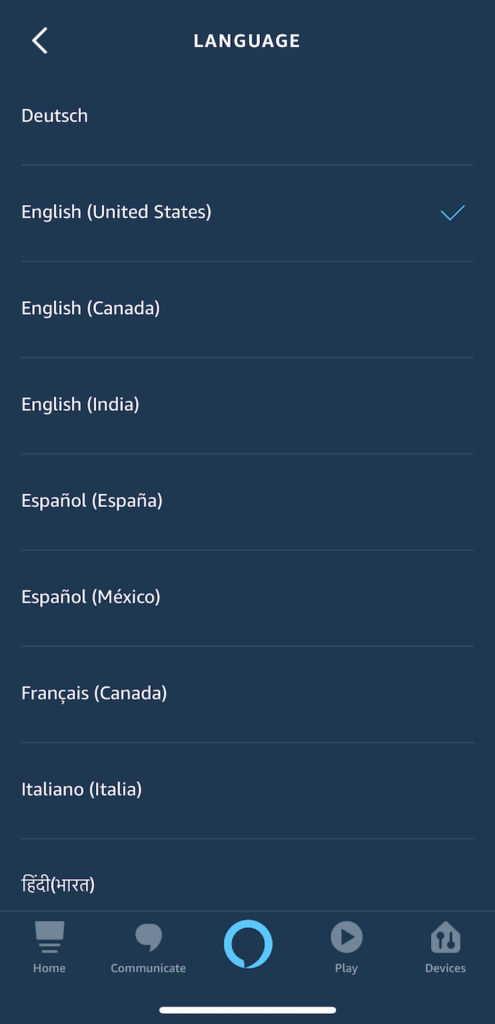
Smart assistants are trained and programmed to recognize a wide variety of speech patterns; in most cases, manufacturers include the types of accents they are most likely to hear under normal conditions.
Users have reported that swapping the Language setting from English (United States) to English (United Kingdom) resulted in better responses to users with British accents.
The Amazon Alexa offers English accents for users with the following accents:
- Canadian
- Indian
- Spanish
- Mexican
- Italian
- Australian
- New Zealand
Google Home, on the other hand, offers English accents for the following speakers:
- Australia
- Canada
- India
- Indonesia
- Ireland
- Philippines
- Singapore
- Thailand
- United Kingdom
- United States
If you speak English with any one of these accents, swap your device to the corresponding language option. Your smart assistant might better understand you if you do.
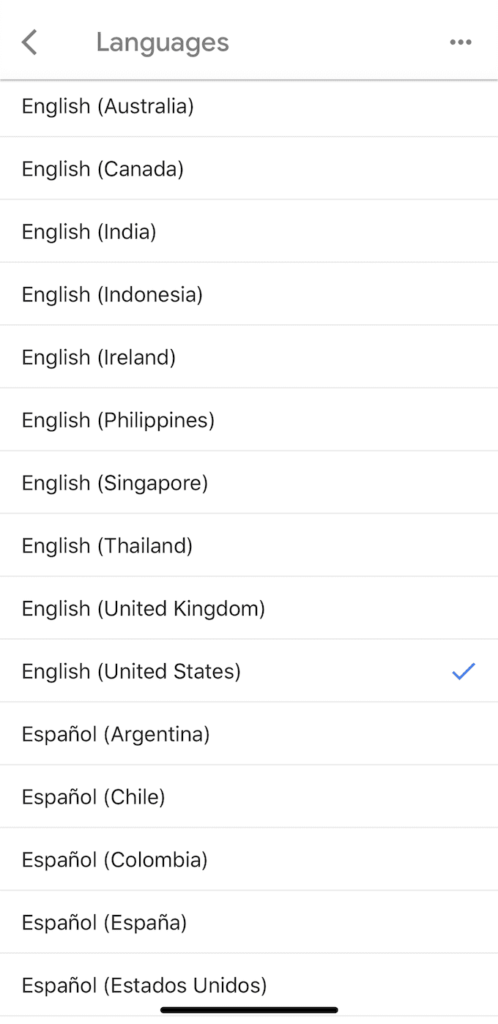
Change The Language
There’s no reason someone has to speak English when using a smart assistant. Both Amazon Alexa and Google Home have multiple language options. If you discover that your assistant doesn’t understand your accent when speaking English, find out if your native language is an option.
Spell Things Out
Some smart assistants (Apple’s Siri, most notably) will allow users to spell out what they want. This feature allows users that the system might not otherwise understand to request information.
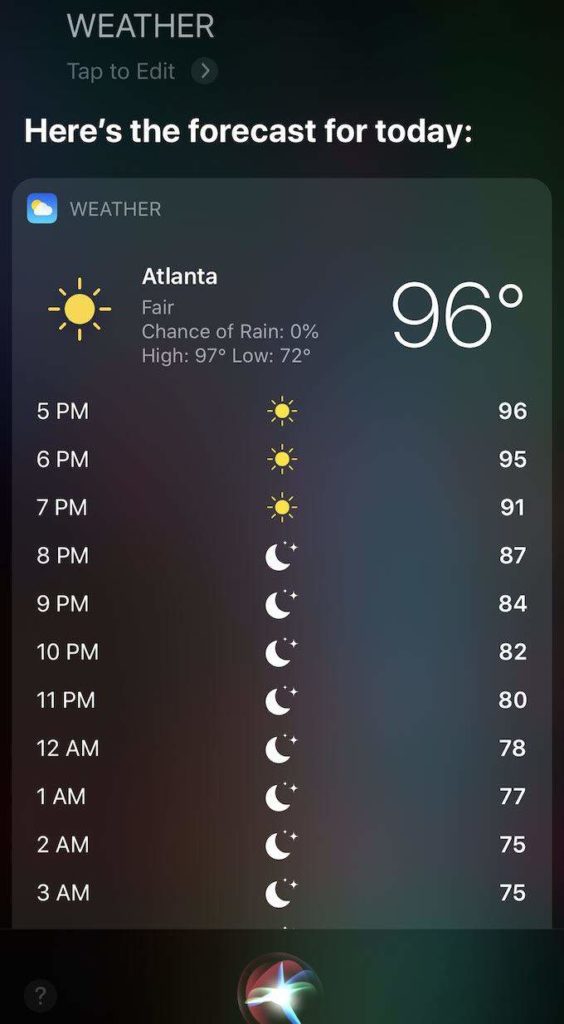
While it’s not a perfect solution given the amount of time it takes to spell out words with enough time between each letter for the assistant to recognize, it’s a step in the right direction.
Unfortunately, none of the current smart devices excel at recognizes English-Asian accents. Their main areas of focus are the United States and other English-speaking countries, but there is hope. Even the current versions of smart assistants are leaps and bounds better than the original versions, and all have better language recognition than they ever have before.
In time, smart assistants will be advanced enough to identify any spoken command regardless of language or accent.




