Via this free web-based app
The influence of social media has been studied for years, and there’s no denying that the perfect social media post depends heavily on the time at which it is sent. Sending out that tweet you always thought would do big numbers in the AM rather than PM could be a huge mistake.
Many social media sites have built-in solutions for scheduling your posts, and if not, there are often third-party tools, such as HootSuite for Twitter.

However, Reddit is one social site where post scheduling can be a bit of an anomaly. There are solutions, but almost none of them are free. Others require you to download complicated scripts or browser extensions. However, Cronnit, the best free web-based Reddit post scheduler to post on Reddit, is different.
What Is Cronnit?
Cronnit is a free and open-source web service for sending scheduled posts to Reddit. It was developed by an active Redditor, /u/KayRice, and is regularly maintained.
This service comes with no fees attached and operates using the Reddit API via OAuth2 authentication. There are no limitations other than a daily post limit of five posts per day, per account. However, you can schedule an unlimited number of posts for the future.
Similar services such as Later for Reddit and Delay for Reddit charge monthly fees and have much tighter monthly post restrictions.
How Can I Use Cronnit to Post on Reddit?
Using Cronnit is completely safe and simple. Since Cronnit uses OAuth2, its servers never actually come in contact with your Reddit password.
- To begin using Cronnit, just navigate to the Cronnit homepage and click on the Login with Reddit button.
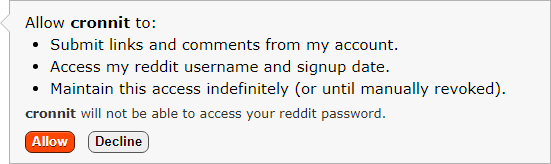
- Click the Allow button when prompted to grant Cronnit access to your account. You can always revoke its access in the future.
- Once logged in, you’ll be taken to a blank screen with a few buttons. It’ll be empty because this is where your scheduled posts will be displayed.
- If you click on the Add Post button, you’ll quickly see how easy scheduling a post is.
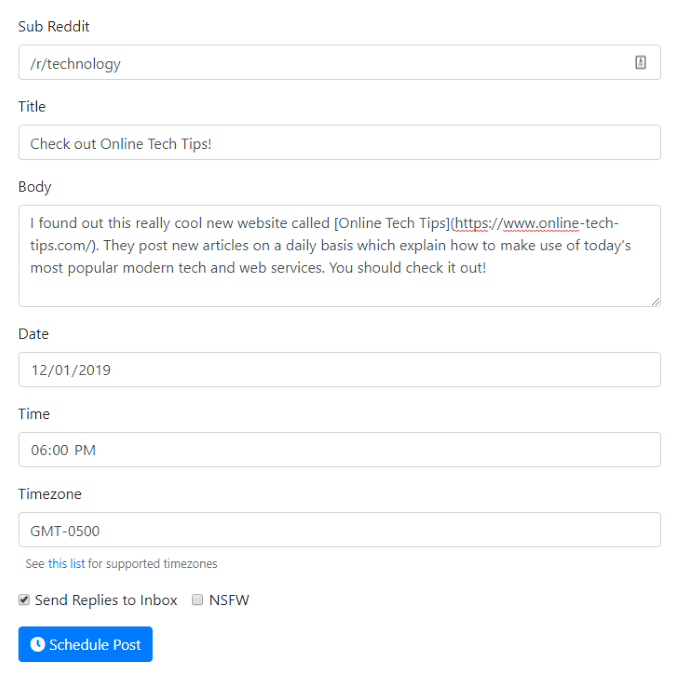
- The form on this page is very simple. All that’s required to fill out is the subreddit, post title, body text, date and time at which you want to post, and timezone. You can also optionally have post replies sent to your inbox, and you can even mark your Reddit post as NSFW.
- When finished, click on the Schedule Post button.
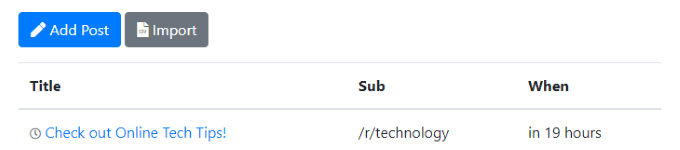
That’s all there is to it! After scheduling your post, you’ll be taken back to your list of scheduled posts. Even after your post on Reddit is made by Cronnit, it will remain on this page and its status will be tracked. If it was rate-limited, experienced an error, or was posted successfully, you’ll be able to tell from this screen.
You can also bulk import posts to Cronnit using a CSV file. CSV files can be generated using Google Sheets, and this is a fantastic way to organize and schedule posts on Reddit all at once.
In a downloadable template sheet that Cronnit provides, you can see just how easy it is to set up posts in the required CSV format.
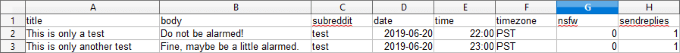
Cronnit allows you to import hundreds of posts on Reddit this way, but do consider the fine print:
“Misusing this feature to submit the same post many times or flood Reddit will result in a permanent ban. All accounts that use this feature are subject to review.”
Cronnit goes above and beyond all other Reddit post scheduling services, and it’s completely free to use. What’s not to love about that?
If interested in finding the perfect subreddit to make these scheduled, automated posts in, be sure to check out our guide covering advanced searching on Reddit.




