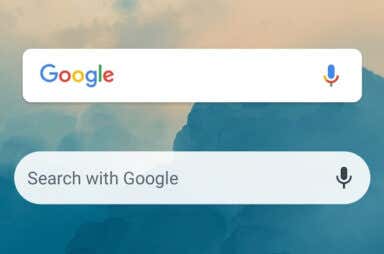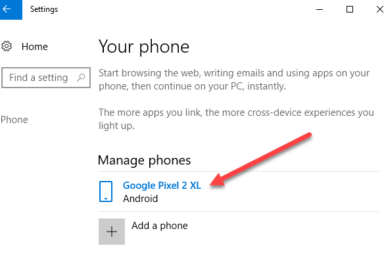10 Of The Best Android Home Screen Widgets
Worth the drain on your battery
One of Android’s most popular features is its use of widgets to customize and access the functionality of an app on the device’s home screen. Even though widgets can contribute […]

Top 3 Best Cheap Android Tablets
Work great and won't break the bank
Beginning with the launch of the original iPad back in January 2010, it didn’t take long for tablets to make a very real impact on our everyday lives. We’ve already […]

How To Program NFC Tags Using Android
It may sound too technical but it's not
NFC stands for Near Field Communication and it allows two devices held closely to communicate with each other. An NFC tag is a paper-like tag that can be programmed to […]

4 Amazing Desktop Environments For Android
It's come a long way, baby
Android is an operating system that’s come a long way since its first limping steps on early devices, but it still lacks a proper desktop environment. In other words, if […]

How to Set Up Android Guest Mode and Why You Should
Let others use it without them seeing your stuff
Android guest mode is an option that lets you hide everything that’s yours, but still keep your phone functional. When you switch over to guest mode, you’re hiding all of […]

How To Capture a Scrolling Screenshot On Android
Save yourself from stitching it together
There are several ways to take a screenshot on Android, but the simplest and most basic one is holding down the Power and Volume Down buttons for a second, and […]

How To Use ADB Wirelessly On Your Android
Strange that more people don't do this
ADB stands for Android Debug Bridge and it’s a utility you can install on your computer to perform actions on your Android device. If you’ve ever searched for any customization […]

How To Set Up & Use Tor On Android
For a safer, private environment
Tor (The Onion Router) is maintained by volunteers around the globe with one primary focus in mind – privacy security. The purpose of Tor is to offer a safer, more […]

How to Transfer Files from Android Storage to an Internal SD Card
Quickly free up precious storage space
When you get a brand new phone out of the box, it always gives you peak performance. But this may be short-lived once photos, apps, files, and updates accumulate and […]

How To Take a Screenshot On Android
We'll show you 4 ways to do it
Screenshots are useful in many ways and you have likely captured them on your computers, especially if your work requires explaining things to people. With these screen captures, you can […]
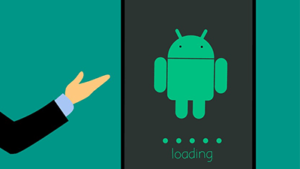
How to Downgrade Your Android OS Version
Helpful if you encounter new problems
Newer OS upgrades for your Android phones are supposed to bring new features and bug-fixes. But that isn’t always the case. Sometimes, an update may bring in more bugs than […]

How To Get Your Android Device’s Notifications On Your Computer
So you don't have to take your eyes off the screen
While I’ve set up my machine in such a way that mostly everything I need is available on the machine, there are still a few occasions where I need to […]

Autofill: What It Is & How To Use It On Your Android Device
Eliminates typos and stress from typing
If you’re not a fan of filling out time-consuming forms, or get frustrated with apps that require you to, here’s some good news: you don’t have to anymore thanks to […]

How To Run Multiple Instances Of An App On Android & Mac
Each in its own isolated container
Most of the time when you install an app on your Mac and Android devices, the app only allows you to use one account at a time on that device. […]

How To Connect a PS4 Controller To An iPhone, iPad Or Android Device
No new control layouts to learn
While most hardcore gamers will give preference to a PC or a gaming console to play your games, let’s not forget that the recent Android and iOS devices also boast […]

How To Boot Into & Use Recovery Mode On Android
For fixing system issues as well as hidden tweaks
If you have an Android device, you may likely want to customize it to a great extent showing your creativity and making the device as truly yours as possible. By […]

How To Set Up & Use Find My Device On Android
You never know when you may need it
A decade or so ago, losing a phone wasn’t a big deal. If you lost your phone, you lost a few files and a handful of contacts saved on it. […]