Tips for both riders and drivers
Contrary to popular belief, Uber is not a taxi service. It’s an awesome service that you can use to move around while abroad, and a great way to earn some money on the side if you’ve got a spare car. But essentially, it’s a car hiring service managed entirely by a smartphone app.
Unlike your ordinary taxi, Uber drivers can’t pick up people off the street and offer them rides. The drivers also don’t require any special licence to start working for Uber.
They simply need to be over 18 years old (21 years old in the U.S.) and have their personal car. Since it’s easier for drivers to get started with using Uber, it makes the app an excellent alternative to any other taxi service you’ll find in your city. It’s easier to use, and most importantly it’s cheaper.
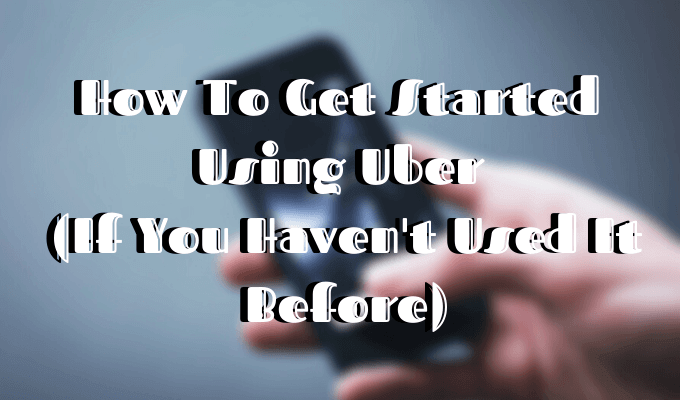
Uber currently operates in 700+ cities around the world and even has their own food delivery service called Uber Eats. So if you’ve never used this app before, here’s a beginner’s guide to using their services with all the information you need to get started using Uber.
How to Get Started Using Uber
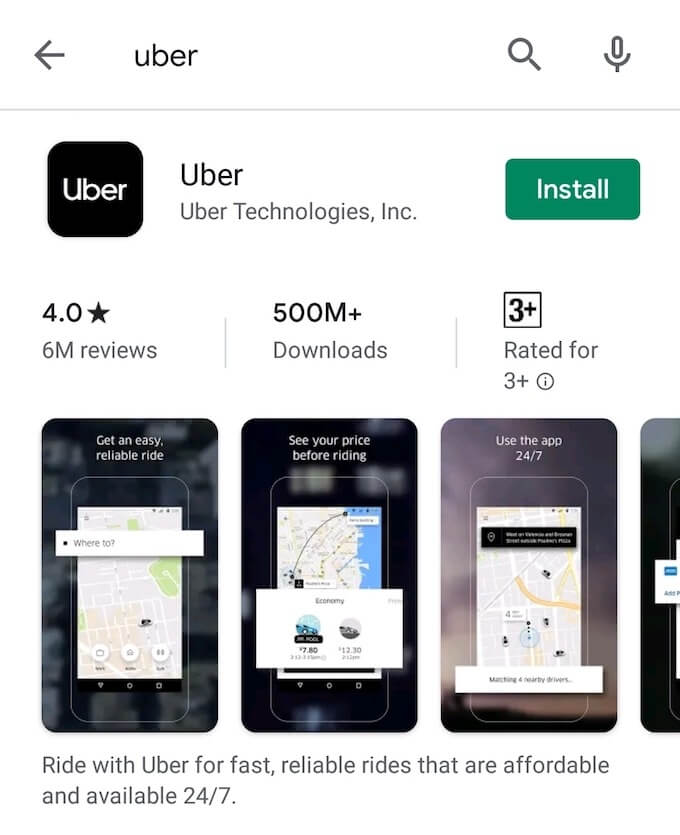
In order to start using Uber, download and install the app for iOS or Android.
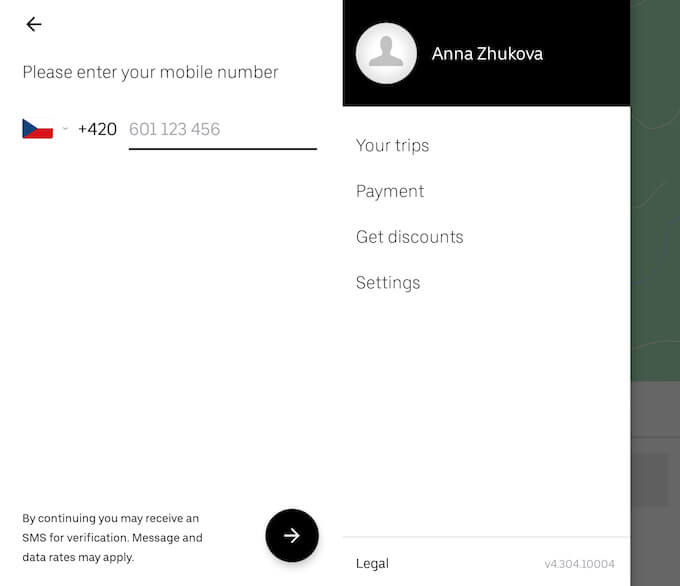
When you first open the app, you will be prompted to create an Uber account. The app will take you to the Uber website for it. You’ll need to provide details like your name, a working phone number, an email address, and create a password to complete that process.
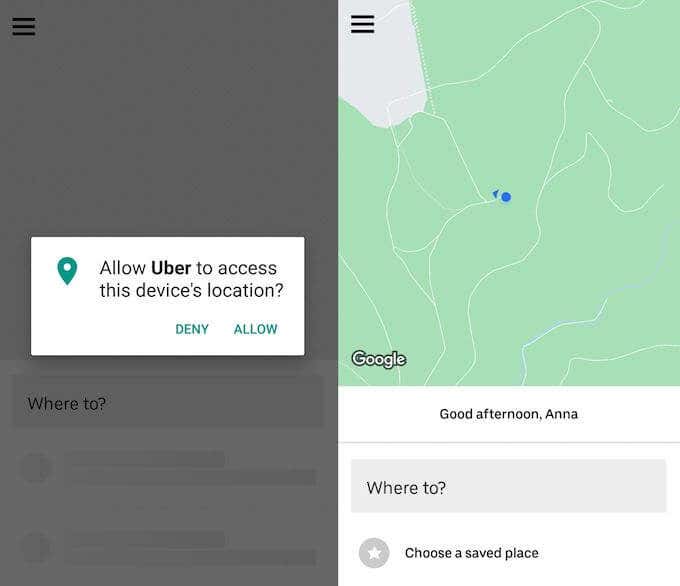
When you return to the app and log in, Uber will ask you to access your device’s location to place you on the map. Now all you need to do before ordering your first Uber ride is to choose the payment method.
How To Book Your First Uber Ride
Follow these steps to book your first Uber ride.
- When ordering an Uber ride, the first thing you’ll do is choose the type of car you would like to hire. There are five different kinds to choose from, the cheapest and most common being UberX. You’ll find that in different cities Uber will show you different types of car services. For example, in some places you can opt for Uber Pool – share your ride and save some money.
- Once you’ve chosen the type of car, you’ll need to provide your pickup location. You can choose it manually by typing it in or use your GPS location to make it automatic.
- Now all that’s left to do is to confirm your order.
How To Pay For Your Uber Ride
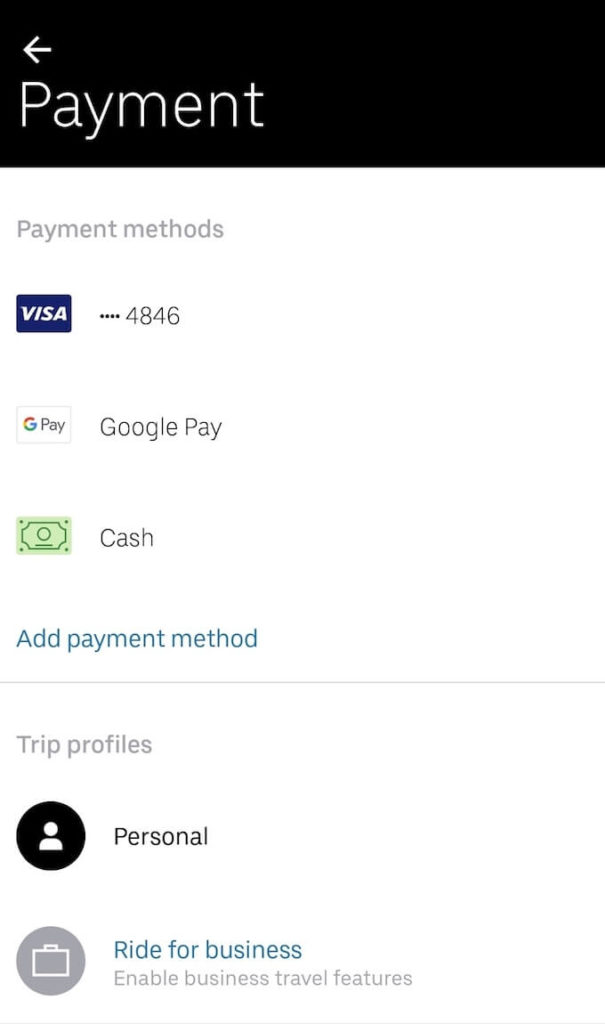
Once you confirm your order, the app will take you to the payment options. You can choose to pay by cash, credit or debit card, Google Pay, PayPal, or Uber credit. You can change the payment method before or during the ride, and you’ll be charged accordingly when your ride is finished.
You can track your driver using Uber’s GPS system. While waiting for your ride, you will also see the average waiting time, as well as your driver’s details, such as name, photo, and what kind of car you’ll need to look out for. The app will alert you when your ride arrives at the pickup location.
Even if you’ve chosen an online payment method, you can tip your driver in cash at the end of your ride.
Learn Essential Uber Hacks
Once you start using Uber regularly, you might want to take it to another level by learning and using a couple of essential tips and tricks. Here’s how you can improve your overall experience with the app.
Get Free Uber Credit to Pay For Your Rides
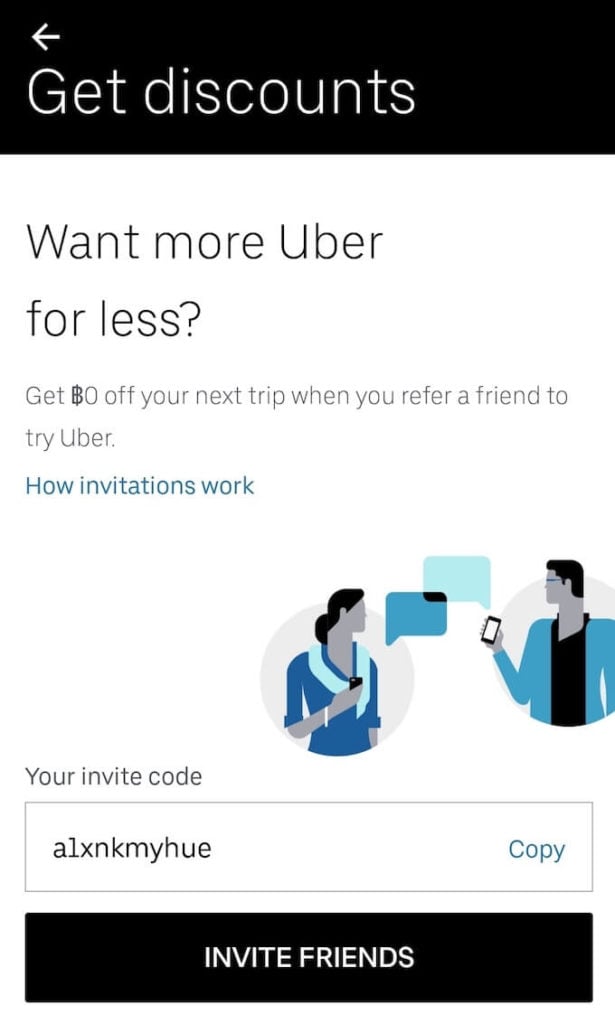
There are two ways to get free Uber credit. One is by using your friend’s code when you first sign up to the app. The second is by getting other people to sign up for Uber using your referral code.
Listen to Spotify in Uber
One of the latest new features Uber rolled out is collaboration with Spotify. You can now listen to your Spotify playlists in your Uber using the driver’s sound system. The only downside is that this cool feature is limited to Spotify Premium users and isn’t available in every city with Uber yet.
Don’t Match With Bad Drivers
If you ever have an unpleasant encounter with one of the Uber drivers, you can make sure the app never assigns them to drive you again. In order to do that, wait till your ride finishes and give them a rating of 3 stars or fewer. That way you will never be matched on Uber again.
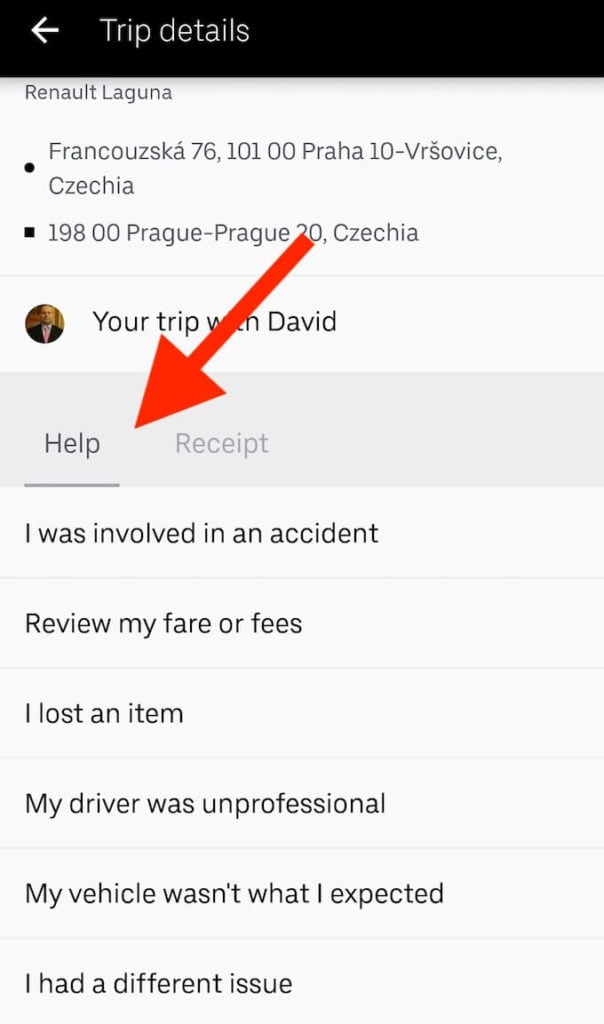
On top of that, if you believe that your ride was unsafe, or you’re not satisfied with it for some other reason, you can file a complaint to Uber support. If it’s a valid claim, Uber will give you free credit that you can use to pay for future rides.
To contact Uber support, go to your Trip Details and scroll down to the Help section. Then choose the reason why you’re dissatisfied with your ride and fill in the details.
Regularly Check Your Passenger Rating
If you find that it’s often taking a long time before you get assigned a drive on Uber, it might be worth checking your own passenger rating. Just like you can rate your driver, they can also give you a rating after the ride is finished. Then other Uber drivers will see that rating when they decide whether or not to pick up your order.
To find out your passenger rating, log into the Uber app and tap on the three lines in the upper-left corner. You’ll find your personal rating right under your name in the drop-down menu. However, if you’re new to Uber, the rating won’t appear yet, as you need to be a regular Uber user to acquire it.
Using Uber Online
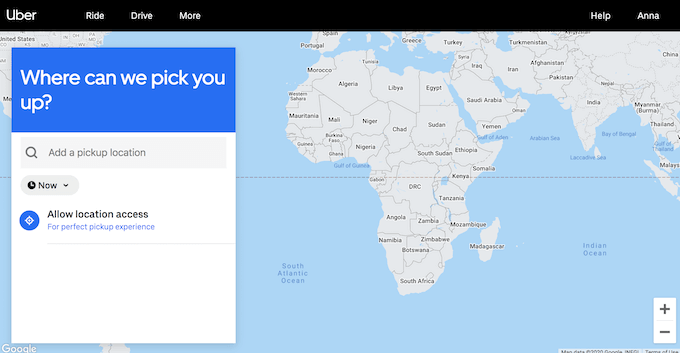
On the rare occasions when you need a ride and your phone is dead, you can still order an Uber using the mobile website. Just find a laptop or a tablet to access the internet and order your ride online.
Time To Order Your First Uber
While this is enough to get you started with Uber, there’s much more to this app and the services it offers. If you’re completely new to Uber, we also recommend checking out their official guide for how to use Uber on the company’s website.
Whether you have used Uber before or just getting started with the app, would you choose it over a regular taxi service? Or do you prefer the old-school car hiring system over it? Share your thoughts with us in the comments section below.




