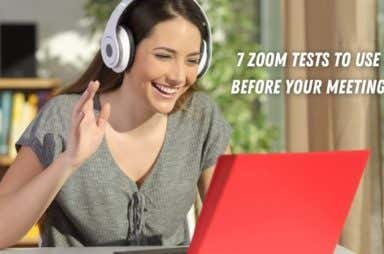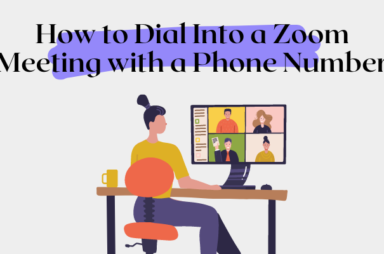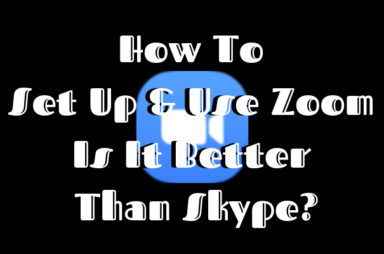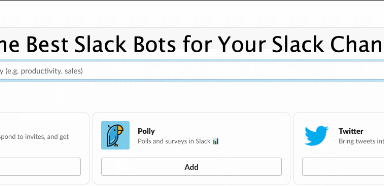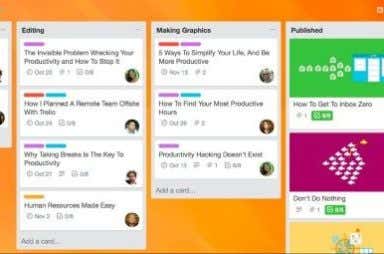Remote Work


How to Cancel Your Zoom Subscription
As you'll see, it's very easy to do
Zoom became popular during the pandemic as companies used it to deliver webinars, presentations, and conduct meetings. But luckily, if you no longer need Zoom, deleting your account is easy. […]

How to Create and Use Polls in Slack
Not only easy but also fun
When you want to gather opinions from your staff or team members, why not try a poll in Slack? If you already use Slack for communications, this is the ideal […]

What Is a Huddle on Slack and How to Use it
Now available free on all platforms
When you want to have a quick chat with a coworker or show something on your screen, huddle up in Slack. A Slack huddle gives you a spot to meet, […]

How to Blur the Background in Zoom
Perfect for people with messy rooms
Not everyone has a professional-looking background for video calls. If you want to mask the area behind you from people on Zoom video calls, you can blur the background. This […]

How to Fix Zoom Crashing or Freezing
Have a stress-free experience once again
Zoom is the video conferencing app of choice for many. The reason why people choose it over Skype or other clients is that Zoom is easy to use, and most […]

8 Best Zoom Alternatives for Free Group Video Conferencing
For those that want to try something different
Zoom has become a staple for video conferencing ever since remote work became the new normal as a result of the coronavirus pandemic. It has a generous free version that […]

How to Share Audio on Zoom
Break the monotony of boring meetings
When you’re sharing your screen with others in a Zoom meeting, your computer’s audio is muted by default. Zoom allows you to use screen sharing to share audio with other […]

All of the Zoom Keyboard Shortcuts and How to Use Them
Take efficiency to the next level
With more people working from home full-time, it’s common to have Zoom open all day. But you might not realize that there are dozens of shortcuts that can improve your […]

How to Add Zoom to Microsoft Outlook Via the Add-In
It's simple and it just works
The online meeting isn’t going away. If you’re not using Microsoft Teams, you’re probably using Zoom to schedule meetings and conduct video conference calls. Creating new meetings in the Zoom […]

How to Change Your Name and Background on Zoom
Give yourself an instant virtual makeover
If you use Zoom for work or personal use, knowing how to change your display name and background can come in handy. We’ll walk you through the steps to give […]

5 Ways to Mute Yourself on Zoom
In case you need to fart
Zoom is a popular video conferencing and meeting app. If you’re in a Zoom meeting, it can be helpful to mute yourself so that you don’t accidentally interrupt the speaker, […]

How to Switch Between Breakout Rooms in Zoom
For both attendees as well as hosts
Zoom reigns supreme despite virtual meeting apps from Microsoft Teams, WebEx, Google Meet, GoToMeeting, and countless other companies. It was one of the first apps to provide breakout rooms, and […]

15 Quick Slack Tips and Tricks for Beginners
Be a Slackster not a slacker
Are you new to Slack and want to learn how to get the most out of this collaboration tool? You’re at the right place. There are many Slack tips and […]

How to Set up and Use Slack Screen Sharing
Great for your remote collaboration projects
Slack is a great collaborative platform for teams and coworkers, allowing you to send text messages, share files, and start voice calls. One underrated feature of Slack, however, is the […]

How to Raise a Hand in a Zoom Meeting
So you can be noticed and called on
Seemingly everybody knows about Zoom because it’s easy to use and free for anyone to host virtual meetings, digital clubs, family reunions and even weddings. However, there are certain features […]

10 Zoom Presentation Tips for Your Next Big Meeting
Come off looking cool, not a fool
After you learned how to set up and use Zoom, you might feel you’re ready for your first big online meeting. However, a good host knows that a successful Zoom […]

How Slack Calendar Integration Works
Use to create, delete, or get event notifications
Slack is one of the most popular collaborative tools for teams to work together. While all of the native features in Slack are helpful, you can also add to those […]