Spend more time playing, less time agonizing
Is this the golden age of video games? From a consumer perspective that might not be too much of a stretch. Yes, this is the age of release day DLC, season passes, and micro-transactions. But it’s also an age of plenty for gamers. With Steam sales, subscription services, and bundles aplenty, it’s easy to end up with hundreds of games you haven’t even installed yet, much less played.
Sitting with a massive video game backlog can be frustrating and feel like a real problem, but there are constructive ways to deal with this first-world problem, so you spend more time playing games than agonizing over how many games you still have to play.
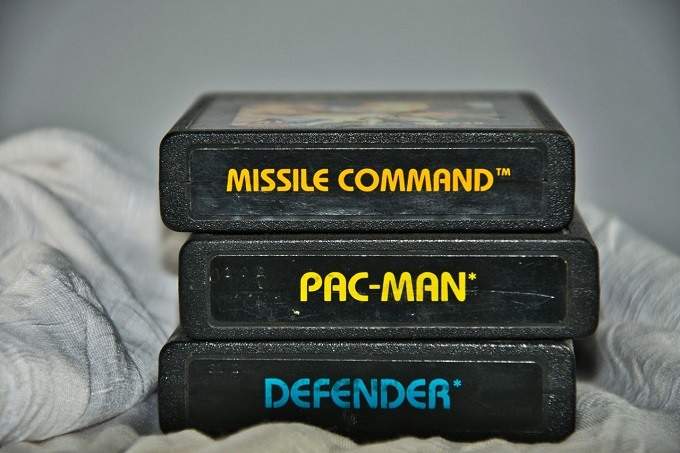
Also, do check out your YouTube channel where we go through some of other options to manage your gaming backlog:
Play Subscription Access Games First
These days you can get access to large libraries of games by paying a subscription fee. Microsoft has Game Pass, EA has Origin Access and you can bet there will be many more on the horizon.
Something like EA Origin Access can be a great way to play a bunch of games that would have cost hundreds of dollars to buy outright. Often the entire year’s subscription costs as much as just one AAA game might be in the library.
The problem is that we tend to get into the habit of paying for game access subscriptions and then not playing any of those games, the same way we don’t get to play any of the games in our own backlogs.
So it makes sense to list which games are included in the subscription you really want to play. Finish them first and then cancel the subscription until new titles you actually want to play are added.
Prioritize Your Library By Interest
Staring at a big list of games in your game launcher of choice can be daunting, but the only way to constructively deal with the choice paralysis of having so many options is to thin the herd a little. To start, open up a spreadsheet of your choice.
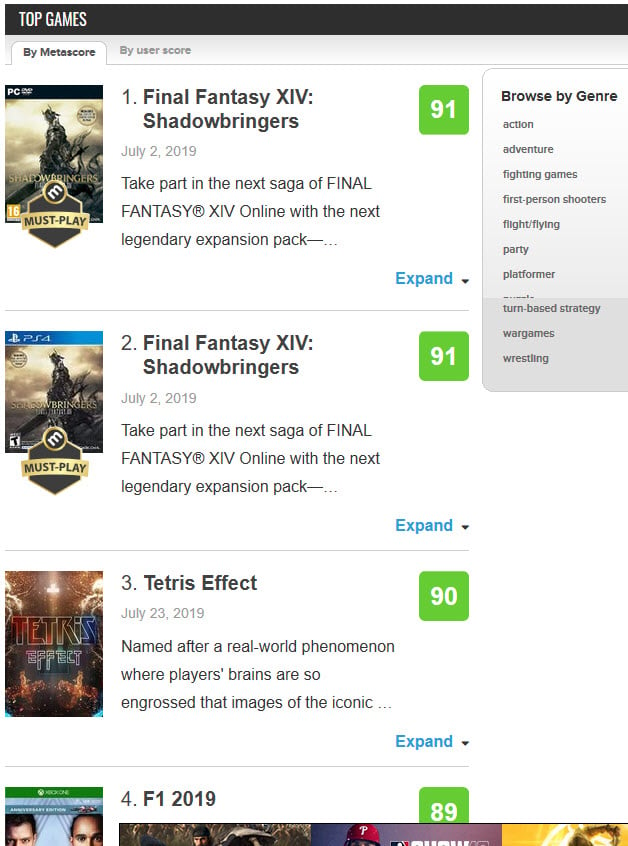
Then list all your games and start at the top. Give each game a score out of ten, with ten being a game that you are very interested in playing and one being a game that you have no interest in. Work through the whole list once. Don’t spend time agonizing – use your gut feeling about a game to score it.
Next, arrange your games by score, from highest to lowest. Then delete all the games that scored less than a seven out of ten from the list. This should be a much, much shorter list of games. Think of this as your current or priority backlog and play and complete these games first. You can always come back to the discarded games when you’ve ticked these off your list – if ever.
Prioritize Your Games By Time
If you followed the above tip, you’ll have a list of games you are very motivated to play. Yet, in what order should you play them?

If you’ve got no particular preference, it makes sense to play them from the shortest time to the longest time to beat. Playing games that are quicker to finish means you can cross them off your list more quickly. It also means that as you reach the end of the list, where the longer games are, you have fewer outstanding games distracting you.
Does finding out how long games are sound like a chore? Luckily we have HowLongToBeat, a site that keeps information on the average time players take to finish games. It’s a great tool and an invaluable asset when it comes to tackling your backlog.
Only Buy Games On Sale From Your Wishlist
PC gamers both love and dread the advent of major online digital game sales. These sales use several strong persuasion techniques to get your money and it’s one of the main reasons people have such large backlogs.
The easiest way to deal with this issue is to spend some time between sales curating your wishlist. Games you are very eager to play will of course be the ones you buy close to launch at full price. Wishlist games are generally ones that you really do want to play, but don’t feel the need to play now or aren’t willing to pay the full launch price. Rank the games in your wishlist by how much you want to play them as well.
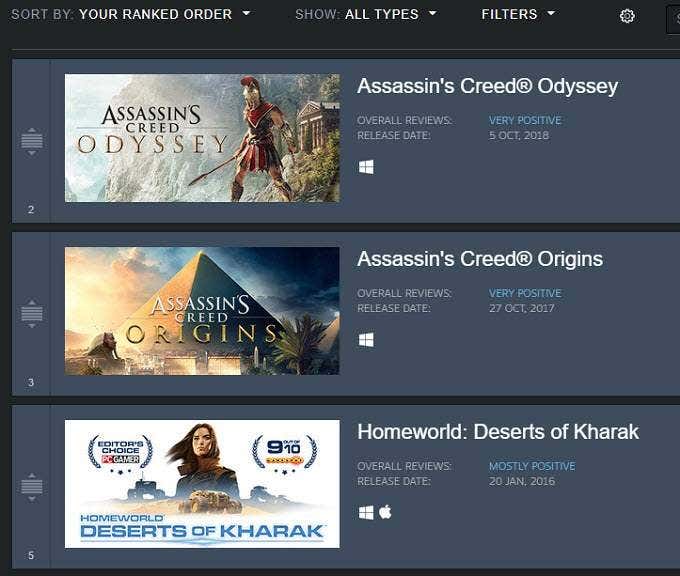
Now when the next sale rolls in, only buy discounted games from your wishlist. This way you only end up spending money on games you are likely to play and not cheap impulse buy games that never even make it to your hard drive.
Don’t Succumb To The Sunk-Cost Fallacy
In psychology, there’s a logical fallacy known as the “sunk cost” fallacy. Basically, it means that people consider the time, money, and effort they’ve invested in something when it comes to future decisions. There’s nothing wrong with that in general, but it is a fallacy when these things don’t actually matter.
In this case, you might feel compelled to play or finish a game you don’t like or no longer enjoy because you spent a lot of money on it. This is one of the reasons backlog anxiety exists in the first place. The truth is that you’ve already bought those games. The money you spent on them is a sunk cost whether you play them or not.
So the real question is whether you’d enjoy playing them in the future or whether you’d enjoy playing something else instead. The money you’ve already spent on them is irrelevant to that decision.
Use a Backlog Management Tool

The final tip is the most involved one, but admitting you have a problem is an important step. To really get to grips with your game backlog, you may want to use a third-party backlog management tool.
There are more than a few, but PC gamers will probably want to start with Steam Backlog, which is one of the simplest and cleanest solutions out there. If you want to manage things beyond Steam, then Backloggery is a neat place to start.




