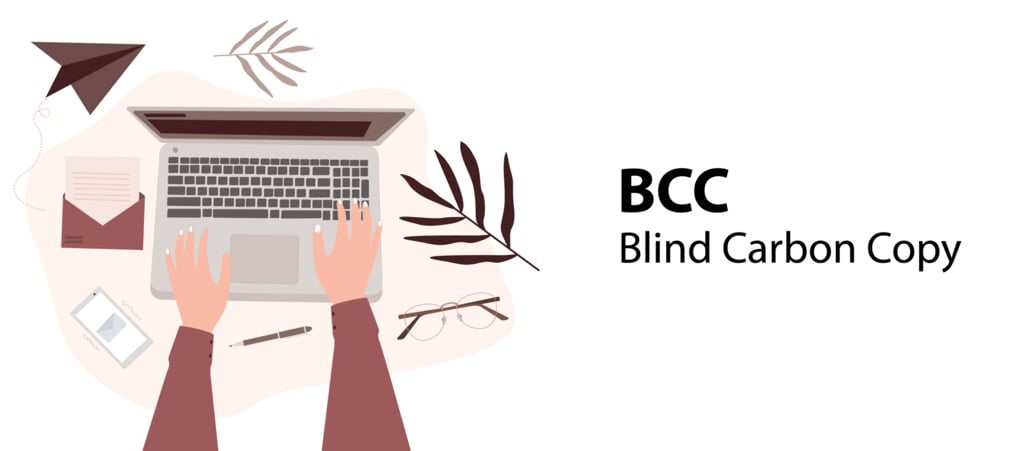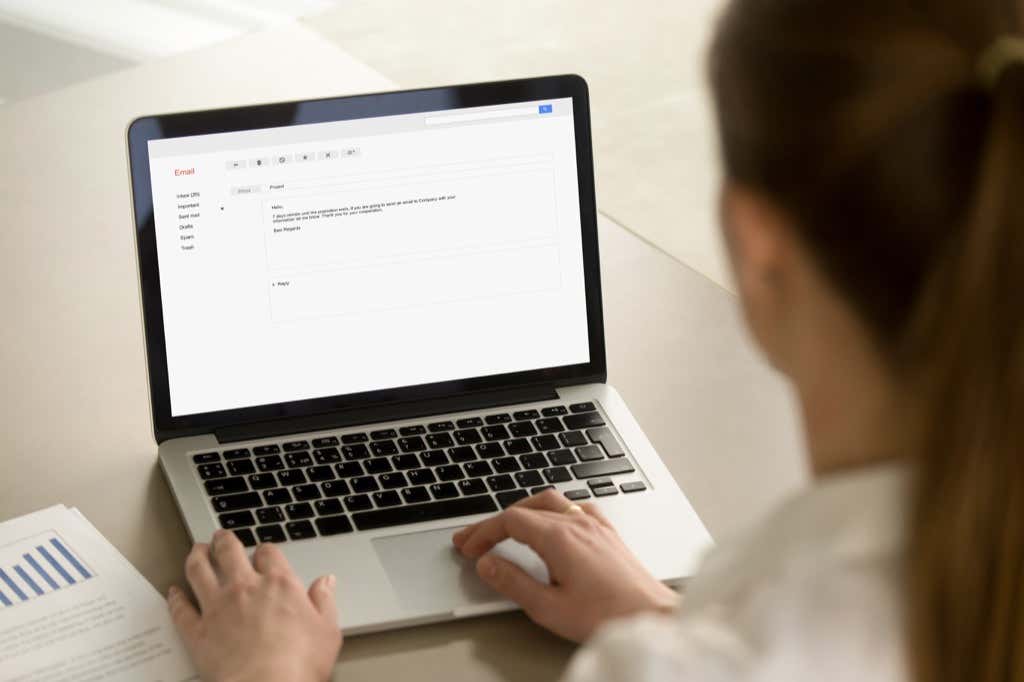This may just save your job
Email communication hasn’t changed much over the last couple of decades since it became popular. Most of the lingo we use today is the same. We borrowed many of the terms associated with emails from the days when we communicated using paper mail. CC and BCC are perfect examples. What does it all mean?
This article will discuss email jargon and help you understand what many of the email features you encounter are for.
What Does CC Mean?
CC stands for Carbon Copy. When you type someone’s address in this field, you’ll send a copy of your email to them. This applies to any email tech you might be using.
The term comes from the days when communicating through paper was extremely common. Everyone made copies of documents by placing a sheet of carbon paper between two sheets of regular paper. When the pen applied pressure on the top sheet, the writing was transferred to the bottom one thanks to the carbon paper. This allowed people to make and send copies quickly.
Email carbon copies may no longer involve carbon paper, but the principle is the same. You send copies of your email to other people. So when someone tells you to CC them, they want a copy of the email you’re sending to the receiver. For example, if you’re communicating with a client, you might want to CC your manager.
What Does BCC Mean?
BCC stands for Blind Carbon Copy and it works like CC, with one major difference. When you CC someone, the recipients of your email will see who else received the email. Both the person(s) in the “To” field and “CC” field will be able to see each other’s addresses. BCC adds a layer of secrecy. Only the sender can see the list, and the BCC recipient will only see their email address in the BCC field even if the sender added more than one person to that list.
When privacy is required, use the BCC field. For example, if you’re having an email conversation with a customer and you need to tag your manager, you should send a blind carbon copy. There’s no reason for your customer to know that someone else is being kept in the loop.
Email Etiquette
Now that you know what CC and BCC mean, you’re probably wondering why you would ever send a CC instead of just adding everyone in the “To” field. As mentioned earlier, everyone can see who was added to the CC list. Technically, CC isn’t any different from the main “To” field. So why use it?
The answer is simple: etiquette. The “To” section is reserved for the main recipient(s). They are the ones directly involved with the subject of the email you’re sending. You should use the “CC” field to send a copy of that email to other parties that might be interested in the information now or in the future.
CC is useful when you want someone else to have a copy of the email in case they need it.
BCC should be used to keep the main recipient unaware of who else is receiving a copy of the email. However, it’s also useful if you need to email a long list of people. There’s no need for everyone involved to see dozens of email addresses attached to their email. Remember that the receiver of a BCC can only see their address in the BCC field. The others remain hidden.
That said, none of this is written in stone. There are no set rules. Many people and companies might choose to use these email fields differently.
Other Important Email Terms You Should Know
You can do so many things with an email, like forwarding and creating email groups, but you need to first understand the terms to unlock all these great features. Let’s explore the lingo a bit further.
Subject
The Subject field is used to tell the recipient what the email is all about. Summarize the information in a few words. This will also help you find the email later by sorting by subject.
Reply to All
Normally, you reply to the sender by hitting the Reply button. This also saves the original email and the entire thread on top to keep the information at your fingertips.
That said, you also have the option to Reply to all. Use this feature when you’re part of a CC list to send your response to everyone involved.
Forward
Did anyone tell you “forward me” and you weren’t sure what that meant? This term refers to the Forward button. This feature allows you to select any email you received and send it to someone else other than the original sender. It saves you a lot of time.
Spam
Email spam refers to junk mail. It’s unsolicited content that someone sent you and thousands of others who are part of an email list. Every email service, like Gmail or Outlook, has a dedicated spam folder for it. However, spam doesn’t always end up there automatically. In some cases, you need to spot spam emails and delete them manually.
Blocklist
Speaking of spam, this is where a blocklist comes in handy. Previously known as a blacklist, a blocklist is just a list of permanently blocked addresses. Some senders are known spammers, so your email service provider will automatically them to the blocklist, but sometimes you need to block the addresses yourself.
Hopefully, we managed to clear things up, and now you’re much better and sending and managing your emails. Just make sure you don’t mix CC and BCC up when the situation demands using one or the other.