It can be helpful in a number of ways
Despite the sleuthy sound of it, browser user-agents are actually quite simple to understand. Practically every time you access a high-traffic website, its server will be taking into account what your current user agent is, which helps identify your operating system and browser, in an attempt to better deliver content to you.
Even popular browsers such as Chrome, Firefox, and Safari can often display web content in inconsistent ways when compared with each other. But there are hundreds of user agents out there, ranging from browsers you’ve probably never heard of to email and RSS readers.

In this article, we’ll discuss the technical side of user agents and how you can take advantage of software and browser plugins to manipulate how content is shown on the web.
What Does a Browser User-Agent Switcher Do?
A user-agent switcher does exactly what it sounds like – it changes the user agent of your browser. A user agent is a string of text that your browser sends to the web server it’s communicating with, which describes the user’s operating system, browser, rendering engine, and other important details.
For example, this is the user agent for the latest version of Google Chrome on Windows 10:
Mozilla/5.0 (Windows NT 10.0; Win64; x64) AppleWebKit/537.36 (KHTML, like Gecko) Chrome/77.0.3865.90 Safari/537.36
This information is passed to web servers via HTTP headers, and it can be used to change the way that content is displayed. Browsers often render text, images, and other content differently, so it’s important that the web server understands exactly what you’re browsing from to display content properly.
A browser user-agent switcher allows you to modify this string sent through HTTP headers so that the web server believes you’re browsing from a different browser than you actually are.
Why Would You Want To Use a Browser User-Agent Switcher?
There are several reasons that one might wish to trick a website into thinking they’re browsing from a different browser.
One of the most common reasons is in the case of web development. While I strongly believe that the best practice here is to simply install additional browsers to get the most genuine experience, switching your browser’s user agent will allow you a quick and easy peek at what your work looks like in other browsers.
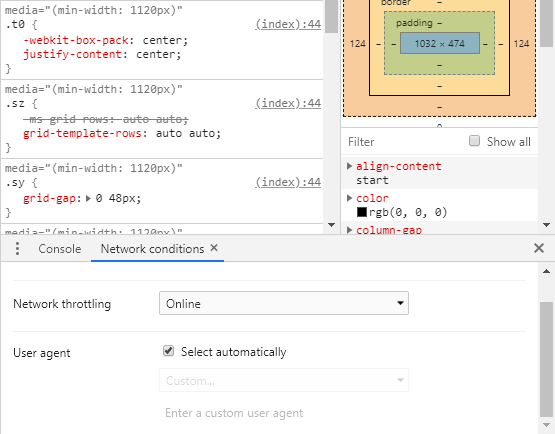
Another case where browser user-agent switching may be useful is when you’re trying to view how a website appears on mobile. Maybe you have a slow or limited connection, or the website has other functionality or features available to mobile browsers. Switching your user agent allows this without the inconvenience of having to use your phone.
Changing your user agent can also assist you in getting around browser-based restrictions. Though it’s not nearly as common as it was a decade ago, you’ll sometimes see websites that claim incompatibility with a certain browser build and will completely deny access to anyone using it. You can work around this by simply changing the user agent.
Last but not least, consider your browsing privacy. While a user agent won’t identify you anywhere near as narrowly as an IP address, you’re still giving up the way you browse. However, you should be advised that there are ways for websites to see beyond the user-agent string and identify your browser. In the case of security, this isn’t foolproof.
How Can You Get a Browser User-Agent Switcher?
Nowadays, most popular browsers include a developer console that will allow you to change all sorts of things, such as your viewing resolution and user agent. The problem is that if you intend to change your user agent frequently, going through the steps to do it through a developer console can be tedious.
For that reason, we recommend installing a browser extension or add-on that simplifies the process of changing your browser user agent. Chrome and Firefox both offer several options for this purpose, but we’ve selected the two best.
Chrome: User-Agent Switcher for Chrome
This Chrome extension has nearly two million total users and was developed by Google, so its compatibility with the browser should be as good as you’ll ever find.
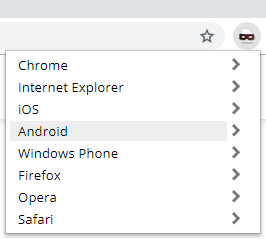
Once installed, this extension adds a button to the right of the address bar that allows you to select through a total of eight browsers and mobile operating systems. Upon selecting one, you’re offered a few browser versions supported by it. Clicking on any will change your user agent.
The one downside of this extension is that it currently supports very few user agents. For example, your iOS options are limited to the iPhone 6 and iPad (which they don’t provide a specific generation for).
Firefox: User-Agent Switcher and Manager
This add-on has been recommended by the Firefox team and has nearly 200,000 users behind it.
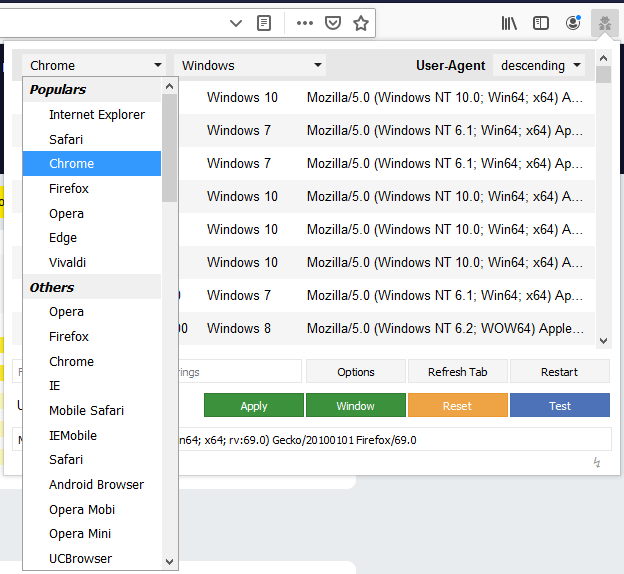
User-Agent Switcher and Manager is much more robust than the Chrome alternative above, and it supports dozens of additional browsers and operating systems, all of which offer many more user agents. Currently, there are 738 supported user agents.
Rather than just show device names or browser versions, this add-on will actually display the full user-agent string. Additionally, you can set a custom user agent.
As previously mentioned, changing your user agent isn’t a guaranteed way to achieve the effects you might expect. There are ways for web servers to determine how you’re browsing that can circumvent this string. But it’s uncommon for them to go to this length.
Changing your browser user agent is harmless and these are the easiest ways to do it!




