Help them form letters, perfect their handwriting
For some kids, the first time they pick up a pencil can be a challenge. The best way to help them get better at it is by regularly practicing writing with them and encouraging them to build early literacy skills in the process.
In this digital age, there’s no better way to get children to practice writing than on a medium that they’re familiar with and enjoy. Your child’s smartphone or tablet can be a relevant and useful medium through which your child can learn how to form letters, down to perfecting their handwriting.
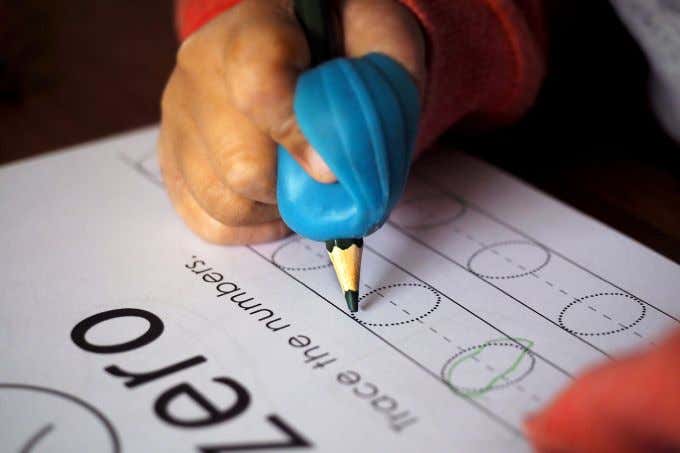
Fortunately, there are writing apps for kids that can help your child move from the first shaky crayon-written letter, to polished words and sentences.
Our roundup of the best writing apps for kids are geared towards different age ranges and learning levels from preschoolers and grade-school kids alike, so you can find one that best suits your child’s needs.
Letter School (Android and iOS)
Letter School is an alphabet tracing and handwriting app designed for younger students to learn the most efficient way of writing words. The app prompts children to trace lowercase and capital letters, and numerals using their index fingers to outline each character until they create a good representation of the letter or number.
Demos are available to show children where they should start and end each number or letter, and if they wish to move to the next number or letter, they have to write a satisfactory representation of it.
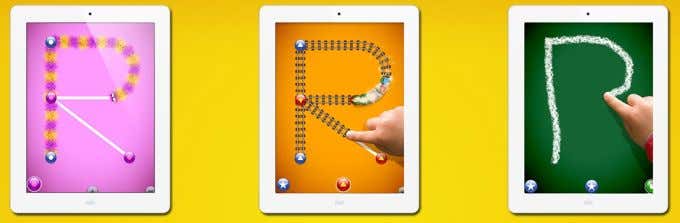
It’s a fun and engaging app that children will love especially because of its engaging sound effects and animations that encourage them to practice number and letter formation regularly.
There are four exciting games for each letter or number that test your child’s knowledge of the numbers and letters as they write them from memory. Gradually, the app increases children’s understanding of the numbers or letters being learned in such a captivating style, they may even forget they’re learning.
The app is available for Android and iOS devices.
iTrace
iTrace app is a writing app for kids that makes learning how to write numbers and letters fun and interesting. It factors in how different children write and provides letters and numbers for them to trace.
Parents can select from three different letter styles, and can choose between standard or cursive letters. It also provides a left-handed orientation switch for lefties using the app.

In order to develop your child’s muscle memory, the app lets him or her write the same letter several times, and offers at least 10 unique prizes as rewards for writing each letter satisfactorily. Plus, parents can review their children’s progress as the app keeps a history of the child’s attempts.
It’s the only app that uses multiple letter writing methodologies and a single switch for left-handed kids, but it’s only available on iPhone and iPad.
Writing Wizard For Kids (Android and iOS)
This app is designed to help kids learn how to trace numbers and letters, while learning some phonetic sounds and letter naming.
If your child struggles with handwriting, fine motor and dysgraphia, this app will help them learn how to write in longer and smaller forms through engaging and interactive graphics like fun stickers, games and sound effects.

Its vibrant and playful tracing practice helps kids practice tracing shapes, words, uppercase or lowercase letters and numbers with unique rewards after each attempt. You can customize the handwriting by selecting from different styles such as Handwriting without Tears, D’Nealian, Zaner-Bloser, UK or Scandanavia, and watch as a hand with a pointed finger traces the number, letter, word or shape.
The child learns to trace out characters guided by red arrows and targets that show the tracing direction, and sound cues that tell them what to do next.
It’s an engaging and interactive app with surprising animations from rushing rainbows, to dancing cupcakes, bouncing hearts, tiger faces and more, which motivate your child to keep practicing.
The app is available for Android and iOS devices.
iWriteWords
This handwriting and tracing app is designed to help younger kids practice writing numbers and letters at their pace. It uses whimsical sound effects and cartoon graphics to teach kids how to write simple words, while helping them become more familiar with the basic structures and sounds of individual letters.
Each letter is accompanied with a letter for better association of letters with words, and words with images. Children also get to learn the correct way of forming lowercase and uppercase letters, simple words, and numbers from 0 to 20.
A fun cartoon character dubbed Mr. Crab, guides the kids along as they trace letters and numbers by dragging their fingers on numbered dots. If the child diverges from the tracing line, he has to start all over again, and after tracing each item, he gets a cute, memorable picture that helps him remember what he wrote.
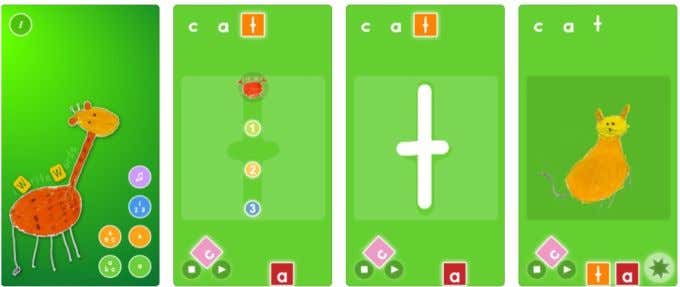
It’s a handy app especially if you have a reluctant tracer who could be drawn into the interactive experience of hand-drawn pictures, ABC sing along songs, and the letter-eating vortex.
Parents can customize the app to the children’s needs and select individual words or letters for them to practice. You can also extend the activity off-screen by helping your child identify and draw images they see that correspond to the letters they’ve learned.
The app is only available on iOS devices. There’s a Lite version if you’d like a preview before purchasing the app. It has all the features but limited to three words and three letters only.
Make Writing Fun
By getting your child to write early and often, you’re preparing him or her to succeed across all subjects. With these writing apps for kids, your child will practice writing letters, numbers, sight words and short sentences too. They’re a great tool for any child who is learning the fundamentals of writing.
Do you have a favorite writing app you use to teach your child how to write better? Share with us in a comment below.
Elsie is a technology writer and editor with a special focus on Windows, Android and iOS. She writes about software, electronics and other tech subjects, her ultimate goal being to help people out with useful solutions to their daily tech issues in a simple, straightforward and unbiased style. She has a BCom degree in Marketing and currently pursuing her Masters in Communications and New Media. Read Elsie's Full Bio




